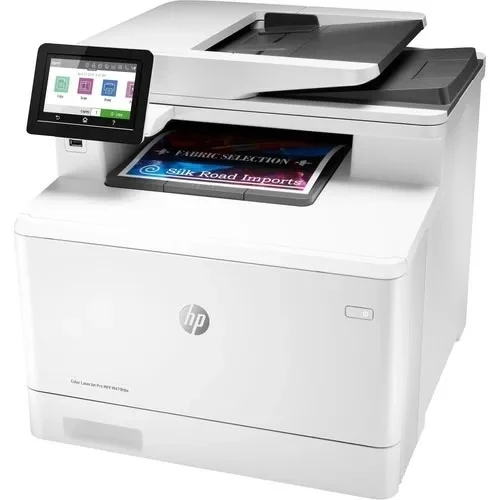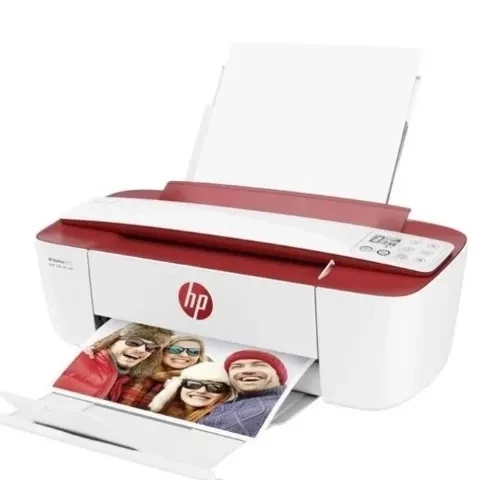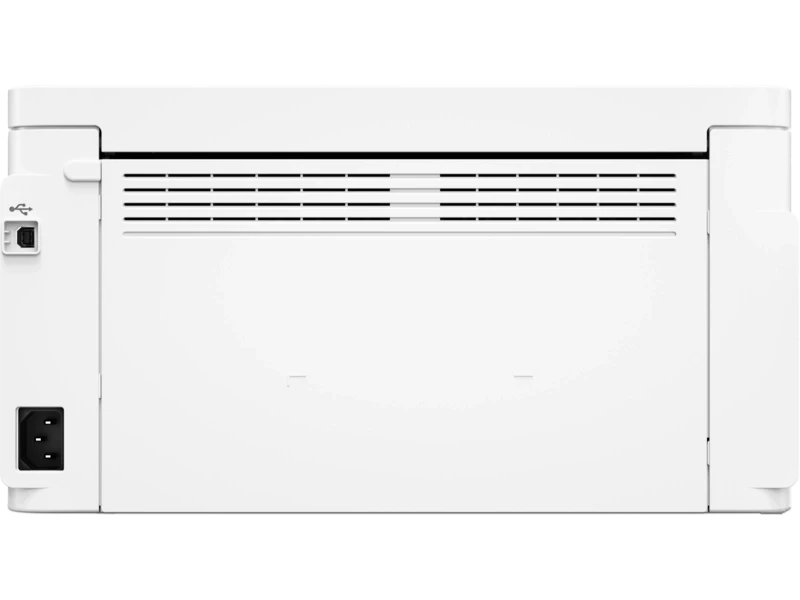HP Color LaserJet Pro MFP M479dw (W1A77A)
| Functions | Print, copy, scan, email |
|---|---|
| Print speed black (ISO, A4) | Up to 27 ppm 1 |
| Print Speed Color (ISO) | Up to 27 ppm 1 |
| First page out black (A4, ready) | As fast as 9.5 sec 2 |
| First page out color (A4, ready) | As fast as 11.0 sec 2 |
| Duplex printing | Automatic (default) |
| Duty cycle (monthly, letter) | Up to 50,000 pages 3 (Duty cycle is defined as the maximum number of pages per month of imaged output. This value provides a comparison of product robustness in relation to other HP LaserJet or HP Color LaserJet devices, and enables appropriate deployment of printers and MFPs to satisfy the demands of connected individuals or groups.) |
| Duty cycle (monthly, A4) | Up to 50,000 pages 3 (Duty cycle is defined as the maximum number of pages per month of imaged output. This value provides a comparison of product robustness in relation to other HP LaserJet or HP Color LaserJet devices, and enables appropriate deployment of printers and MFPs to satisfy the demands of connected individuals or groups.) |
| Recommended monthly page volume | 750 to 4,000 4 |
| Print quality black (best) | 600 x 600 dpi, Up to 38,400 x 600 enhanced dpi |
| Print quality color (best) | 600 x 600 dpi, Up to 38,400 x 600 enhanced dpi |
| Print languages | HP PCL 6, HP PCL 5e, HP postscript level 3 emulation, PDF, URF, Native Office, PWG Raster |
| Print technology | Laser |
| Connectivity, standard | 1 Hi-Speed USB 2.0; 1 host USB at rear side; Gigabit Ethernet 10/100/1000BASE-T network; 802.3az(EEE); 802.11b/g/n/2.4/5 GHZ Wi-Fi radio |
| Mobile printing capability | HP Smart App; HP ePrint; Apple AirPrint™; Mobile Apps; Mopria™ Certified; Wi-Fi® Direct Printing; Google Cloud Print™ 5 |
| Network capabilities | Yes, via built-in 10/100/1000Base-Tx Ethernet, Gigabit; Auto-crossover Ethernet; Authentication via 802.1x |
| Wireless capability | Yes, built-in dual-band Wi-Fi; Authentication via WEP, WPA/WPA2, WPA Enterprise; Encryption via AES or TKIP; WPS; Wi-Fi Direct; Bluetooth Low-Energy |
| Minimum System Requirements for Macintosh | 2 GB available hard disk space, Internet connection or USB port. |
| Minimum System Requirements | 2 GB available hard disk space, Internet connection, USB port, Internet browser. |
| Digital sending standard features | Scan to email with LDAP email address lookup; Scan to network folder; Scan to USB; Scan to Microsoft SharePoint®; Scan to computer with software; Quick Sets |
| Display | 10.92 cm (4.3 in) intuitive touchscreen Colour Graphic Display (CGD) |
| Processor speed | 1200 MHz |
| Maximum Memory | 512 MB NAND Flash, 512 MB DRAM
|
| Memory | 512 MB NAND Flash, 512 MB DRAM |
| Compatible Operating Systems | Windows Client OS (32/64-bit), Win10, Win8.1, Win 8 Basic, Win8 Pro, Win8 Enterprise, Win8 Enterprise N, Win7 Starter Edition SP1, UPD Win7 Ultimate, Mobile OS, iOS, Android, Mac, Apple® macOS Sierra v10.12, Apple® macOS High Sierra v10.13, Apple® macOS Mojave v10.14, Discrete PCL6 Printer Driver, enter your product name and search, click on User Guides and enter your product name and search for User Guide, search for your (Product Name) User Guide, search for the Supported Operating Systems section, UPD PCL6 / PS Printer Drivers, Supported Operating systems. |
| Paper handling input, standard | 50 sheet multipurpose tray, 250 sheet input tray, 50 sheet Automatic Document Feeder (ADF) |
| Paper handling output, standard | 150 sheet output bin |
| Paper handling input, optional | Optional 550 sheet tray |
| Finished output handling | Sheetfeed |
| Media types | Paper (bond, brochure, coloured, glossy, photo, plain, preprinted, prepunched, recycled, rough), postcards, labels, envelopes |
| Media sizes supported | Tray 1, Tray 2: A4; A5; A6; B5 (JIS); B6 (JIS); 16K (195 x 270 mm, 184 x 260 mm, 197 x 273 mm); 10 x 15 cm; Oficio (216 x 340 mm); Postcards (JIS single, JIS double); Envelopes (DL, C5, B5); Optional Tray 3: A4; A5; A6; B5 (JIS); B6 (JIS); 16K (195 x 270 mm, 184 x 260 mm, 197 x 273 mm); 10 x 15 cm; Oficio (216 x 340 mm); Postcards (JIS single, JIS double); Automatic duplexer: A4; B5; 16K (195 x 270 mm, 184 x 260 mm, 197 x 273 mm); Oficio (216 x 340 mm) |
| Media sizes, custom | Tray 1: 76 x 127 to 216 x 356 mm; Tray 2, optional Tray 3: 100 x 148 to 216 x 356 mm |
| Scanner type | Flatbed, ADF |
| Scan file format | PDF; JPG; TIFF |
| Enhanced scanning resolution | Up to 1200 x 1200 dpi |
| Scan resolution, optical | Up to 1200 x 1200 dpi |
| Scan size (ADF), maximum | 216 x 356 mm |
| Scan size (ADF), minimum | 102 x 152 mm |
| Scan size, maximum | 216 x 297 mm |
| Scan speed (normal, A4) | Up to 29 ppm (black and white), up to 20 ppm (colour) |
| Automatic document feeder capacity | Standard, 50 sheets uncurled |
| Duplex ADF scanning | No |
| Scan technology | Contact Image Sensor (CIS) |
| Copy speed (black, normal quality, A4) | Up to 27 cpm 6 |
| Copy speed (color, normal quality, A4) | Up to 27 cpm 6 |
| Copy resolution (black text) | Up to 600 x 600 dpi |
| Copy resolution (color text and graphics) | Up to 600 x 600 dpi |
| Copies, maximum | Up to 999 copies |
| Copy reduce / enlarge settings | 25 to 400% |
| Copier settings | ID Copy; Number of copies; Resize (including 2-Up); Lighter/Darker; Enhancements; Original Size; Binding Margin; Collation; Tray Selection; Two-Sided; Quality (Draft/Normal/Best); Save Current Settings; Restore Factory Defaults |
| Power consumption | 550 watts (Active Printing), 20 watts (Ready), 0.7 watts (Sleep), 0.7 watts (Auto-Off/Auto-On), 0.06 watts (Auto-off/Manual On), 0.06 watts (Off) 7 |
| Power | 220-volt input voltage: 220 to 240 VAC (+/- 10%), 50/60 Hz (+/- 3 Hz) |
| Operating humidity range | 10 to 80% RH (non-condensing) |
| Recommended operating humidity range | 30 to 70% RH (non-condensing) |
| Operating temperature range | 10 to 32.5°C |
| Blue Angel compliant | Yes, Blue Angel DE-UZ 219—only ensured when using Original HP supplies |
| Typical electricity consumption (TEC) number | Blue Angel: 1.084 kWh/Week; Energy Star 3.0: 0.358 kWh/Week 8 |
| Energy savings feature technology | HP Auto-On/Auto-Off Technology; Instant-on Technology |
| Ecolabels | CECP; ENERGY STAR® qualified; EPEAT® Silver |
| Energy star certified | Yes |
| Safety | IEC 60950-1:2005+A1:2009+A2:2013/EN 60950-1:2006+A11:2009+A1:2010+A12:2011+A2:2013; IEC 60825-1:2014/EN 60825-1:2014 (Class 1 Laser/LED Product); IEC 62479:2010/EN 62479:2010 |
| Security management | Secure Boot, Secure Firmware Integrity, Runtime Code Integrity, password protected EWS, secure browsing via SSL/TLS 1.0, TLS 1.1, TLS 1.2; IPP over TLS; Network: enable/disable network ports and features, unused protocol and service disablement, SNMPv1, SNMPv2, and SNMPv3, community password change; HP ePrint: HTTPS with certificate validation, HTTP Basic Access Authentication, SASL authentication; LDAP authentication and authorization: Firewall and ACL, Control panel lock, certificates configuration, UPD PIN printing, Syslog, signed firmware, administrator settings, access control, 802.1x authentication (EAP-TLS, and PEAP), authentication via WEP, WPA/WPA2 Personal, WPA2-enterprise; encryption via AES or TKIP; Encrypted data storage; Secure data erase; Automatic firmware updates; Secure Encrypted Print via optional job storage, compatible with optional HP JetAdvantage Security Manager, IPPS |
| Minimum dimensions (W x D x H) | 416 x 472 x 400 mm |
| Maximum dimensions (W x D x H) | 426 x 652 x 414 mm |
| Weight | 23.3 kg |
| What’s in the box | HP Color LaserJet Pro M479dw; 4 preinstalled HP LaserJet Toner cartridges (black 2,400 pages, Introductory – cyan, magenta, yellow: 1,200 pages); In-box documentation (Getting Started Guide, Install Poster); Warranty card (where required); Internet connection is required to set up the printer; Power cord; USB cable 9 |
| Number of print cartridges | 4 (1 each black, cyan, magenta, yellow) |
| Replacement cartridges | HP 415A Black LaserJet Toner Cartridge (2,400 pages) W2030A; HP 415A Cyan LaserJet Toner Cartridge (2,100 pages) W2031A; HP 415A Yellow LaserJet Toner Cartridge (2,100 pages) W2032A; HP 415A Magenta LaserJet Toner Cartridge (2,100 pages) W2033A; HP 415x Black LaserJet Toner Cartridge (7,500 pages) W2030X; HP 415x Cyan LaserJet Toner Cartridge (6,000 pages) W2031X; HP 415x Yellow LaserJet Toner Cartridge (6,000 pages) W2032X; HP 415x Magenta LaserJet Toner Cartridge (6,000 pages) W2033X |
| Manufacturer Warranty | One-year, next-business day, onsite warranty. Warranty and support options vary by product, country and local legal requirements. Contact your Contractual Vendor or to learn about HP award winning service and support options in your region. (wty code 4G; wty ID A001) |
- New
| Functions | Print, copy, scan, email |
|---|---|
| Print speed black (ISO, A4) | Up to 27 ppm 1 |
| Print Speed Color (ISO) | Up to 27 ppm 1 |
| First page out black (A4, ready) | As fast as 9.5 sec 2 |
| First page out color (A4, ready) | As fast as 11.0 sec 2 |
| Duplex printing | Automatic (default) |
| Duty cycle (monthly, letter) | Up to 50,000 pages 3 (Duty cycle is defined as the maximum number of pages per month of imaged output. This value provides a comparison of product robustness in relation to other HP LaserJet or HP Color LaserJet devices, and enables appropriate deployment of printers and MFPs to satisfy the demands of connected individuals or groups.) |
| Duty cycle (monthly, A4) | Up to 50,000 pages 3 (Duty cycle is defined as the maximum number of pages per month of imaged output. This value provides a comparison of product robustness in relation to other HP LaserJet or HP Color LaserJet devices, and enables appropriate deployment of printers and MFPs to satisfy the demands of connected individuals or groups.) |
| Recommended monthly page volume | 750 to 4,000 4 |
| Print quality black (best) | 600 x 600 dpi, Up to 38,400 x 600 enhanced dpi |
| Print quality color (best) | 600 x 600 dpi, Up to 38,400 x 600 enhanced dpi |
| Print languages | HP PCL 6, HP PCL 5e, HP postscript level 3 emulation, PDF, URF, Native Office, PWG Raster |
| Print technology | Laser |
| Connectivity, standard | 1 Hi-Speed USB 2.0; 1 host USB at rear side; Gigabit Ethernet 10/100/1000BASE-T network; 802.3az(EEE); 802.11b/g/n/2.4/5 GHZ Wi-Fi radio |
| Mobile printing capability | HP Smart App; HP ePrint; Apple AirPrint™; Mobile Apps; Mopria™ Certified; Wi-Fi® Direct Printing; Google Cloud Print™ 5 |
| Network capabilities | Yes, via built-in 10/100/1000Base-Tx Ethernet, Gigabit; Auto-crossover Ethernet; Authentication via 802.1x |
| Wireless capability | Yes, built-in dual-band Wi-Fi; Authentication via WEP, WPA/WPA2, WPA Enterprise; Encryption via AES or TKIP; WPS; Wi-Fi Direct; Bluetooth Low-Energy |
| Minimum System Requirements for Macintosh | 2 GB available hard disk space, Internet connection or USB port, for additional OS hardware requirements see http://www.apple.com |
| Minimum System Requirements | 2 GB available hard disk space, Internet connection, USB port, Internet browser, for additional OS hardware requirements see http://www.microsoft.com |
| Digital sending standard features | Scan to email with LDAP email address lookup; Scan to network folder; Scan to USB; Scan to Microsoft SharePoint®; Scan to computer with software; Quick Sets |
| Display | 10.92 cm (4.3 in) intuitive touchscreen Colour Graphic Display (CGD) |
| Processor speed | 1200 MHz |
| Maximum Memory | 512 MB NAND Flash, 512 MB DRAM
|
| Memory | 512 MB NAND Flash, 512 MB DRAM |
| Compatible Operating Systems | Windows Client OS (32/64-bit), Win10, Win8.1, Win 8 Basic, Win8 Pro, Win8 Enterprise, Win8 Enterprise N, Win7 Starter Edition SP1, UPD Win7 Ultimate, Mobile OS, iOS, Android, Mac, Apple® macOS Sierra v10.12, Apple® macOS High Sierra v10.13, Apple® macOS Mojave v10.14, Discrete PCL6 Printer Driver, for more information on the supported operating systems go to http://www.support.hp.com, enter your product name and search, click on User Guides and enter your product name and search for User Guide, search for your (Product Name) User Guide, search for the Supported Operating Systems section, UPD PCL6 / PS Printer Drivers, Supported Operating systems, for more information on the supported operating systems see http://www.hp.com/go/upd |
| Paper handling input, standard | 50 sheet multipurpose tray, 250 sheet input tray, 50 sheet Automatic Document Feeder (ADF) |
| Paper handling output, standard | 150 sheet output bin |
| Paper handling input, optional | Optional 550 sheet tray |
| Finished output handling | Sheetfeed |
| Media types | Paper (bond, brochure, coloured, glossy, photo, plain, preprinted, prepunched, recycled, rough), postcards, labels, envelopes |
| Media sizes supported | Tray 1, Tray 2: A4; A5; A6; B5 (JIS); B6 (JIS); 16K (195 x 270 mm, 184 x 260 mm, 197 x 273 mm); 10 x 15 cm; Oficio (216 x 340 mm); Postcards (JIS single, JIS double); Envelopes (DL, C5, B5); Optional Tray 3: A4; A5; A6; B5 (JIS); B6 (JIS); 16K (195 x 270 mm, 184 x 260 mm, 197 x 273 mm); 10 x 15 cm; Oficio (216 x 340 mm); Postcards (JIS single, JIS double); Automatic duplexer: A4; B5; 16K (195 x 270 mm, 184 x 260 mm, 197 x 273 mm); Oficio (216 x 340 mm) |
| Media sizes, custom | Tray 1: 76 x 127 to 216 x 356 mm; Tray 2, optional Tray 3: 100 x 148 to 216 x 356 mm |
| Scanner type | Flatbed, ADF |
| Scan file format | PDF; JPG; TIFF |
| Enhanced scanning resolution | Up to 1200 x 1200 dpi |
| Scan resolution, optical | Up to 1200 x 1200 dpi |
| Scan resolution, hardware | Up to 1200 x 1200 dpi |
| Scan size (ADF), maximum | 216 x 356 mm |
| Scan size (ADF), minimum | 102 x 152 mm |
| Scan size, maximum | 216 x 297 mm |
| Scan speed (normal, A4) | Up to 29 ppm (black and white), up to 20 ppm (colour) |
| Automatic document feeder capacity | Standard, 50 sheets uncurled |
| Duplex ADF scanning | No |
| Scan technology | Contact Image Sensor (CIS) |
| Copy speed (black, normal quality, A4) | Up to 27 cpm 6 |
| Copy speed (color, normal quality, A4) | Up to 27 cpm 6 |
| Copy resolution (black text) | Up to 600 x 600 dpi |
| Copy resolution (color text and graphics) | Up to 600 x 600 dpi |
| Copies, maximum | Up to 999 copies |
| Copy reduce / enlarge settings | 25 to 400% |
| Copier settings | ID Copy; Number of copies; Resize (including 2-Up); Lighter/Darker; Enhancements; Original Size; Binding Margin; Collation; Tray Selection; Two-Sided; Quality (Draft/Normal/Best); Save Current Settings; Restore Factory Defaults |
| Power consumption | 550 watts (Active Printing), 20 watts (Ready), 0.7 watts (Sleep), 0.7 watts (Auto-Off/Auto-On), 0.06 watts (Auto-off/Manual On), 0.06 watts (Off) 7 |
| Power | 220-volt input voltage: 220 to 240 VAC (+/- 10%), 50/60 Hz (+/- 3 Hz) |
| Operating humidity range | 10 to 80% RH (non-condensing) |
| Recommended operating humidity range | 30 to 70% RH (non-condensing) |
| Operating temperature range | 10 to 32.5°C |
| Blue Angel compliant | Yes, Blue Angel DE-UZ 219—only ensured when using Original HP supplies |
| Typical electricity consumption (TEC) number | Blue Angel: 1.084 kWh/Week; Energy Star 3.0: 0.358 kWh/Week 8 |
| Energy savings feature technology | HP Auto-On/Auto-Off Technology; Instant-on Technology |
| Ecolabels | CECP; Blue Angel; EPEAT® Silver registered; ENERGY STAR® certified |
| Energy star certified | Yes |
| Safety | IEC 60950-1:2005+A1:2009+A2:2013/EN 60950-1:2006+A11:2009+A1:2010+A12:2011+A2:2013; IEC 60825-1:2014/EN 60825-1:2014 (Class 1 Laser/LED Product); IEC 62479:2010/EN 62479:2010 |
| Security management | Secure Boot, Secure Firmware Integrity, Runtime Code Integrity, password protected EWS, secure browsing via SSL/TLS 1.0, TLS 1.1, TLS 1.2; IPP over TLS; Network: enable/disable network ports and features, unused protocol and service disablement, SNMPv1, SNMPv2, and SNMPv3, community password change; HP ePrint: HTTPS with certificate validation, HTTP Basic Access Authentication, SASL authentication; LDAP authentication and authorization: Firewall and ACL, Control panel lock, certificates configuration, UPD PIN printing, Syslog, signed firmware, administrator settings, access control, 802.1x authentication (EAP-TLS, and PEAP), authentication via WEP, WPA/WPA2 Personal, WPA2-enterprise; encryption via AES or TKIP; Encrypted data storage; Secure data erase; Automatic firmware updates; Secure Encrypted Print via optional job storage, compatible with optional HP JetAdvantage Security Manager, IPPS |
| Minimum dimensions (W x D x H) | 416 x 472 x 400 mm |
| Maximum dimensions (W x D x H) | 426 x 652 x 414 mm |
| Weight | 23.3 kg |
| What’s in the box | HP Color LaserJet Pro M479dw; 4 preinstalled HP LaserJet Toner cartridges (black 2,400 pages, Introductory – cyan, magenta, yellow: 1,200 pages); In-box documentation (Getting Started Guide, Install Poster); Warranty card (where required); Internet connection is required to set up the printer; HP printer software is available at http://www.hp.com/support; Power cord; USB cable 9 |
| Number of print cartridges | 4 (1 each black, cyan, magenta, yellow) |
| Replacement cartridges | HP 415A Black LaserJet Toner Cartridge (2,400 pages) W2030A; HP 415A Cyan LaserJet Toner Cartridge (2,100 pages) W2031A; HP 415A Yellow LaserJet Toner Cartridge (2,100 pages) W2032A; HP 415A Magenta LaserJet Toner Cartridge (2,100 pages) W2033A; HP 415x Black LaserJet Toner Cartridge (7,500 pages) W2030X; HP 415x Cyan LaserJet Toner Cartridge (6,000 pages) W2031X; HP 415x Yellow LaserJet Toner Cartridge (6,000 pages) W2032X; HP 415x Magenta LaserJet Toner Cartridge (6,000 pages) W2033X |
| Manufacturer Warranty | One-year, next-business day, onsite warranty. Warranty and support options vary by product, country and local legal requirements. Contact your Contractual Vendor or go to http://www.hp.com/support to learn about HP award winning service and support options in your region. (wty code 4G; wty ID A001) |
- New
HP Color LaserJet Pro MFP M479fdn (W1A79A)
| Functions | Print, copy, scan, fax, email |
|---|---|
| Print speed black (ISO, A4) | Up to 27 ppm 1 |
| Print Speed Color (ISO) | Up to 27 ppm 1 |
| First page out black (A4, ready) | As fast as 9.5 sec 2 |
| First page out color (A4, ready) | As fast as 11.0 sec 2 |
| Duplex printing | Automatic (default) |
| Duty cycle (monthly, letter) | Up to 50,000 pages 3 (Duty cycle is defined as the maximum number of pages per month of imaged output. This value provides a comparison of product robustness in relation to other HP LaserJet or HP Color LaserJet devices, and enables appropriate deployment of printers and MFPs to satisfy the demands of connected individuals or groups.) |
| Duty cycle (monthly, A4) | Up to 50,000 pages 3 (Duty cycle is defined as the maximum number of pages per month of imaged output. This value provides a comparison of product robustness in relation to other HP LaserJet or HP Color LaserJet devices, and enables appropriate deployment of printers and MFPs to satisfy the demands of connected individuals or groups.) |
| Recommended monthly page volume | 750 to 4,000 4 |
| Print quality black (best) | 600 x 600 dpi, Up to 38,400 x 600 enhanced dpi |
| Print quality color (best) | 600 x 600 dpi, Up to 38,400 x 600 enhanced dpi |
| Print languages | HP PCL 6, HP PCL 5e, HP postscript level 3 emulation, PDF, URF, Native Office, PWG Raster |
| Print technology | Laser |
| Connectivity, standard | 1 Hi-Speed USB 2.0; 1 host USB at rear side; Gigabit Ethernet 10/100/1000BASE-T network; 802.3az(EEE) |
| Mobile printing capability | HP Smart App; HP ePrint; Apple AirPrint™; Mobile Apps; Mopria™ Certified; Google Cloud Print™ 5 |
| Network capabilities | Yes, via built-in 10/100/1000Base-Tx Ethernet, Gigabit; Auto-crossover Ethernet; Authentication via 802.1x |
| Minimum System Requirements for Macintosh | 2 GB available hard disk space, Internet connection or USB port. |
| Minimum System Requirements | 2 GB available hard disk space, Internet connection, USB port, Internet browser. |
| Digital sending standard features | Scan to email with LDAP email address lookup; Scan to network folder; Scan to USB; Scan to Microsoft SharePoint®; Scan to computer with software; Fax archive to network folder; Fax archive to email; Fax to computer; Enable/disable fax; Quick Sets |
| Display | 10.92 cm (4.3 in) intuitive touchscreen Colour Graphic Display (CGD) |
| Processor speed | 1200 MHz |
| Maximum Memory | 512 MB NAND Flash, 512 MB DRAM
|
| Memory | 512 MB NAND Flash, 512 MB DRAM |
| Compatible Operating Systems | Windows Client OS (32/64-bit), Win10, Win8.1, Win 8 Basic, Win8 Pro, Win8 Enterprise, Win8 Enterprise N, Win7 Starter Edition SP1, UPD Win7 Ultimate, Mobile OS, iOS, Android, Mac, Apple® macOS Sierra v10.12, Apple® macOS High Sierra v10.13, Apple® macOS Mojave v10.14, Discrete PCL6 Printer Driver, enter your product name and search, click on User Guides and enter your product name and search for User Guide, search for your (Product Name) User Guide, search for the Supported Operating Systems section, UPD PCL6 / PS Printer Drivers, Supported Operating systems. |
| Paper handling input, standard | 50 sheet multipurpose tray, 250 sheet input tray, 50 sheet Automatic Document Feeder (ADF) |
| Paper handling output, standard | 150 sheet output bin |
| Paper handling input, optional | Optional 550 sheet tray |
| Finished output handling | Sheetfeed |
| Media types | Paper (bond, brochure, coloured, glossy, photo, plain, preprinted, prepunched, recycled, rough), postcards, labels, envelopes |
| Media sizes supported | Tray 1, Tray 2: A4; A5; A6; B5 (JIS); B6 (JIS); 16K (195 x 270 mm, 184 x 260 mm, 197 x 273 mm); 10 x 15 cm; Oficio (216 x 340 mm); Postcards (JIS single, JIS double); Envelopes (DL, C5, B5); Optional Tray 3: A4; A5; A6; B5 (JIS); B6 (JIS); 16K (195 x 270 mm, 184 x 260 mm, 197 x 273 mm); 10 x 15 cm; Oficio (216 x 340 mm); Postcards (JIS single, JIS double); Automatic duplexer: A4; B5; 16K (195 x 270 mm, 184 x 260 mm; 197 x 273 mm); Oficio (216 x 340 mm) |
| Media sizes, custom | Tray 1: 76 x 127 to 216 x 356 mm; Tray 2, optional Tray 3: 100 x 148 to 216 x 356 mm |
| Scanner type | Flatbed, ADF |
| Scan file format | PDF; JPG; TIFF |
| Enhanced scanning resolution | Up to 1200 x 1200 dpi |
| Scan resolution, optical | Up to 1200 x 1200 dpi |
| Scan size (ADF), maximum | 216 x 356 mm |
| Scan size (ADF), minimum | 102 x 152 mm |
| Scan size, maximum | 216 x 297 mm |
| Scan speed (normal, A4) | Up to 29 ppm/46 ipm (black and white), up to 20 ppm/34 ipm (colour) |
| Scan speed duplex (normal, A4) | Up to 46 ipm (black and white), up to 34 ipm (colour) |
| Automatic document feeder capacity | Standard, 50 sheets uncurled |
| Duplex ADF scanning | Yes |
| Scan technology | Contact Image Sensor (CIS) |
| Copy speed (black, normal quality, A4) | Up to 27 cpm 6 |
| Copy speed (color, normal quality, A4) | Up to 27 cpm 6 |
| Copy resolution (black text) | Up to 600 x 600 dpi |
| Copy resolution (color text and graphics) | Up to 600 x 600 dpi |
| Copies, maximum | Up to 999 copies |
| Copy reduce / enlarge settings | 25 to 400% |
| Copier settings | ID Copy; Number of copies; Resize (including 2-Up); Lighter/Darker; Enhancements; Original Size; Binding Margin; Collation; Tray Selection; Two-Sided; Quality (Draft/Normal/Best); Save Current Settings; Restore Factory Defaults |
| Faxing | Yes |
| Fax Transmission Speed | 33.6 kbps 7 |
| Fax Resolution Black (best) | Up to 300 x 300 dpi (halftone enabled) |
| Fax Broadcast Locations | 119 |
| Fax memory | Up to 400 pages |
| Fax Speed Dials, Maximum Number | Up to 120 numbers |
| Power consumption | 550 watts (Active Printing), 20 watts (Ready), 0.7 watts (Sleep), 0.7 watts (Auto-Off/Auto-On), 0.06 watts (Auto-off/Manual On), 0.06 watts (Off) 8 |
| Power | 220-volt input voltage: 220 to 240 VAC (+/- 10%), 50/60 Hz (+/- 3 Hz) |
| Operating humidity range | 10 to 80% RH (non-condensing) |
| Recommended operating humidity range | 30 to 70% RH (non-condensing) |
| Operating temperature range | 10 to 32.5°C |
| Blue Angel compliant | Yes, Blue Angel DE-UZ 219—only ensured when using Original HP supplies |
| Typical electricity consumption (TEC) number | Blue Angel: 1.084 kWh/Week; Energy Star 3.0: 0.358 kWh/Week 9 |
| Energy savings feature technology | HP Auto-On/Auto-Off Technology; Instant-on Technology |
| Ecolabels | CECP; ENERGY STAR® qualified; EPEAT® Silver |
| Energy star certified | Yes |
| Safety | IEC 60950-1:2005+A1:2009+A2:2013/EN 60950-1:2006+A11:2009+A1:2010+A12:2011+A2:2013; IEC 60825-1:2014/EN 60825-1:2014 (Class 1 Laser/LED Product); IEC 62479:2010/EN 62479:2010 |
| Security management | Secure Boot, Secure Firmware Integrity, Runtime Code Integrity, password protected EWS, secure browsing via SSL/TLS 1.0, TLS 1.1, TLS 1.2, IPP over TLS; Network: enable/disable network ports and features, unused protocol and service disablement, SNMPv1, SNMPv2, and SNMPv3, community password change; HP ePrint: HTTPS with certificate validation, HTTP Basic Access Authentication, SASL authentication; LDAP authentication and authorization: Firewall and ACL, control panel lock, certificates configuration, UPD PIN printing, Syslog, signed firmware, administrator settings, access control, 802.1x authentication (EAP-TLS, and PEAP); Encrypted data storage; Secure data erase; Automatic firmware updates; Secure Encrypted Print via optional job storage, compatible with optional HP JetAdvantage Security Manager |
| Minimum dimensions (W x D x H) | 416 x 472 x 400 mm |
| Maximum dimensions (W x D x H) | 426 x 652 x 414 mm |
| Weight | 23.4 kg |
| What’s in the box | HP Color LaserJet Pro M479fdn; 4 preinstalled HP LaserJet Toner cartridges (black 2,400 pages, Introductory – cyan, magenta, yellow: 1,200 pages); In-box documentation (Getting Started Guide, Install Poster); Warranty card (where required); Internet connection is required to set up the printer; Power cord; Fax cable 10 |
| Number of print cartridges | 4 (1 each black, cyan, magenta, yellow) |
| Replacement cartridges | HP 415A Black LaserJet Toner Cartridge (2,400 pages) W2030A; HP 415A Cyan LaserJet Toner Cartridge (2,100 pages) W2031A; HP 415A Yellow LaserJet Toner Cartridge (2,100 pages) W2032A; HP 415A Magenta LaserJet Toner Cartridge (2,100 pages) W2033A; HP 415x Black LaserJet Toner Cartridge (7,500 pages) W2030X; HP 415x Cyan LaserJet Toner Cartridge (6,000 pages) W2031X; HP 415x Yellow LaserJet Toner Cartridge (6,000 pages) W2032X; HP 415x Magenta LaserJet Toner Cartridge (6,000 pages) W2033X |
| Manufacturer Warranty | One-year, next-business day, onsite warranty. Warranty and support options vary by product, country and local legal requirements. Contact your Contractual Vendor to learn about HP award winning service and support options in your region. (wty code 4G; wty ID A001) |
- New
HP Color LaserJet Pro MFP M479fnw (W1A78A)
| Functions | Print, copy, scan, fax, email |
|---|---|
| First page out black (A4, ready) | As fast as 9.5 sec 1 |
| First page out color (A4, ready) | As fast as 11.0 sec 1 |
| Duplex printing | Manual (driver support provided) |
| Duty cycle (monthly, letter) | Up to 50,000 pages 2 (Duty cycle is defined as the maximum number of pages per month of imaged output. This value provides a comparison of product robustness in relation to other HP LaserJet or HP Color LaserJet devices, and enables appropriate deployment of printers and MFPs to satisfy the demands of connected individuals or groups.) |
| Duty cycle (monthly, A4) | Up to 50,000 pages 2 (Duty cycle is defined as the maximum number of pages per month of imaged output. This value provides a comparison of product robustness in relation to other HP LaserJet or HP Color LaserJet devices, and enables appropriate deployment of printers and MFPs to satisfy the demands of connected individuals or groups.) |
| Recommended monthly page volume | 750 to 4,000 3 |
| Print quality black (best) | 600 x 600 dpi, Up to 38,400 x 600 enhanced dpi |
| Print quality color (best) | 600 x 600 dpi, Up to 38,400 x 600 enhanced dpi |
| Print languages | HP PCL 6, HP PCL 5e, HP postscript level 3 emulation, PDF, URF, Native Office, PWG Raster |
| Print technology | Laser |
| Connectivity, standard | 1 Hi-Speed USB 2.0; 1 host USB at rear side; Gigabit Ethernet 10/100/1000BASE-T network; 802.3az(EEE) 802.11b/g/n / 2.4 / 5 GHZ Wi-Fi radio |
| Mobile printing capability | HP Smart App; HP ePrint; Apple AirPrint™; Mobile Apps; Mopria™ Certified; Wi-Fi® Direct Printing; Google Cloud Print™ 4 |
| Network capabilities | Yes, via built-in 10/100/1000Base-Tx Ethernet, Gigabit; Auto-crossover Ethernet; Authentication via 802.1x |
| Wireless capability | Yes, built-in dual-band Wi-Fi; Authentication via WEP, WPA/WPA2, WPA Enterprise; Encryption via AES or TKIP; WPS; Wi-Fi Direct; Bluetooth Low-Energy |
| Minimum System Requirements for Macintosh | 2 GB available hard disk space, Internet connection or USB port. |
| Minimum System Requirements | 2 GB available hard disk space, Internet connection, USB port, Internet browser. |
| Digital sending standard features | Scan to email with LDAP email address lookup; Scan to network folder; Scan to USB; Scan to Microsoft SharePoint®; Scan to computer with software; Fax archive to network folder; Fax archive to email; Fax to computer; Enable/disable fax; Quick Sets |
| Display | 10.92 cm (4.3 in) intuitive touchscreen Colour Graphic Display (CGD) |
| Processor speed | 1200 MHz |
| Maximum Memory | 512 MB NAND Flash, 512 MB DRAM
|
| Memory | 512 MB NAND Flash, 512 MB DRAM |
| Compatible Operating Systems | Windows Client OS (32/64-bit), Win10, Win8.1, Win 8 Basic, Win8 Pro, Win8 Enterprise, Win8 Enterprise N, Win7 Starter Edition SP1, UPD Win7 Ultimate, Mobile OS, iOS, Android, Mac, Apple® macOS Sierra v10.12, Apple® macOS High Sierra v10.13, Apple® macOS Mojave v10.14, Discrete PCL6 Printer Driver. enter your product name and search, click on User Guides and enter your product name and search for User Guide, search for your (Product Name) User Guide, search for the Supported Operating Systems section, UPD PCL6 / PS Printer Drivers, Supported Operating systems. |
| Paper handling input, standard | 50 sheet multipurpose tray, 250 sheet input tray, 50 sheet Automatic Document Feeder (ADF) |
| Paper handling output, standard | 150 sheet output bin |
| Paper handling input, optional | Optional 550 sheet tray |
| Finished output handling | Sheetfeed |
| Media types | Paper (bond, brochure, coloured, glossy, photo, plain, preprinted, prepunched, recycled, rough), postcards, labels, envelopes |
| Media sizes supported | Tray 1, Tray 2: A4; A5; A6; B5 (JIS); B6 (JIS); 16K (195 x 270 mm, 184 x 260 mm, 197 x 273 mm); 10 x 15 cm; Oficio (216 x 340 mm); Postcards (JIS single, JIS double); Envelopes (DL, C5, B5); Optional Tray 3: A4; A5; A6; B5 (JIS); B6 (JIS); 16K (195 x 270 mm, 184 x 260 mm, 197 x 273 mm); 10 x 15 cm; Oficio (216 x 340 mm); Postcards (JIS single, JIS double) |
| Media sizes, custom | Tray 1: 76 x 127 to 216 x 356 mm; Tray 2, optional Tray 3: 100 x 148 to 216 x 356 mm |
| Scanner type | Flatbed, ADF |
| Scan file format | PDF; JPG; TIFF |
| Enhanced scanning resolution | Up to 1200 x 1200 dpi |
| Scan resolution, optical | Up to 1200 x 1200 dpi |
| Scan size (ADF), maximum | 216 x 356 mm |
| Scan size (ADF), minimum | 102 x 152 mm |
| Scan size, maximum | 216 x 297 mm |
| Scan speed (normal, A4) | Up to 29 ppm/46 ipm (black and white), up to 20 ppm/35 ipm (colour) |
| Scan speed duplex (normal, A4) | Up to 46 ipm (black and white), up to 34 ipm (colour) |
| Automatic document feeder capacity | Standard, 50 sheets uncurled |
| Duplex ADF scanning | Yes |
| Scan technology | Contact Image Sensor (CIS) |
| Copy speed (black, normal quality, A4) | Up to 27 cpm 5 |
| Copy speed (color, normal quality, A4) | Up to 27 cpm 5 |
| Copy resolution (black text) | Up to 600 x 600 dpi |
| Copy resolution (color text and graphics) | Up to 600 x 600 dpi |
| Copies, maximum | Up to 999 copies |
| Copy reduce / enlarge settings | 25 to 400% |
| Copier settings | ID Copy; Number of copies; Resize (including 2-Up); Lighter/Darker; Enhancements; Original Size; Binding Margin; Collation; Tray Selection; Two-Sided; Quality (Draft/Normal/Best); Save Current Settings; Restore Factory Defaults |
| Faxing | Yes |
| Fax Transmission Speed | 33.6 kbps 6 |
| Fax Resolution Black (best) | Up to 300 x 300 dpi (halftone enabled) |
| Fax Broadcast Locations | 119 |
| Fax memory | Up to 400 pages |
| Fax Speed Dials, Maximum Number | Up to 120 numbers |
| Power consumption | 550 watts (Active Printing), 20 watts (Ready), 0.7 watts (Sleep), 0.7 watts (Auto-Off/Auto-On), 0.06 watts (Auto-off/Manual On), 0.06 watts (Off) 7 |
| Power | 220-volt input voltage: 220 to 240 VAC (+/- 10%), 50/60 Hz (+/- 3 Hz) |
| Operating humidity range | 10 to 80% RH (non-condensing) |
| Recommended operating humidity range | 30 to 70% RH (non-condensing) |
| Operating temperature range | 10 to 32.5°C |
| Energy savings feature technology | HP Auto-On/Auto-Off Technology; Instant-on Technology |
| Ecolabels | CECP |
| Energy star certified | No |
| Safety | IEC 60950-1:2005+A1:2009+A2:2013/EN 60950-1:2006+A11:2009+A1:2010+A12:2011+A2:2013; IEC 60825-1:2014/EN 60825-1:2014 (Class 1 Laser/LED Product); IEC 62479:2010/EN 62479:2010 |
| Security management | Secure Boot, Secure Firmware Integrity, Runtime Code Integrity, password protected EWS, secure browsing via SSL/TLS 1.0, TLS 1.1, TLS 1.2; IPP over TLS; Network: enable/disable network ports and features, unused protocol and service disablement, SNMPv1, SNMPv2, and SNMPv3, community password change; HP ePrint: HTTPS with certificate validation, HTTP Basic Access Authentication, SASL authentication; LDAP authentication and authorization; Firewall and ACL; control panel lock, certificates configuration, UPD PIN printing, Syslog, signed firmware, administrator settings, access control, 802.1x authentication (EAP-TLS, and PEAP), authentication via WEP, WPA/WPA2 Personal, WPA2-enterprise; encryption via AES or TKIP; Encrypted data storage; Secure data erase; Automatic firmware updates; Secure Encrypted Print via optional job storage, compatible with optional HP JetAdvantage Security Manager, IPPS |
| Minimum dimensions (W x D x H) | 416 x 461 x 400 mm |
| Maximum dimensions (W x D x H) | 426 x 641 x 414 mm |
| Weight | 22.6 kg |
| What’s in the box | HP Color LaserJet Pro M479fnw; 4 preinstalled HP LaserJet Toner cartridges (black: 2,400 pages, Introductory – cyan, magenta, yellow: 1,200 pages); In-box documentation (Getting Started Guide, Install Poster); Warranty card (where required); Internet connection is required to set up the printer; Power cord; USB cable; Fax cable 8 |
| Number of print cartridges | 4 (1 each black, cyan, magenta, yellow) |
| Replacement cartridges | HP 415A Black LaserJet Toner Cartridge (2,400 pages) W2030A; HP 415A Cyan LaserJet Toner Cartridge (2,100 pages) W2031A; HP 415A Yellow LaserJet Toner Cartridge (2,100 pages) W2032A; HP 415A Magenta LaserJet Toner Cartridge (2,100 pages) W2033A; HP 415x Black LaserJet Toner Cartridge (7,500 pages) W2030X; HP 415x Cyan LaserJet Toner Cartridge (6,000 pages) W2031X; HP 415x Yellow LaserJet Toner Cartridge (6,000 pages) W2032X; HP 415x Magenta LaserJet Toner Cartridge (6,000 pages) W2033X |
| Manufacturer Warranty | One-year, next-business day, onsite warranty. Warranty and support options vary by product, country and local legal requirements. Contact your Contractual Vendor or to learn about HP award winning service and support options in your region. (wty code 4G; wty ID A001) |
- New
Functions
Print, copy, scan, fax, email
Print Speed – Black (normal)
Up to 28 ppm
Print speed – Color (normal)
Up to 28 ppm
First page out (ready) black
As fast as 9.3 sec
First page out (ready) color
As fast as 10.9 sec
Resolution (black)
600 x 600 dpi, Up to 38,400 x 600 enhanced dpi
Resolution (color)
600 x 600 dpi, Up to 38,400 x 600 enhanced dpi
Resolution technology
HP ImageREt 3600, PANTONE® calibrated
Monthly duty cycle
Up to 50,000 pagesDuty cycle is defined as the maximum number of pages per month of imaged output. This value provides a comparison of product robustness in relation to other HP LaserJet or HP Color LaserJet devices, and enables appropriate deployment of printers and MFPs to satisfy the demands of connected individuals or groups.
Recommended monthly page volume
750 to 4000[13]
Print Technology
Laser
Display
4.3″ intuitive touchscreen Color Graphic Display (CGD)
Number of print cartridges
4 (1 each black, cyan, magenta, yellow)
Replacement cartridges
AMS: For distribution and use in North America and Latin America only: HP 414A Black LaserJet Toner Cartridge (~2,400 pages), W2020A; HP 414A Cyan LaserJet Toner Cartridge (~2,100 pages), W2021A; HP 414A Yellow LaserJet Toner Cartridge (~2,100 pages), W2022A; HP 414A Magenta LaserJet Toner Cartridge (~2,100 pages), W2023A; HP 414x Black LaserJet Toner Cartridge (~7,500 pages), W2020x; HP 414x Cyan LaserJet Toner Cartridge (~6,000 pages), W2021x; HP 414x Yellow LaserJet Toner Cartridge (~6,000 pages), W2022x; HP 414x Magenta LaserJet Toner Cartridge (~6,000 pages), W2023x; EMEA: For distribution and use in Europe, Middle East, Russia, CIS, and Africa only: HP 415A Black LaserJet Toner Cartridge (~2,400 pages), W2030A; HP 415A Cyan LaserJet Toner Cartridge (~2,100 pages), W2031A; HP 415A Yellow LaserJet Toner Cartridge (~2,100 pages), W2032A; HP 415A Magenta LaserJet Toner Cartridge (~2,100 pages), W2033A; HP 415x Black LaserJet Toner Cartridge (~7,500 pages), W2030x; HP 415x Cyan LaserJet Toner Cartridge (~6,000 pages), W2031x; HP 415x Yellow LaserJet Toner Cartridge (~6,000 pages), W2032x; HP 415x Magenta LaserJet Toner Cartridge (~6,000 pages), W2033x; APJ: For distribution and use only in Asia Pacific only: HP 416A Black LaserJet Toner Cartridge (~2,400 pages), W2040A; HP 416A Cyan LaserJet Toner Cartridge (~2,100 pages), W2041A; HP 416A Yellow LaserJet Toner Cartridge (~2,100 pages), W2042A; HP 416A Magenta LaserJet Toner Cartridge (~2,100 pages), W2043A; HP 416x Black LaserJet Toner Cartridge (~7,500 pages), W2040x; HP 416x Cyan LaserJet Toner Cartridge (~6,000 pages), W2041x; HP 416x Yellow LaserJet Toner Cartridge (~6,000 pages), W2042x; HP 416x Magenta LaserJet Toner Cartridge (~6,000 pages), W2043x[4]
Product disclaimer
This printer is intended to work only with cartridges that have a new or reused HP chip, and it uses dynamic security measures to block cartridges using a non-HP chip. Periodic firmware updates will maintain the effectiveness of these measures and block cartridges that previously worked. A reused HP chip enables the use of reused, remanufactured, and refilled cartridges. More at:http://www.hp.com/learn/ds
Print languages
HP PCL 6, HP PCL 5e, HP postscript level 3 emulation, PDF, URF, Native Office, PWG Raster
Automatic paper sensor
No
Paper trays, standard
2
Paper trays, maximum
3
Mobile Printing Capability
HP Smart App; HP ePrint; Apple AirPrint™; Mobile Apps; Mopria™ Certified; Wi-Fi® Direct Printing; Google Cloud Print™
Connectivity, standard
1 Hi-Speed USB 2.0; 1 host USB at rear side;Gigabit Ethernet 10/100/1000BASE-T network; 802.3az(EEE) 802.11b/g/n / 2.4 / 5 GHZ Wi-Fi radio
Security management
Secure Boot, Secure Firmware Integrity, Runtime Code Integrity, password protected EWS, secure browsing via SSL/TLS 1.0, TLS 1.1, TLS 1.2; IPP over TLS; Network: enable/disable network ports and features, unused protocol and service disablement, SNMPv1, SNMPv2, and SNMPv3, community password change; HP ePrint: HTTPS with certificate validation, HTTP Basic Access Authentication, SASL authentication; LDAP authentication and authorization; Firewall and ACL; control panel lock, certificates configuration, UPD PIN printing, Syslog, signed firmware, administrator settings, access control, 802.1x authentication (EAP-TLS, and PEAP), authentication via WEP, WPA/WPA2 Personal, WPA2-enterprise; encryption via AES or TKIP; Encrypted data storage; Secure data erase; Automatic firmware updates; Secure Encrypted Print via optional job storage, compatible with optional HP JetAdvantage Security Manager, IPPS
Minimum system requirements
2 GB available hard drive space, Internet connection or USB port, OS hardware requirements see apple.com2 GB available hard disk space, Internet connection, USB port, Internet browser. For additional OS hardware requirements see microsoft.com
Compatible operating systems
Windows 11; Windows 10; Windows 8; Windows 8.1; Windows 7; Windows Client OS; Android; iOS; Mobile OS; macOS 10.12 Sierra; macOS 10.13 High Sierra; macOS 10.14 Mojave
Memory, standard
512 MB NAND Flash, 512 MB DRAM
Memory, maximum
512 MB NAND Flash, 512 MB DRAM
Printer management
HP Printer Assistant; HP Utility (Mac); HP Device Toolbox; HP Web JetAdmin Software; HP JetAdvantage Security Manager; HP SNMP Proxy Agent; HP WS Pro Proxy Agent; Printer Administrator Resource Kit for HP Universal Print Driver (Driver Configuration Utility – Driver Deployment Utility – Managed Printing Administrator)
Supported network protocols
TCP/IP, IPv4, IPv6; Print: TCP-IP port 9100 Direct Mode, LPD (raw queue support only), Web Services Printing, HP ePrint, Apple AirPrint™, Google Cloud Print 2.0, Mopria, IPP Print; Discovery: SLP, Bonjour, Web Services Discovery; IP Config: IPv4 (BootP, DHCP, AutoIP, Manual), IPv6 (Stateless Link-Local and via Router, Stateful via DHCPv6), SSL Security and Certificate management; Management: SNMPv1, SNMPv2, SNMPv3, HTTP/HTTPS, Syslog, FTP FW Download
Paper handling input, standard
50-sheet multipurpose tray, 250-sheet input tray, 50-sheet Automatic Document Feeder (ADF)
Paper handling output, standard
150-sheet output bin
Duplex printing
Automatic (default)
Envelope input capacity
Up to 15 envelopes
Finished output handling
Sheetfeed
Media sizes supported
Tray 1, Tray 2: Letter, legal, executive, Oficio (8.5 x 13 in), 4 x 6 in, 5 x 8 in, envelopes (No 10, Monarch); Optional Tray 3: Letter, legal, executive, Oficio (8.5 x 13 in), 4 x 6 in, 5 x 8 in; Automatic duplexer: Letter, legal, executive, Oficio (8.5 x 13 in)
Media sizes supported
Tray 1, Tray 2: A4; A5; A6; B5 (JIS); B6 (JIS); 16K (195 x 270 mm, 184 x 260 mm, 197 x 273 mm); 10 x 15 cm; Oficio (216 x 340 mm); postcards (JIS single, JIS double); envelopes (DL, C5, B5); Optional Tray 3: A4; A5; A6; B5 (JIS); B6 (JIS); 16K (195 x 270 mm, 184 x 260 mm, 197 x 273 mm); 10 x 15 cm; Oficio (216 x 340 mm); postcards (JIS single, JIS double); Automatic duplexer: A4; B5; 16K (195 x 270 mm, 184 x 260 mm; 197 x 273 mm); Oficio (216 x 340 mm)
Media sizes, custom
Tray 1: 3 x 5 to 8.5 x 14 in; Tray 2, optional Tray 3: 3.94 x 5.83 to 8.5 x 14 in
Media types
Paper (bond, brochure, colored, glossy, letterhead, photo, plain, preprinted, prepunched, recycled, rough), postcards, labels, envelopes
Supported media weight
Tray 1: 16 to 47 lb bond (up to 52 lb with HP Color laser glossy photo papers); Tray 2: 16 to 43 lb bond (up to 47 lb with postcards, up to 52 lb with HP Color laser glossy photo papers); optional Tray 3: 16 to 43 lb bond (up to 47 lb with postcards, up to 40 lb with HP Color laser glossy photo papers); Automatic duplexer: 16 to 43 lb bond
Media weights by paper path
Tray 1: 60 to 176 g/m² (up to 200 g/m² with postcards and HP Color laser glossy photo papers); Tray 2: 60 to 163 g/m² (up to 176 g/m² with postcards, up to 200 g/m² HP Color laser glossy photo papers): optional Tray 3: 60 to 163 g/m² (up to 176 g/m² with postcards, up to 150 g/m² Glossy media); Automatic duplexer: 60 to 163 g/m²
Power
110-volt input voltage: 110 to 127 VAC (+/- 10%), 60 Hz (+/- 3 Hz); 220-volt input voltage: 220 to 240 VAC (+/- 10%), 50/60 Hz (+/- 3 Hz) (Not dual voltage, power supply varies by part number with # Option code identifier)
Power consumption
550 watts (Active Printing), 20 watts (Ready), 0.7 watts (Sleep), 0.7 watts (HP auto-off/auto-on), 0.06 watts (auto-off/manual on), 0.06 watts (Off)
Energy efficiency
CECP; ENERGY STAR® qualified; EPEAT® Silver
Operating temperature range
50 to 90.5°F
Operating humidity range
30 to 70% RH (non-condensing)
Software included
No software solutions are included in the Box, only on http://hp.com, http://123.hp.com/laserjet
Warranty
One-year, next-business day, onsite warranty. Warranty and support options vary by product, country and local legal requirements. Contact your Contractual Vendor or go to hp.com/support to learn about HP award winning service and support options in your region. (wty code 4G; wty ID A001)
Dimensions (W X D X H)
16.4 x 18.6 x 15.7 in
Dimensions Maximum (W X D X H)
16.8 x 25.7 x 16.3 in
Weight
51.6
Package weight
59.1 lb
What’s in the box
HP Color LaserJet Pro M479fdw; 4 preinstalled Introductory HP LaserJet Toner cartridges (Black~2400 pages, Cyan, Magenta, Yellow: ~1200 pages); In-box documentation (Getting Started Guide, Install Poster); warranty card (Where required); Internet connection is required to set up the printer. HP printer software is available at www.hp.com/support; Power cord; USB cable
Cable included
Yes, 1 USB cable; Yes, fax cable
Sustainability Impact
Mercury free
Dynamic security
Dynamic security enabled printerCertain HP printers are intended to work only with cartridges that have a new or reused HP chip or electronic circuitry. These printers use dynamic security measures to block cartridges using a non-HP chip or electronic circuitry. Periodic firmware updates will maintain the effectiveness of these measures and block cartridges that previously worked. Reused HP chips and electronic circuitry enable the use of reused, remanufactured, and refilled cartridges.
- New
| Functions | Print, copy, scan, fax |
|---|---|
| Print speed black (ISO, A4) | Up to 18 ppm 1 |
| Print Speed Color (ISO) | Up to 4 ppm 1 |
| First page out black (letter, ready) | 2 (Measured using ISO/IEC 17629. For more information see http://www.hp.com/go/printerclaims. Exact speed varies depending on the system configuration, software application, driver, and document complexity.) |
| First page out black (A4, ready) | As fast as 12.4 sec 2 (Measured using ISO/IEC 17629. For more information see http://www.hp.com/go/printerclaims. Exact speed varies depending on the system configuration, software application, driver, and document complexity.) |
| First page out color (letter, ready) | 2 (Measured using ISO/IEC 17629. For more information see http://www.hp.com/go/printerclaims. Exact speed varies depending on the system configuration, software application, driver, and document complexity.) |
| First page out color (A4, ready) | As fast as 25.3 sec 2 (Measured using ISO/IEC 17629. For more information see http://www.hp.com/go/printerclaims. Exact speed varies depending on the system configuration, software application, driver, and document complexity.) |
| Duplex printing | Manual (driver support provided) |
| Duty cycle (monthly, letter) | Up to 20,000 pages (Duty cycle is defined as the maximum number of pages per month of imaged output.) |
| Duty cycle (monthly, A4) | Up to 20,000 pages (Duty cycle is defined as the maximum number of pages per month of imaged output.) |
| Recommended monthly page volume | 100 to 500 3 (HP recommends that the number of pages per month of imaged output be within the stated range for optimum device performance, based on factors including supplies replacement intervals and device life over an extended warranty period.) |
| Print quality black (best) | Up to 600 x 600 dpi 4 bits |
| Print quality color (best) | Up to 600 x 600 dpi 4 bits |
| Print languages | SPL |
| Print technology | Laser |
| Connectivity, standard | Hi-speed USB 2.0 port; Fast Ethernet 10/100Base-Tx network port; Wireless 802.11 b/g/n |
| Mobile printing capability | HP Smart App; Apple AirPrint™; Mobile Apps; Mopria™ Certified; Wi-Fi® Direct Printing; Google Cloud Print™ 4 May require a firmware upgrade to be compatible, download at http://www.hp.com/go/support |
| Network capabilities | Via built-in 10/100 Base-TX networking |
| Wireless capability | Yes, built-in Wi-Fi 802.11 b/g/n |
| Minimum System Requirements for Macintosh | Apple®OS X El Capitan (v10.11), macOS Sierra (v10.12), macOS High Sierra (v10.13), 1.5 GB available hard disk space, Internet required, USB |
| Minimum System Requirements | Windows® 10, 8.1, 8, 7: 32/64-bit, 2 GB available hard disk space, CD-ROM/DVD drive or Internet connection, USB port, Internet Explorer |
| Digital sending standard features | Scan to WSD; PC Scan |
| Display | 2-Line LCD |
| Processor speed | 800 MHz |
| Maximum Memory | 128 MB
|
| Memory | 128 MB |
| Compatible Operating Systems | Windows 11; Windows 8; Windows 7; macOS 10.11 El Capitan; macOS 10.12 Sierra; macOS 10.13 High Sierra; macOS 10.14 Mojave 4 (Windows 7 or higher) |
| Paper handling input, standard | 150 sheet input tray |
| Paper handling output, standard | 50 sheet output bin |
| Finished output handling | Sheetfed |
| Media types | Plain, Light, Heavy, Extra Heavy, Coloured, Preprinted, Recycle, Labels, Bond, Glossy |
| Media sizes supported | Tray1: A4; A5; A6; B5 (JIS); Oficio 216 x 340. Tray2: Not supported; Optional Automatic duplexer: Not supported |
| Media sizes, custom | 76 x 148.5 to 216 x 356 mm |
| Scanner type | Flatbed, ADF |
| Scan file format | PDF, JPG, TIFF |
| Enhanced scanning resolution | Up to 19,200 dpi |
| Scan resolution, optical | Up to 600 × 600 dpi (300 dpi for Mac OS) |
| Scan size (ADF), maximum | 216 x 356 mm |
| Scan size (ADF), minimum | 145 x 145 mm |
| Scan size, maximum | 216 x 297 mm |
| Scan speed (normal, A4) | Up to 15 ipm (black and white), up to 6 ipm (colour) |
| Automatic document feeder capacity | Standard, 40 sheets |
| Scan technology | Contact Image Sensor (CIS) |
| Copy speed (black, normal quality, A4) | Up to 14 cpm 5 |
| Copy speed (color, normal quality, A4) | Up to 4 cpm 5 |
| Copy resolution (black text) | Up to 600 x 600 dpi (flatbed); Up to 600 x 600 dpi |
| Copy resolution (color text and graphics) | Up to 600 x 600 dpi (flatbed); Up to 600 x 600 dpi |
| Copies, maximum | Up to 999 copies |
| Copy reduce / enlarge settings | 25 to 400% |
| Copier settings | Copies; Original Size; Reduce/Enlarge; Darkness; Original Type; Collation; 2-Up; 4-Up; ID Copy; Adjust Background; Auto Fit Copy; Colour Mode |
| Faxing | Yes |
| Fax Transmission Speed | 33.6 kbps |
| Fax Resolution Black (best) | Up to 300 x 300 dpi |
| Fax Broadcast Locations | 210 |
| Fax memory | Up to 400 pages |
| Fax Speed Dials, Maximum Number | Up to 200 numbers |
| Power consumption | 300 watts (active printing), 38 watts (ready), 1.9 watts (sleep), 0.2 watts (manual off) 6 |
| Power | 220-volt input voltage: 220 to 240 VAC, 50/60 Hz |
| Operating humidity range | 10 to 80% RH (non-condensing) |
| Recommended operating humidity range | 20 to 70% RH (non-condensing) |
| Operating temperature range | 10 to 30°C |
| Typical electricity consumption (TEC) number | 0.876 kWh/Week (Blue Angel); 1.093 kWh/Week (Energy Star) 7 (Power requirements are based on the country/region where the printer is sold. Do not convert operating voltages. This will damage the printer and void the product warranty. Energy Star value typically based on measurement of 115V device and 230V for Blue Angel.) |
| Energy savings feature technology | HP Auto-Off Technology |
| Ecolabels | CECP 8 |
| Energy star certified | No |
| Safety | IEC 60950-1:2005+A1:2009+A2 2013 (International); EN 60950-1:2006+A11:2009+A1:2010+A12:2011+A2:2013 (EU); IEC/EN 60825-1:2014 (Class 1 Laser Product); EN 62479:2010 /IEC 62749:2010; Low Voltage Directive 2006/95/EC with CE Mark (Europe); GS Certificate (Germany, Europe); Compliance with Laser safety standards 21 CFR 1002.10 and 1002.11 except for deviations pursuant to Laser notice No. 50, dated June 24, 2007; Other safety approvals as required by individual countries |
| Security management | Password-protected network embedded Web server; Enable/disable Network ports; SNMPv1 community password change; SNMPV2&V3; IPSec; Filtering : MAC, IPv4, IPv6 |
| Minimum dimensions (W x D x H) | 406 x 363 x 344.1 mm 9 (Dimensions vary as per configuration) |
| Maximum dimensions (W x D x H) | 421.9 x 422.9 x 344.1 mm 9 (Dimensions vary as per configuration) |
| Weight | 14.08 kg 10 (Weight varies as per configuration) |
| What’s in the box | HP Color Laser MFP 179fnw; Preinstalled introductory HP Laser Printer Black print cartridge (700 pages); HP Laser Printer Cyan print cartridge (500 pages); HP Laser Printer Yellow print cartridge (500 pages); HP Laser Printer Magenta print cartridge (500 pages); Imaging drum; Toner collection unit; Setup poster; Reference guide; Support flyer; Warranty guide; No CD-ROM; Power cord; USB cable; Tel line cable 11 |
| Number of print cartridges | 4 (1 each black, cyan, magenta, yellow) |
| Replacement cartridges | HP 117A Black Original Laser Toner Cartridge (1,000 pages) W2070A; HP 117A Cyan Original Laser Toner Cartridge (700 pages) W2071A; HP 117A Yellow Original Laser Toner Cartridge (700 pages) W2072A; HP 117A Magenta Original Laser Toner Cartridge (700 pages) W2073A (Average colour composite (C/M/Y) and black declared yields based on ISO/IEC 19798 and continuous printing. Actual yields vary considerably based on images printed and other factors. For details see http://www.hp.com/go/learnaboutsupplies.) |
| Manufacturer Warranty | One-year limited hardware warranty |
- New
| Functions | Print, copy, scan |
|---|---|
| Print speed black (ISO) | Up to 7.5 ppm 1 |
| Print speed black (draft, letter) | Up to 20 ppm |
| Print speed black (draft, A4) | Up to 20 ppm 1 |
| Print speed color (ISO) | Up to 5.5 ppm 1 |
| Print speed color (draft, letter) | Up to 16 ppm 1 |
| Print speed color (draft, A4) | Up to 16 ppm 1 |
| First page out black (letter, ready) | As fast as 15 sec 2 |
| First page out black (A4, ready) | As fast as 15 sec 2 |
| First page out color (letter, ready) | As fast as 18 sec 2 |
| First page out color (A4, ready) | As fast as 18 sec 2 |
| Duplex printing | Manual (driver support provided) |
| Duty cycle (monthly, letter) | Up to 1000 pagesUp to 1000 pages |
| Duty cycle (monthly, A4) | Up to 1000 pages |
| Recommended monthly page volume | 50 to 100 |
| Print quality black (best) | Up to 1200 x 1200 rendered dpi |
| Print quality color (best) | Up to 4800 x 1200 optimised dpi colour (when printing from a computer on selected HP photo papers and 1200 input dpi) |
| Print languages | HP PCL 3 GUI |
| Print technology | HP Thermal Inkjet |
| Connectivity, standard | 1 Hi-Speed USB 2.0 |
| Mobile printing capability | Mobile Print Capability not supported |
| Network capabilities | None |
| Wireless capability | No |
| Minimum System Requirements | Windows 10, 7: 1 GHz 32-bit (x86) or 64-bit (x64) processor, 2 GB available hard disk space, Internet connection, USB port, Internet Explorer |
| Digital sending standard features | No |
| Display | None |
| Maximum Memory | 128 MB SDRAM, 32 MB flash
|
| Memory | Integrated memory |
| Compatible Operating Systems | Windows 11; Windows 10; Windows 7; macOS 10.12 Sierra |
| Paper handling input, standard | 60 sheet input tray |
| Paper handling output, standard | 25-sheet output tray |
| Finished output handling | Sheetfed |
| Media types | Plain paper, Photo paper, Brochure paper |
| Media sizes supported | A4; B5; A6; DL envelope |
| Media sizes, custom | 89 x 127 to 215 x 279 mm |
| Borderless printing | No |
| Media weight, recommended | 75 g/m² |
| Scanner type | Flatbed |
| Scan file format | JPEG, TIFF, PDF, BMP, PNG |
| Scan resolution, optical | Up to 1200 dpi |
| Scan resolution, hardware | Up to 1200 x 1200 dpi |
| Scan size, maximum | 216 x 297 mm |
| Scan technology | Contact Image Sensor (CIS) |
| Copy speed black (ISO) | Up to 6 cpm |
| Copy speed color (ISO) | Up to 3 cpm |
| Copy resolution (black text) | Up to 600 x 300 dpi |
| Copy resolution (color text and graphics) | Up to 600 x 300 dpi |
| Copy resolution (black graphics) | Up to 600 x 300 dpi |
| Copies, maximum | Up to 9 copies |
| Copier settings | Auto-enlarge |
| Power consumption | 0.05 watts (off), 1.83 watts (ready), 0.83 watt (sleep), 0.05 watts (auto-off) 3 |
| Power | Input voltage: 220 to 240 VAC (+/- 10%), 50/60 Hz (+/- 3Hz) |
| Operating humidity range | 15 to 80% RH (non-condensing) |
| Recommended operating humidity range | 20 to 80% RH |
| Non-Operating Humidity Range | 5 to 90% RH (non-condensing) |
| Operating temperature range | 41 to 104°F |
| Energy savings feature technology | HP Auto-Off Technology |
| Energy star certified | No |
| Safety | IEC 60950-1:2005+A1:2009+A2:2013, EN 60950-1:2006+A11:2009+A1:2010+A12:2011+A2:2013, EN 62479:2010 |
| Minimum dimensions (W x D x H) | 425.2 x 304.1 x 149.1 mm 4 |
| Maximum dimensions (W x D x H) | 425.2 x 304.1 x 149.1 mm 4 |
| Weight | 3.42 kg |
| Product color | White |
| What’s in the box | HP DeskJet 2320 All-in-One printer; HP 305 Setup Black Cartridge; HP 305 Setup Tri-color Cartridge; Regulatory flyer; Setup guide; Reference guide; Power cord. For ink volume and page yield information, visit http://www.hp.com/go/learnaboutsupplies 5 |
| Number of print cartridges | 2 (1 each black, tri-color) |
| Replacement cartridges | 3YM61AE HP 305 Black Original Ink Cartridge (~120 pages yield); 3YM62AE HP 305XL Black High-Yield Original Ink Cartridge (~240 pages yield); 3YM60AE HP 305 Tri-Color Original Ink Cartridge (~100 pages yield); 3YM63AE HP 305XL Tri-Color High-Yield Original Ink Cartridge (~200 pages yield). Actual yield varies considerably based on content of printed pages and other factors. For details see http://www.hp.com/go/learnaboutsupplies 6 |
| Manufacturer Warranty | One-year limited hardware warranty. Warranty and support options vary by product, country and local legal requirements. Go to http://www.hp.com/support to learn about HP award winning service and support options in your region. |
- New
HP DeskJet 2320 All-in-One Printer (7WN42B)
| Functions | Print, copy, scan |
|---|---|
| Print speed black (ISO) | Up to 7.5 ppm 1 |
| Print speed black (draft, letter) | Up to 20 ppm |
| Print speed black (draft, A4) | Up to 20 ppm 1 |
| Print speed color (ISO) | Up to 5.5 ppm 1 |
| Print speed color (draft, letter) | Up to 16 ppm 1 |
| Print speed color (draft, A4) | Up to 16 ppm 1 |
| First page out black (letter, ready) | As fast as 15 sec 2 |
| First page out black (A4, ready) | As fast as 15 sec 2 |
| First page out color (letter, ready) | As fast as 18 sec 2 |
| First page out color (A4, ready) | As fast as 18 sec 2 |
| Duplex printing | Manual (driver support provided) |
| Duty cycle (monthly, letter) | Up to 1000 pagesUp to 1000 pages |
| Duty cycle (monthly, A4) | Up to 1000 pages |
| Recommended monthly page volume | 50 to 100 |
| Print quality black (best) | Up to 1200 x 1200 rendered dpi |
| Print quality color (best) | Up to 4800 x 1200 optimised dpi colour (when printing from a computer on selected HP photo papers and 1200 input dpi) |
| Print languages | HP PCL 3 GUI |
| Print technology | HP Thermal Inkjet |
| Connectivity, standard | 1 Hi-Speed USB 2.0 |
| Mobile printing capability | Mobile Print Capability not supported |
| Network capabilities | None |
| Wireless capability | No |
| Minimum System Requirements | Windows 10, 7: 1 GHz 32-bit (x86) or 64-bit (x64) processor, 2 GB available hard disk space, Internet connection, USB port, Internet Explorer |
| Digital sending standard features | No |
| Display | None |
| Maximum Memory | 128 MB SDRAM, 32 MB flash
|
| Memory | Integrated memory |
| Compatible Operating Systems | Windows 11; Windows 10; Windows 7; macOS 10.12 Sierra |
| Paper handling input, standard | 60 sheet input tray |
| Paper handling output, standard | 25-sheet output tray |
| Finished output handling | Sheetfed |
| Media types | Plain paper, Photo paper, Brochure paper |
| Media sizes supported | A4; B5; A6; DL envelope |
| Media sizes, custom | 89 x 127 to 215 x 279 mm |
| Borderless printing | No |
| Media weight, recommended | 75 g/m² |
| Scanner type | Flatbed |
| Scan file format | JPEG, TIFF, PDF, BMP, PNG |
| Scan resolution, optical | Up to 1200 dpi |
| Scan size, maximum | 216 x 297 mm |
| Scan technology | Contact Image Sensor (CIS) |
| Copy speed black (ISO) | Up to 6 cpm |
| Copy speed color (ISO) | Up to 3 cpm |
| Copy resolution (black text) | Up to 600 x 300 dpi |
| Copy resolution (color text and graphics) | Up to 600 x 300 dpi |
| Copy resolution (black graphics) | Up to 600 x 300 dpi |
| Copies, maximum | Up to 9 copies |
| Copier settings | Auto-enlarge |
| Power consumption | 0.05 watts (off), 1.83 watts (ready), 0.83 watt (sleep), 0.05 watts (auto-off) 3 |
| Power | Input voltage: 220 to 240 VAC (+/- 10%), 50/60 Hz (+/- 3Hz) |
| Operating humidity range | 15 to 80% RH (non-condensing) |
| Recommended operating humidity range | 20 to 80% RH |
| Non-Operating Humidity Range | 5 to 90% RH (non-condensing) |
| Operating temperature range | 41 to 104°F |
| Energy savings feature technology | HP Auto-Off Technology |
| Ecolabels | SEPA; CECP |
| Safety | IEC 60950-1:2005+A1:2009+A2:2013, EN 60950-1:2006+A11:2009+A1:2010+A12:2011+A2:2013, EN 62479:2010 |
| Minimum dimensions (W x D x H) | 425.2 x 304.1 x 149.1 mm 4 |
| Maximum dimensions (W x D x H) | 425.2 x 304.1 x 149.1 mm 4 |
| Weight | 3.42 kg |
| Product color | White |
| What’s in the box | HP DeskJet 2320 All-in-One printer; HP 305 Setup Black Cartridge; HP 305 Setup Tri-color Cartridge; Regulatory flyer; Setup guide; Reference guide; Power cord. For ink volume and page yield information. |
| Number of print cartridges | 2 (1 each black, tri-color) |
| Replacement cartridges | 3YM61AE HP 305 Black Original Ink Cartridge (~120 pages yield); 3YM62AE HP 305XL Black High-Yield Original Ink Cartridge (~240 pages yield); 3YM60AE HP 305 Tri-Color Original Ink Cartridge (~100 pages yield); 3YM63AE HP 305XL Tri-Color High-Yield Original Ink Cartridge (~200 pages yield). Actual yield varies considerably based on content of printed pages and other factors. |
| Manufacturer Warranty | One-year limited hardware warranty. Warranty and support options vary by product, country and local legal requirements. Go to to learn about HP award winning service and support options in your region. |
- New
| Functions | Print, copy, scan |
|---|---|
| Instant ink | HP Instant Ink eligible |
| Print speed black (ISO) | Up to 7.5 ppm 1 |
| Print speed black (draft, A4) | Up to 20 ppm 1 |
| Print speed black (ISO, A4) | Up to 7.5 ppm 1 |
| Print speed color (ISO) | Up to 5.5 ppm 1 |
| Print speed color (draft, A4) | Up to 16 ppm 1 |
| Print Speed Color (ISO) | Up to 5.5 ppm 1 |
| First page out black (A4, ready) | As fast as 15 sec 2 |
| First page out color (A4, ready) | As fast as 19 sec 2 |
| Duplex printing | Manual (driver support provided) |
| Duty cycle (monthly, letter) | Up to 1,000 pagesUp to 1000 pages |
| Duty cycle (monthly, A4) | Up to 1000 pages |
| Recommended monthly page volume | 50 to 100 |
| Print quality black (best) | Up to 1200 x 1200 rendered dpi |
| Print quality color (best) | Up to 4800 x 1200 optimised dpi colour (when printing from a computer on selected HP photo papers and 1200 input dpi) |
| Print languages | HP PCL 3 GUI; HP PCLm (HP Apps/UPD); URF (AirPrint) |
| Print technology | HP Thermal Inkjet |
| Connectivity, standard | 1 Hi-Speed USB 2.0 |
| Mobile printing capability | Apple AirPrint™; Chrome OS; HP Smart app; Mopria-certified 3 |
| Network capabilities | Wi-Fi 802.11a/b/g/n |
| Wireless capability | Yes, built-in Wi-Fi 802.11a/b/g/n |
| Minimum System Requirements for Macintosh | MacOS Sierra v10.12 (previously OS X), macOS High Sierra v10.13, macOS Mojave v10.14, macOS Catalina v10.15, 2 GB available hard disk space, Internet Access. |
| Minimum System Requirements | Windows 10, 7: 1 GHz 32-bit (x86) or 64-bit (x64) processor, 2 GB available hard disk space, Internet connection, USB port, Internet Explorer. |
| Digital sending standard features | No |
| Display | Icon LCD display |
| Processor speed | 180 MHz |
| Maximum Memory | 64 MB DDR1; 20 MB Flash
|
| Memory | 64 MB DDR1; 20 MB Flash |
| Internal Storage | No |
| Compatible Operating Systems | Windows 11; Windows 10; Windows 7; macOS 10.12 Sierra; macOS 10.13 High Sierra; macOS 10.14 Mojave; macOS 10.15 Catalina; Chrome OS |
| Paper handling input, standard | 60 sheet input tray |
| Paper handling output, standard | 25-sheet output tray |
| Finished output handling | Sheetfed |
| Media types | Plain paper, Photo paper, Brochure paper |
| Media sizes supported | A4; B5; A6; DL envelope |
| Media sizes, custom | 89 x 127 to 215 x 279 mm |
| Borderless printing | No |
| Media weight, recommended | 75 g/m² |
| Scanner type | Flatbed |
| Scan file format | JPEG, TIFF, PDF, BMP, PNG |
| Scan resolution, optical | Up to 1200 dpi |
| Scan resolution, hardware | Up to 1200 x 1200 dpi |
| Scan size, maximum | 216 x 297 mm |
| Automatic document feeder capacity | No |
| Scan technology | Contact Image Sensor (CIS) |
| Copy resolution (black text) | Up to 300 x 300 dpi |
| Copy resolution (color text and graphics) | Up to 300 x 300 dpi |
| Copy resolution (black graphics) | Up to 300 x 300 dpi |
| Copies, maximum | Up to 9 copies |
| Copier settings | Auto-enlarge |
| Power consumption | 1.7 watts (ready), 0.9 watts (sleep), 0.1 watts (auto-off), 0.1 watts (off) 4 |
| Power | Input voltage: 220 to 240 VAC (+/- 10%), 50/60 Hz (+/- 3Hz) |
| Operating humidity range | 15 to 80% RH (non-condensing) |
| Recommended operating humidity range | 20 to 80% RH (non-condensing) |
| Non-Operating Humidity Range | 5 to 90% RH (non-condensing) |
| Operating temperature range | 5 to 40°C |
| Typical electricity consumption (TEC) number | 0.18 kWh/Week |
| Energy star certified | No |
| Safety | IEC 60950-1:2005+A1:2009+A2:2013, EN 60950-1:2006+A11:2009+A1:2010+A12:2011+A2:2013, IEC 62368-1:2014, EN 62368-1:2014+A11:2017, EN 62479:2010, EN 62311:2008 |
| Minimum dimensions (W x D x H) | 425 x 304 x 154 mm 5 |
| Maximum dimensions (W x D x H) | 425 x 546 x 250 mm (Output Extension fully out) 5 |
| Weight | 3.42 kg |
| What’s in the box | HP DeskJet 2720 All-in-One printer; HP 305 Setup Black Cartridge; HP 305 Setup Tri-color Cartridge; Regulatory flyer; Setup guide; Reference guide; Power cord. For ink volume and page yield information, visit http://www.hp.com/go/learnaboutsupplies 6 |
| Number of print cartridges | 2 (1 each black, tri-color) |
| Replacement cartridges | 3YM61AE HP 305 Black Original Ink Cartridge (~120 pages yield); 3YM62AE HP 305XL Black High-Yield Original Ink Cartridge (~240 pages yield); 3YM60AE HP 305 Tri-Color Original Ink Cartridge (~100 pages yield); 3YM63AE HP 305XL Tri-Color High-Yield Original Ink Cartridge (~200 pages yield). Actual yield varies considerably based on content of printed pages and other factors. For details see http://www.hp.com/go/learnaboutsupplies 7 |
| Manufacturer Warranty | One-year limited hardware warranty. Warranty and support options vary by product, country and local legal requirements. Go to http://www.hp.com/support to learn about HP award winning service and support options in your region. |
- New
| Functions | Print, copy, scan, wireless |
|---|---|
| Print speed black (ISO) | Up to 8 ppm 1 |
| Print speed black (draft, A4) | Up to 19 ppm 1 |
| Print speed black (ISO, A4) | Up to 8 ppm 1 |
| Print speed color (ISO) | Up to 5.5 ppm 1 |
| Print speed color (draft, A4) | Up to 15 ppm 1 |
| Print Speed Color (ISO) | Up to 5.5 ppm 1 |
| First page out black (A4, ready) | As fast as 15 sec |
| First page out color (A4, ready) | As fast as 18 sec |
| Duplex printing | Manual (driver support provided) |
| Duty cycle (monthly, letter) | Up to 1,000 pages |
| Duty cycle (monthly, A4) | Up to 1,000 pages |
| Recommended monthly page volume | 50 to 200 |
| Print quality black (best) | Up to 1200 x 1200 rendered dpi |
| Print quality color (best) | Up to 4800 x 1200 optimised dpi colour (when printing from a computer and 1200 input dpi) |
| Print languages | HP PCL 3 GUI |
| Print technology | HP Thermal Inkjet |
| Connectivity, standard | 1 Hi-Speed USB 2.0 |
| Mobile printing capability | Apple AirPrint™; Chrome OS; HP Smart app; Wireless direct printing 2 |
| Network ready | Standard (built-in WiFi 802.11b/g/n) |
| Network capabilities | Yes, via built-in wireless 802.11b/g/n |
| Wireless capability | Yes, built-in Wi-Fi 802.11b/g/n |
| Minimum System Requirements for Macintosh | OS X v10.9 Mavericks, OS X v10.10 Yosemite, OS X v10.11 El Capitan; 1 GB available hard disk space; Internet; USB |
| Minimum System Requirements | Windows 10, 8.1, 8, 7: 32-bit/64-bit, 2 GB available hard disk space, CD-ROM/DVD drive or Internet connection, USB port, Internet Explorer; Windows Vista: 32-bit only, 2 GB available hard disk space, CD-ROM/DVD drive or Internet connection, USB port, Internet Explorer 8 |
| Digital sending standard features | No |
| Display | 7-segment and icon LCD |
| Processor speed | 360 MHz |
| Maximum Memory | 64 MB Integrated DDR1
|
| Memory | 64 MB Integrated DDR1 (Non-upgradable) |
| Memory card compatibility | None |
| Compatible Operating Systems | Windows 10, Windows 8.1, Windows 8, Windows 7, Windows Vista, Windows XP SP3 (32-bit); OS X v10.8 Mountain Lion, OS X v10.9 Mavericks, OS X v10.10 Yosemite, Chrome OS |
| Paper handling input, standard | 60-sheet input tray |
| Paper handling output, standard | 25-sheet output tray |
| Finished output handling | Sheetfed |
| Media types | Plain paper, matte brochure papers, glossy brochure papers, photo papers, envelopes, other specialty inkjet papers |
| Media sizes supported | A4, A6, B5, DL envelope (note: many other media sizes are supported, anything from 76.2 x 127 to 215.9 x 355.6 mm) |
| Media sizes, custom | 76 x 127 to 216 x 356 mm |
| Borderless printing | No |
| Media weight, recommended | 75 g/m² |
| Scanner type | Single-page document feeder |
| Scan file format | Scan File Type supported by Software: Bitmap (.bmp), JPEG (.jpg), PDF (.pdf), PNG (.png), Rich Text (.rtf), Text (.txt), TIFF (.tif) |
| Scan resolution, optical | Up to 600 dpi |
| Scan size (ADF), maximum | 216 x 355 mm |
| Scan technology | Contact Image Sensor (CIS) |
| Copy Speed Black (maximum, A4) | Up to 4 cpm 3 |
| Copy speed black (ISO) | Up to 5.5 cpm 3 |
| Copy speed color (ISO) | Up to 3 cpm 3 |
| Copy Speed Color (maximum, A4) | Up to 2.5 cpm 3 |
| Copy resolution (black text) | Up to 300 x 300 dpi |
| Copy resolution (color text and graphics) | Up to 300 x 300 dpi |
| Copy resolution (black graphics) | Up to 300 x 300 dpi |
| Copies, maximum | Up to 9 copies |
| Copier settings | Reduce to fit (don’t support auto-enlarge) |
| Power consumption | 0.06 watts (off), 2.2 watts (standby), 0.69 watt (sleep) 4 |
| Power | Input voltage 200 to 240 VAC (+/- 10%), 50/60 Hz (+/- 3Hz) |
| Operating humidity range | 15 to 80% RH (non-condensing) |
| Recommended operating humidity range | 20 to 80% RH |
| Non-Operating Humidity Range | 5 to 90% RH (non-condensing) |
| Operating temperature range | 5 to 40ºC |
| Typical electricity consumption (TEC) number | 0.026 kWh/Week (based customer using printer daily for 15 seconds) |
| Energy savings feature technology | HP Auto-Off Technology |
| Energy star certified | No |
| Minimum dimensions (W x D x H) | 403 x 177 x 141 mm 5 |
| Maximum dimensions (W x D x H) | 403 x 451 x 264 mm 5 |
| Weight | 2.33 kg |
| What’s in the box | HP DeskJet Ink Advantage 3788 All-in-One Printer; HP 652 Setup Black Ink Cartridge (~120 pages); HP 652 Setup Tri-colour Ink Cartridge (~100 pages); Regulatory flyer; Warranty sheet; Setup poster; Getting started guide; Power cord; For ink volume and page yield information, visit http://www.hp.com/go/learnaboutsupplies |
| Number of print cartridges | 2 (1 black, 1 tri-colour) |
| Replacement cartridges | F6V25AE HP 652 Black Ink Cartridge (~120 pages); F6V24AE HP 652 Tri-colour Ink Cartridge (~100 pages) |
| Manufacturer Warranty | This product includes one-year technical support |
- New
| Functions | Print, copy, scan, wireless, send mobile fax |
|---|---|
| Print speed black (ISO) | Up to 8.5 ppm 1 |
| Print speed black (draft, A4) | Up to 20 ppm 1 |
| Print speed black (ISO, A4) | Up to 8.5 ppm 1 |
| Print speed color (ISO) | Up to 5.5 ppm 1 |
| Print speed color (draft, A4) | Up to 16 ppm 1 |
| Print Speed Color (ISO) | Up to 5.5 ppm 1 |
| First page out black (A4, ready) | As fast as 15 sec |
| First page out color (A4, ready) | As fast as 19 sec |
| Duplex printing | Manual (driver support provided) |
| Duty cycle (monthly, letter) | Up to 1000 pages |
| Duty cycle (monthly, A4) | Up to 1000 pages |
| Recommended monthly page volume | 100 to 300 |
| Print quality black (best) | Up to 1200 x 1200 rendered dpi |
| Print quality color (best) | Up to 4800 x 1200 optimised dpi colour (when printing from a computer on selected HP photo papers and 1200 input dpi) |
| Print languages | HP PCL 3 GUI; HP PCLm (HP Apps/UPD); URF (AirPrint) |
| Print technology | HP Thermal Inkjet |
| Connectivity, standard | 1 Hi-Speed USB 2.0; 1 Wireless 802.11a/b/g/n |
| Mobile printing capability | Apple AirPrint™; Chrome OS; HP Smart app; Mopria-certified 2 |
| Network capabilities | Yes, built-in Wi-Fi 802.11a/b/g/n |
| Wireless capability | Yes, built-in Wi-Fi 802.11a/b/g/n |
| Minimum System Requirements for Macintosh | MacOS Sierra v10.12 (previously OS X), macOS High Sierra v10.13, macOS Mojave v10.14, macOS Catalina v10.15, 2 GB available hard disk space, Internet Access. |
| Minimum System Requirements | Windows 10, 7: 1 GHz 32-bit (x86) or 64-bit (x64) processor, 2 GB available hard disk space, Internet connection, USB port, Internet Explorer. |
| Digital sending standard features | No |
| Display | Icon LCD display |
| Processor speed | 180 MHz |
| Maximum Memory | 64 MB DDR1; 20 MB Flash
|
| Memory | 64 MB DDR1; 20 MB Flash |
| Memory card compatibility | No |
| Internal Storage | No |
| Compatible Operating Systems | Windows 11; Windows 10; Windows 7; macOS 10.12 Sierra; macOS 10.13 High Sierra; macOS 10.14 Mojave; macOS 10.15 Catalina; Chrome OS |
| Paper handling input, standard | 60 sheet input tray |
| Paper handling output, standard | 25-sheet output tray |
| Paper handling input, optional | Not Applicable |
| Paper handling output, optional | Not Applicable |
| Finished output handling | Sheetfed |
| Media types | Plain paper, photo paper, brochure paper, envelopes and other specialty inkjet papers |
| Media sizes supported | A4; B5; A6; DL envelope |
| Borderless printing | No |
| Media weight, recommended | 75 g/m² |
| Scanner type | Flatbed, ADF |
| Scan file format | JPEG, TIFF, PDF, BMP, PNG |
| Scan resolution, optical | Up to 1200 dpi |
| Scan size, maximum | 216 x 297 mm |
| Scan speed (normal, A4) | N/A |
| Scan speed duplex (normal, A4) | N/A |
| Scan speed duplex (normal, letter) | N/A |
| Scan speed (normal, letter) | N/A |
| Automatic document feeder capacity | Standard, 35 sheets |
| Scan technology | Contact Image Sensor (CIS) |
| Copy speed black (ISO) | Up to 6 cpm 3 |
| Copy speed color (ISO) | Up to 3 cpm 3 |
| Copy resolution (black text) | Up to 300 x 300 dpi |
| Copy resolution (color text and graphics) | Up to 300 x 300 dpi |
| Copy resolution (black graphics) | Up to 300 x 300 dpi |
| Copies, maximum | Up to 9 copies |
| Copy reduce / enlarge settings | Via HP Smart app |
| Copier settings | Auto-enlarge |
| Fax transmission speed (letter) | 14.4 kbps |
| Fax Transmission Speed | 14.4 kbps 4 (Set by Fax service Provider) |
| Fax Resolution Black (best) | Up to 150 x 150 dpi |
| Power consumption | 1.0 watts (sleep), 0.1 watts (off), 0.1 watts (auto-off) 5 |
| Power | Input voltage: 220 to 240 VAC (+/- 10%), 50/60 Hz (+/- 3Hz) |
| Operating humidity range | 15 to 80% RH (non-condensing) |
| Recommended operating humidity range | 20 to 80% RH (non-condensing) |
| Non-Operating Humidity Range | 5 to 90% RH (non-condensing) |
| Operating temperature range | 5 to 40°C |
| Energy star certified | No |
| Safety | IEC 60950-1:2005+A1:2009+A2:2013, EN 60950-1:2006+A11:2009+A1:2010+A12:2011+A2:2013, IEC 62368-1:2014, EN 62368-1:2014+A11:2017, EN 62479:2010, EN 62311:2008 |
| Minimum dimensions (W x D x H) | 428 x 332 x 200 mm 6 |
| Maximum dimensions (W x D x H) | 428 x 579 x 261 mm (Output Extension Fully Out) 6 |
| Weight | 4.82 kg |
| What’s in the box | HP DeskJet 4120 All-in-One printer; HP 305 Setup Black Cartridge; HP 305 Setup Tri-color Cartridge; Regulatory flyer; Setup guide; Reference guide; Power cord. For ink volume and page yield information, visit http://www.hp.com/go/learnaboutsupplies. 7 |
| Number of print cartridges | 2 (1 each black, tri-color) |
| Replacement cartridges | 3YM61AE HP 305 Black Original Ink Cartridge (~120 pages yield); 3YM62AE HP 305XL Black High-Yield Original Ink Cartridge (~240 pages yield); 3YM60AE HP 305 Tri-Colour Original Ink Cartridge (~100 pages yield); 3YM63AE HP 305XL Tri-Colour High-Yield Original Ink Cartridge (~200 pages yield). Actual yield varies considerably based on content of printed pages and other factors. For details see http://www.hp.com/go/learnaboutsupplies 8 |
| Manufacturer Warranty | One-year limited hardware warranty. Warranty and support options vary by product, country and local legal requirements. Go to http://www.hp.com/support to learn about HP award winning service and support options in your region. |
- New
HP DeskJet Plus 4120 All-in-One Printer (3XV14B)
| Hands-free. Auto-fed. | Work fast and hands-free – the 35 page auto-feeder helps you complete scan and copy jobs quickly. |
|---|---|
| Seamless setup | Get started fast with simple setup that guides you through each step, using HP Smart app. |
| Your reliable connection | Get better range and faster, more reliable connections using dual-band Wi-Fi® with self-reset. |
| Print, scan, and copy from your phone | With HP Smart app, print everyday documents, get high-quality scanning and sharing, and easily make copies – all from your phone. |
| Modern faxing is mobile faxing | Save time by sending a mobile fax from your smartphone, tablet, or PC for 24 months, with HP Smart app. |
| Tackle the essentials | Get versatile performance and print, scan, and copy. |
| Ready. Set. Connect. | Get connected with Bluetooth® and start printing fast from your smartphone or tablet – easy setup. |
| Connect your printer with USB | Easily connect your printer to your computer with the built-in USB port. |
| Extend your printing reach | Built-in wireless capabilities let you easily access, print, and share resources on a network. |
| More ink. More value. | Print more pages and change cartridges less often with Original HP high-yield ink cartridges. |
| Extend your printing reach | Built-in wireless capabilities let you easily access, print, and share resources on a network. |
| Exceptional HP print quality | Original HP ink cartridges deliver sharp text and vibrant graphics for all your everyday documents and photos. |
- New
| Functions | Print, copy, scan, photo |
|---|---|
| Print speed black (ISO) | Up to 10 ppm 1 |
| Print speed black (draft, A4) | Up to 20 ppm 1 |
| Print speed black (ISO, A4) | Up to 10 ppm 1 |
| Print speed color (ISO) | Up to 7 ppm 1 |
| Print speed color (draft, A4) | Up to 17 ppm 1 |
| Print Speed Color (ISO) | Up to 7 ppm 1 |
| First page out black (A4, ready) | As fast as 18 sec |
| First page out color (A4, ready) | As fast as 21 sec |
| Duplex printing | Automatic (standard) |
| Duty cycle (monthly, letter) | Up to 1000 pages 2 |
| Duty cycle (monthly, A4) | Up to 1000 pages 2 |
| Recommended monthly page volume | 100 to 400 |
| Print quality black (best) | Up to 1200 x 1200 rendered dpi (when printing from a computer) |
| Print quality color (best) | Up to 4800 x 1200 optimised dpi colour (when printing from a computer on selected HP photo papers and 1200 input dpi) |
| Print languages | HP PCL 3 GUI |
| Print technology | HP Thermal Inkjet |
| Connectivity, standard | 1 Hi-Speed USB 2.0; 1 Wi-Fi 802.11ac (dual band) |
| Mobile printing capability | Apple AirPrint™; Chrome OS; HP Smart app; Mopria-certified 3 |
| Network capabilities | Built-in Wi-Fi 802.11b/g/n |
| Wireless capability | Yes, built-in Wi-Fi 802.11b/g/n |
| Wireless technologies | 802.11b/g/n; 802.11b/g/n/ac; Wi-Fi® |
| Minimum System Requirements for Macintosh | MacOS Sierra v10.12 (previously OS X), macOS High Sierra v10.13, macOS Mojave v10.14, macOS Catalina v10.15, 2 GB available hard disk space, Internet Access. |
| Minimum System Requirements | Windows 10, 7: 1 GHz 32-bit (x86) or 64-bit (x64) processor, 2 GB available hard disk space, Internet connection, USB port, Internet Explorer |
| Processor speed | 800 MHz |
| Maximum Memory | 128 MB DDR3
|
| Memory | 128 MB DDR3 |
| Compatible Operating Systems | Windows 11; Windows 10; Windows 7; macOS 10.12 Sierra; macOS 10.13 High Sierra; macOS 10.14 Mojave; macOS 10.15 Catalina; Chrome OS |
| Paper handling input, standard | Up to 100 sheets input tray |
| Paper handling output, standard | 25-sheet output tray |
| Finished output handling | Sheetfed |
| Media types | Plain Paper; HP Photo Papers; HP Matte Brochure or Professional Paper; HP Matte Presentation Paper; HP Glossy Brochure or Professional Paper; Other Photo Inkjet Papers; Other Matte Inkjet Papers; Other Glossy Inkjet Papers; Plain Paper, Light/Recycled |
| Media sizes supported | A4; A5; B5; DL; C6; A6 |
| Media sizes, custom | Simplex: 76.2 x 127 mm to 216 x 297 mm; Duplex: 76.2 x 127 mm to 216 x 297 mm |
| Borderless printing | Yes (up to 8.5 x 11 in, 216 x 297 mm) |
| Media weight, recommended | 75 g/m² |
| Scanner type | Flatbed |
| Scan file format | RAW, JPG, PDF |
| Enhanced scanning resolution | Up to 1200 dpi |
| Scan resolution, optical | Up to 1200 dpi |
| Scan resolution, hardware | Up to 1200 x 1200 dpi |
| Scan size, maximum | 215.9 x 297 mm |
| Scan technology | CIS |
| Copy speed black (ISO) | Up to 8 cpm 4 |
| Copy speed color (ISO) | Up to 4 cpm 4 |
| Copy resolution (black text) | Up to 300 x 300 dpi |
| Copy resolution (color text and graphics) | 300 x 300 dpi |
| Copy resolution (black graphics) | Up to 300 x 300 dpi |
| Copies, maximum | Up to 9 copies |
| Copy reduce / enlarge settings | Via HP Smart app |
| Copier settings | Colour, monochrome |
| Faxing | No |
| Power consumption | 0.10 Watts (off) , 4.0 Watts (ready) , 1.70 Watts (sleep) |
| Power | Input voltage: 220 to 240 VAC (+/- 10%), 50/60 Hz, 0.7A |
| Operating humidity range | 20 to 80% RH (non-condensing) |
| Recommended operating humidity range | 25 to 75% RH (non-condensing) |
| Non-Operating Humidity Range | 20 to 80% RH (non-condensing) |
| Operating temperature range | 5 to 40°C |
| Typical electricity consumption (TEC) number | 0.31 kWh/Week |
| Energy star certified | No |
| Minimum dimensions (W x D x H) | 432.5 x 361.1 x 132.1 mm 5 |
| Maximum dimensions (W x D x H) | 432.5 x 511.5 x 132.1 mm 5 |
| Weight | 5.22 kg |
| What’s in the box | HP DeskJet Plus Ink Advantage 6075 All-in-One Printer; HP 653 Setup Black Cartridge; HP 653 Setup Tri-Color Cartridge; Regulatory flyer; Setup guide; Reference guide; Power cord. For ink volume and page yield information, visit http://www.hp.com/go/learnaboutsupplies 6 |
| Number of print cartridges | 2 (1 each black, tri-color) |
| Replacement cartridges | 3YM74AL HP 653 Tri-color Original Ink Advantage Cartridge (~200 pages yield); 3YM75AL HP 653 Black Original Ink Advantage Cartridge (~360 pages yield); 3YM76AE HP 682 Tri-color Original Ink Advantage Cartridge (~150 pages yield); 3YM77AE HP 682 Black Original Ink Advantage Cartridge (~480 pages yield); 3YM78AE HP 667 Tri-color Original Ink Advantage Cartridge (~100 pages yield); 3YM79AA HP 667 Black Original Ink Advantage Cartridge (~120 pages yield); 3YM81AA HP 667XL Black High-Yield Original Ink Advantage Cartridge (~480 pages yield); 3YM80AA HP 667XL Tri-Color High-Yield Original Ink Advantage Cartridge (~330 pages yield) |
| Manufacturer Warranty | One-year limited hardware warranty; 24-hour, 7 days a week support |
- New
| Scanner type | Flatbed, ADF |
|---|---|
| Digital sending standard features | Scan to e-mail; Save-to-Network Folder; Save-to-USB drive; Send to FTP; Send to LAN Fax; Send to Internet Fax; Local Address Book; SMTP over SSL |
| Scan resolution, optical | Up to 600 ppi |
| Scan resolution, hardware | Up to 600 ppi |
| Enhanced scanning resolution | Up to 600 ppi
|
| Duty cycle (daily) | Recommended daily duty cycle: 10,000 pages |
| Bit depth | 24-bit (external), 30-bit (internal) |
| Automatic document feeder scan speed | Up to 100 ppm/200 ipm (black and white); Up to 100 ppm/200 ipm (colour) 1 |
| Scan size (ADF), maximum | 216 x 356 mm; Up to 216 x 864 mm when “long scan size” selected |
| Scan size, maximum | 216 x 356 mm |
| Scan size (ADF), minimum | 68 x 148 mm |
| Scan size, minimum | 216 x 356 mm |
| Automatic document feeder capacity | Standard, 150 sheets at 75 g/m² |
| Duplex ADF scanning | Yes |
| Scan file format | PDF, JPEG, TIFF, MTIFF, XPS, PDF/A, TEXT (OCR), Unicode TEXT (OCR), RTF (OCR), Searchable PDF (OCR), Searchable PDF/A (OCR), HTML (OCR), CSV (OCR); Scan to easy access USB: PDF, JPEG, TIFF, MTIFF, XPS, PDF/A, TEXT (OCR), Unicode TEXT (OCR), RTF (OCR), Searchable PDF (OCR), Searchable PDF/A (OCR), HTML (OCR), CSV (OCR); For HP Scan: PDF, JPEG, PNG, BMP, TIF, Text (.txt), Rich text (.rtf), Searchable PDF (.pdf), PDF/A (.pdf); For HP Easy Scan: TIFF, PNG, JPEG, JPEG-2000, PDF, PDF-Searchable, RTF, TXT; For Linux: JPEG, PDF, PNG, PNM, PostScript, TEXT, TIFF |
| Scan input modes | Front panel applications: E-mail; Save to Network Folder; Save to USB; Save to Device Memory; Open Extensibility Platform (OXP) applications; Software scan using HP Scan Software; User application via TWAIN (32/64-bit), ISIS, WIA or Kofax VirtualRescan (VRS) Professional drivers |
| Color scanning | Yes |
| Levels of grayscale | 256 |
| Image scaling or enlargement range | 25 to 400% in 1% increments (flatbed) |
| Scan technology | Charge Coupled Device (CCD) Flatbed; Contact Image Sensor (CIS) ADF |
| Scanning options (ADF) | Single-pass duplex |
| Multifeed detection | Yes |
| Output resolution dpi settings | 75, 150, 200, 300, 400, 600, 1200 |
| Light source (scanning) | LED |
| Photographic format types | Photos up the maximum size supported by the flatbed scanner. HP does not recommend feeding photos through the ADF. Slide and negative scanning are not supported. |
| Document weight ADF (maximum) | 199 g/m² |
| Document weight ADF (minimum) | 45 g/m² |
| Media size (ADF) | Executive, Statement, A4, A5, A6, RA4, B5, B6, 100 x 150 mm, 16K (195 x 270 mm), 16K (184 x 260 mm), 16K (197 x 273 mm), Postcard JIS, D Postcard JIS, Oficio (216 x 340 mm) |
| Media types | ADF: Paper (Plain, Inkjet, Inkjet Brochure/Glossy), Photo Paper; Flatbed: All ADF Media, Envelopes, Labels, Cards, Books |
| Media weights, supported ADF | 45 to 199 g/m² |
| Scanner advanced features | Auto exposure, Auto threshold, Auto detect color, Background smooth/removal, Auto detect size, Straighten content, Enhance content, Multi-streaming, Auto feed, Multi-feed detection sensor, Auto orient, Multi-color dropout, Channel color dropout, Edge erase, Resize page, Delete blank page, Merge pages, Hole fill, PDF permissions, Document separation (Blank page, Barcode, Zonal barcode, Zonal OCR) |
| Compatible Operating Systems | Linux Debian (7.0, 7.1, 7.2, 7.3, 7.4, 7.5, 7.6, 7.7, 7.8, 7.9, 8.0, 8.1, 8.2, 8.3, 8.4, 8.5, 8.6), Linux Fedora (22, 23, 24), Linux Mint (17, 17.1, 17.2, 17.3, 18), Linux Red Hat Enterprise (6.0, 7.0), Linux SUSE (13.2, 42.1), Linux Ubuntu (12.04, 14.04, 15.10, 16.04, 16.10), OS Mac OS 10.12 Sierra, OS X 10.11 El Capitan, OS X 10.10 Yosemite, UNIX, Windows 10 all 32/64-bit editions (excluding RT OS for Tablets), Windows 7 all 32/64-bit editions, Windows 8/8.1 all 32/64-bit editions (excluding RT OS for Tablets), Windows XP all 32/64-bit editions (excluding RT OS for Tablets) Full solution software available only for Windows 7 and newer, UPD software available only for Windows 7 and newer HP Software for Mac and Windows is no longer included on the CD, but can be downloaded from http://www.hp.com, Legacy Windows Operating Systems (XP, Vista, and equivalent servers) get print and Scan drivers only, with a reduced feature set Windows RT OS for Tablets (32/64-bit) uses a simplified HP print driver built into the RT OS |
| Mac compatible | Yes |
| Minimum System Requirements for Macintosh | 1.3 GB available hard drive space; Internet; OS hardware requirements see http://www.apple.com for more info |
| Minimum System Requirements | 2 GB available hard disk space, OS hardware requirements see http://www.microsoft.com, or 1.3 GB available hard drive space, Internet; OS hardware requirements see http://www.apple.com for more info; For HP Scan: Windows® 10, 8.1, 8, 7: 32/64-bit, 2 GB available hard disk space, CD-ROM/DVD drive or Internet connection, USB port, Internet Explorer, 2 GHz processor, 1024 x 768 SVGA monitor |
| System requirements, recommended | Windows OS with 2 GB available hard disk space, OS hardware requirements see http://www.microsoft.com or Mac system with 1.3 GB available hard disk space; Internet; OS hardware requirements see http://www.apple.com for more info |
| Twain version | Windows: 32-bit and 64-bit TWAIN version 2.1; Mac: n/a |
| Processor speed | 1.2 GHz |
| Internal Storage | Standard, 500 GB, HP High Performance Secure Hard Disk |
| Memory | 3584 MB (2560 MB on primary board, 1024 MB on scanner processor) |
| Software included | HP browser, Mac OS Welcome Screen (Directs users to HP.com or OS App Source for printer software), Online user manuals. Download from hp.com Network TWAIN (32-bit and 64-bit), and USB TWAIN (32-bit and 64-bit) solution, WIA, Kofax VRS Pro |
| Connectivity, standard | 10/100/1000 Ethernet; 1 Hi-Speed USB Host (rear); 1 Hi-Speed USB Host (walk-up); 1 Hardware Integration Pocket (HIP) Hi-Speed USB; 1 USB-Device Port (Rear) |
| Connectivity, optional | HP Jetdirect 2900nw Print Server J8031A |
| Network ready | Standard (built-in Gigabit Ethernet) |
| Wireless capability | Optional |
| Ports | 10/100/1000 Ethernet; 1 Hi-Speed USB Host (rear); 1 Hi-Speed USB Host (walk-up); 1 Hardware Integration Pocket (HIP) Hi-Speed USB; 1 USB-Device Port (Rear) |
| Network protocols, supported | Via built-in networking solution: TCP/IP, IPv4, IPv6; Scan: Network TWAIN, WebScan (eSCL); DISCOVERY: SLP, Bonjour, Web Services Discovery; IP CONFIG: IPv4 (BootP, DHCP, AutoIP, Manual, TFTP Config, ARP-Ping), IPv6 (Stateless Link-Local and via Router, Statefull via DHCPv6); Management: SNMPv2/v3, HTTP/HTTPS, Telnet, TFTP Config, FTP FW Download, Syslog; Security: SNMPv3, SSL Cert Management, Firewall, ACL, 802.1x |
| Power | Input voltage: 220 to 240 VAC, 50 Hz |
| Power supply type | Built-in power supply |
| Power consumption | 22 watts (Ready), 1.2 watts (Sleep), 0.3 watts (Off) |
| Control panel | XGA 1024 x 768 mm LCD display; Light touch technology that supports gesture based interactions; Screen brightness-adjustment control; Home icon for quick return to the UI Home Screen; Virtual keyboard and a physical keyboard |
| Security management | Network: IPsec/Firewall (Certificate, Pre-Shared Key and Kerberos Authentication), Certificates, Access Control List, TLS (TLS 1.0/TLS 1.1 and TLS 1.2); Data: HTTPS, IPP over TLS, WS over TLS; Device: Encrypted Credentials (private key), Management security: SNMPv3, HTTPS, WS over TLS; Device configuration information; Management security: SNMPv3, HTTPS, WS over TLS; FutureSmart Security: Kerberos, LDAP, 1000-user PIN, Control Panel Lock, optional HP and 3rd party Advanced Authentication Solutions (e.g., badge readers), Encrypted hard disk (AES128 or better), Encrypted PDF (uses FIPS 140 validated cryptographic module from Microsoft®), Encrypted Email, Secure File and Disk Erase, Security lock slot, USB port disablement, HIP pocket for security solutions, HP Sure Start, intrusion detection, whitelisting; Management: Fleet Management with HP Web Jetadmin, HP Digital Sending Software, Embedded Web Server, Administration Application through Front Panel, Import/Export (pins, local address book, speed dials), Support for WJA-10 IPsec Configuration using IPsec Plug-in |
| Operating humidity range | 15 to 80% RH |
| Recommended operating humidity range | 15 to 80% non-condensing 10 to 35ºC |
| Non-Operating Humidity Range | Up to 90% RH (non-condensing) at 30 to 60ºC |
| Recommended operating temperature range | 10 to 35°C |
| Storage temperature range | -40 to 60ºC |
| Acoustic power emissions (active, printing) | 4.3 B(A) (Idle); Operating: 7.3 B(A), ADF scan colour simplex using A4 paper at 94 ppm |
| Minimum dimensions (W x D x H) | 512 x 585.3 x 263.4 mm |
| Maximum dimensions (W x D x H) | 512 x 695.5 x 263.4 mm |
| Weight | 17.5 kg |
| Weight | 17.5 kg |
| Package dimensions (W x D x H) | 599 x 396 x 731 mm |
| Package weight | 20.28 kg |
| Ecolabels | ENERGY STAR® 3.0 certified |
| Energy star certified | Yes |
| Electromagnetic compatibility | CISPR 22:2008 (International) – Class A, CISPR 32:2012 (International) – Class A, EN 55032: 2012 (EU) – Class A, EN 61000-3-2:2014, EN 61000-3-3:2013, EN 55024:2010, EMC Directive 2014/30/EU; Other EMC approvals as required by individual countries |
| Safety | IEC 60950-1:2005+A1:2009 +A2:2013 (International); EN60950-1:2006+A11:2009+A1:2010+A12:2011+A2:2013/+AC:2011 (EU); EN 62479:2010/IEC 62479:2010; Low Voltage Directive 2014/35/EU with CE Mark (Europe); GS Certificate (Germany, Europe); Other safety approvals as required by individual countries |
| What’s in the box | HP Digital Sender Flow 8500 fn2 Document Capture; Hardware install guide; HP 8500 fn2 HbrCD for Mac And PC; HP user’s guide regulatory Info CD; Power cord; USB cable |
| Manufacturer Warranty | One-year Next Business Day Onsite repair warranty, phone and Web support included. Warranty may vary by country as required by law. Go to http://www.hp.com/support to learn about HP award winning service and support options in your region. |
- New
HP Laser 107w (4ZB78A)
| Functions | |
|---|---|
| Print speed black (ISO, A4) | Up to 20 ppm 1 |
| First page out black (A4, ready) | As fast as 8.3 sec 2 |
| Duplex printing | Manual (driver support provided) |
| Duty cycle (monthly, letter) | Up to 10,000 pages 3 (Duty cycle is defined as the maximum number of pages per month of imaged output. This value provides a comparison of product robustness in relation to other HP LaserJet or HP Color LaserJet devices, and enables appropriate deployment of printers and MFPs to satisfy the demands of connected individuals or groups.) |
| Duty cycle (monthly, A4) | Up to 10,000 pages 3 (Duty cycle is defined as the maximum number of pages per month of imaged output. This value provides a comparison of product robustness in relation to other HP LaserJet or HP Color LaserJet devices, and enables appropriate deployment of printers and MFPs to satisfy the demands of connected individuals or groups.) |
| Recommended monthly page volume | 100 to 1,500 4 |
| Print quality black (best) | Up to 1,200 x 1,200 dpi |
| Print languages | SPL |
| Print technology | Laser |
| Connectivity, standard | Hi-Speed USB 2.0 port, Wireless 802.11 b/g/n |
| Mobile printing capability | HP Smart App; Apple AirPrint™; Mobile Apps; Mopria™ Certified; Wi-Fi® Direct printing |
| Wireless capability | Yes, built-in Wi-Fi 802.11b/g/n |
| Minimum System Requirements for Macintosh | Apple®OS X El Capitan (v10.11), macOS Sierra (v10.12), macOS High Sierra (v10.13), 1.5 GB available hard disk space, Internet required, USB |
| Minimum System Requirements | Windows® 10, 8.1, 8, 7: 32/64-bit, 2 GB available hard disk space, CD-ROM/DVD drive or Internet connection, USB port, Internet Explorer |
| Display | LED |
| Processor speed | 400 MHz |
| Maximum Memory | 64 MB
|
| Memory | 64 MB |
| Memory card compatibility | None |
| Compatible Operating Systems | Windows® 7 (32/64-bit), 2008 Server R2, 8 (32/64-bit), 8.1 (32/64 bit), 10 (32/64-bit), 2012 Server, 2016 Server; macOS v10.14 Mojave, macOS v10.13 High Sierra, macOS v10.12 Sierra, OS X v10.11 El Capitan 5 (Windows 7 or higher) |
| Paper handling input, standard | 150 sheet input tray |
| Paper handling output, standard | 100 sheet output bin |
| Finished output handling | Sheetfed |
| Media types | Plain, Thick, Thin, Cotton, Colour, Preprinted, Recycled, Labels, CardStock, Bond, Archive, Envelope |
| Media sizes supported | A4; A5; A5 (LEF); B5 (JIS); Oficio; Envelope (DL, C5); 76 x 127 to 216 x 356 mm |
| Media sizes, custom | 76 x 127 to 216 x 356 mm |
| Power consumption | 320 watts (Active Printing), 33 watts (Ready), 1.1 watts (Sleep), 0.2 watts (Manual Off), 0.2 watts (Auto Off/Manual On) 6 |
| Power | 220 to 240 VAC, 50/60Hz |
| Operating humidity range | 10 to 80% RH (non-condensing) |
| Recommended operating humidity range | 20 to 70% RH (non-condensing) |
| Operating temperature range | 10 to 30°C |
| Typical electricity consumption (TEC) number | Blue Angel: 0.731 kWh/Week; Energy Star: 0.775 kWh/Week 7 (Power requirements are based on the country/region where the printer is sold. Do not convert operating voltages. This will damage the printer and void the product warranty. Energy Star value typically based on measurement of 115V device and 230V for Blue Angel.) |
| Energy savings feature technology | HP Auto-Off Technology; Power save |
| Safety | IEC 60950-1:2005+A1:2009+A2 2013 (International); EN 60950-1:2006+A11:2009+A1:2010+A12:2011+A2:2013 (EU); IEC/EN 60825-1:2014 (Class 1 Laser Product); EN 62479:2010/IEC 62749:2010; Low Voltage Directive 2006/95/EC with CE Mark (Europe); GS Certificate (Germany, Europe); Compliance with Laser safety standards 21 CFR 1002.10 and 1002.11 except for deviations pursuant to Laser notice No. 50, Dated June 24, 2007; Other safety approvals as required by individual countries |
| Security management | Password-protected network embedded Web server; Enable/disable Network ports; SNMPv1 community password change; SNMPV2&V3; IPSec; Filtering: MAC, IPv4, IPv6 |
| Minimum dimensions (W x D x H) | 331 x 215 x 178 mm 8 (Dimensions vary as per configuration) |
| Maximum dimensions (W x D x H) | 331 x 350 x 248 mm 8 (Dimensions vary as per configuration) |
| Weight | 4.16 kg 9 (Weight varies as per configuration) |
| What’s in the box | HP Laser 107w Printer; Preinstalled introductory HP Laser Black print cartridges (500 pages); Setup guide; Reference guide; Regulatory statements flyer; Power cord; USB cable 10 |
| Number of print cartridges | 1 (black) |
| Replacement cartridges | W1106A HP 106A Black Original Laser Toner Cartridge (1,000 pages) |
| Manufacturer Warranty | One-year limited hardware warranty; |
- New
| Functions | |
|---|---|
| Print speed black (ISO, A4) | Up to 20 ppm 1 |
| First page out black (A4, ready) | As fast as 8.3 sec 2 |
| Duplex printing | Manual (driver support provided) |
| Duty cycle (monthly, letter) | Up to 10,000 pages 3 (Duty cycle is defined as the maximum number of pages per month of imaged output. This value provides a comparison of product robustness in relation to other HP LaserJet or HP Color LaserJet devices, and enables appropriate deployment of printers and MFPs to satisfy the demands of connected individuals or groups.) |
| Duty cycle (monthly, A4) | Up to 10,000 pages 3 (Duty cycle is defined as the maximum number of pages per month of imaged output. This value provides a comparison of product robustness in relation to other HP LaserJet or HP Color LaserJet devices, and enables appropriate deployment of printers and MFPs to satisfy the demands of connected individuals or groups.) |
| Recommended monthly page volume | 100 to 1,500 4 |
| Print quality black (best) | Up to 1,200 x 1,200 dpi |
| Print languages | SPL |
| Print technology | Laser |
| Connectivity, standard | Hi-Speed USB 2.0 port, Wireless 802.11 b/g/n |
| Mobile printing capability | HP Smart App; Apple AirPrint™; Mobile Apps; Mopria™ Certified; Wi-Fi® Direct printing |
| Wireless capability | Yes, built-in Wi-Fi 802.11b/g/n |
| Minimum System Requirements for Macintosh | Apple®OS X El Capitan (v10.11), macOS Sierra (v10.12), macOS High Sierra (v10.13), 1.5 GB available hard disk space, Internet required, USB |
| Minimum System Requirements | Windows® 10, 8.1, 8, 7: 32/64-bit, 2 GB available hard disk space, CD-ROM/DVD drive or Internet connection, USB port, Internet Explorer |
| Display | LED |
| Processor speed | 400 MHz |
| Maximum Memory | 64 MB
|
| Memory | 64 MB |
| Memory card compatibility | None |
| Compatible Operating Systems | Windows® 7 (32/64-bit), 2008 Server R2, 8 (32/64-bit), 8.1 (32/64 bit), 10 (32/64-bit), 2012 Server, 2016 Server; macOS v10.14 Mojave, macOS v10.13 High Sierra, macOS v10.12 Sierra, OS X v10.11 El Capitan 5 (Windows 7 or higher) |
| Paper handling input, standard | 150 sheet input tray |
| Paper handling output, standard | 100 sheet output bin |
| Finished output handling | Sheetfed |
| Media types | Plain, Thick, Thin, Cotton, Colour, Preprinted, Recycled, Labels, CardStock, Bond, Archive, Envelope |
| Media sizes supported | A4; A5; A5 (LEF); B5 (JIS); Oficio; Envelope (DL, C5); 76 x 127 to 216 x 356 mm |
| Media sizes, custom | 76 x 127 to 216 x 356 mm |
| Power consumption | 320 watts (Active Printing), 33 watts (Ready), 1.1 watts (Sleep), 0.2 watts (Manual Off), 0.2 watts (Auto Off/Manual On) 6 |
| Power | 220 to 240 VAC, 50/60Hz |
| Operating humidity range | 10 to 80% RH (non-condensing) |
| Recommended operating humidity range | 20 to 70% RH (non-condensing) |
| Operating temperature range | 10 to 30°C |
| Typical electricity consumption (TEC) number | Blue Angel: 0.731 kWh/Week; Energy Star: 0.775 kWh/Week 7 (Power requirements are based on the country/region where the printer is sold. Do not convert operating voltages. This will damage the printer and void the product warranty. Energy Star value typically based on measurement of 115V device and 230V for Blue Angel.) |
| Energy savings feature technology | HP Auto-Off Technology; Power save |
| Safety | IEC 60950-1:2005+A1:2009+A2 2013 (International); EN 60950-1:2006+A11:2009+A1:2010+A12:2011+A2:2013 (EU); IEC/EN 60825-1:2014 (Class 1 Laser Product); EN 62479:2010/IEC 62749:2010; Low Voltage Directive 2006/95/EC with CE Mark (Europe); GS Certificate (Germany, Europe); Compliance with Laser safety standards 21 CFR 1002.10 and 1002.11 except for deviations pursuant to Laser notice No. 50, Dated June 24, 2007; Other safety approvals as required by individual countries |
| Security management | Password-protected network embedded Web server; Enable/disable Network ports; SNMPv1 community password change; SNMPV2&V3; IPSec; Filtering: MAC, IPv4, IPv6 |
| Minimum dimensions (W x D x H) | 331 x 215 x 178 mm 8 (Dimensions vary as per configuration) |
| Maximum dimensions (W x D x H) | 331 x 350 x 248 mm 8 (Dimensions vary as per configuration) |
| Weight | 4.16 kg 9 (Weight varies as per configuration) |
| What’s in the box | HP Laser 107w Printer; Preinstalled introductory HP Laser Black print cartridges (500 pages); Setup guide; Reference guide; Regulatory statements flyer; Power cord; USB cable 10 |
| Number of print cartridges | 1 (black) |
| Replacement cartridges | W1106A HP 106A Black Original Laser Toner Cartridge (1,000 pages) |
| Manufacturer Warranty | One-year limited hardware warranty; |
- New