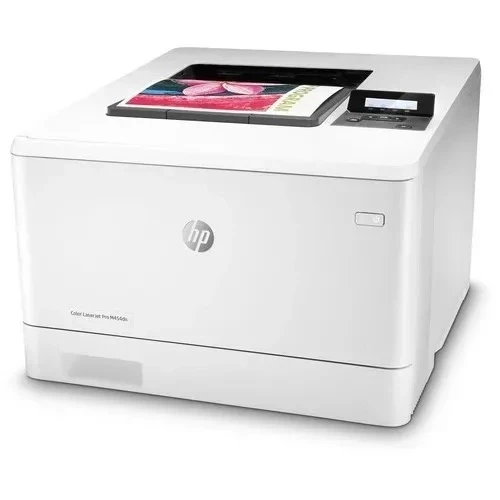| Scanner type | ADF; CIS scanning technology; Flatbed |
|---|---|
| Digital sending standard features | Send to email (Store up to 50 e-mails); Send to network folder; Send to PC |
| Digital sending optional features | Send to email; Send to network folder; Send to PC |
| Scan resolution, optical | Up to 600 dpi (color and mono, ADF); Up to 1200 dpi (color and mono, flatbed) |
| Scan resolution, hardware | Up to 600 x 600 dpi (color and mono, ADF); Up to 1200 x 1200 dpi (color and mono, flatbed) |
| Enhanced scanning resolution | Up to 1200 dpi
|
| Duty cycle (daily) | Recommended daily duty cycle: 8000 pages (ADF) |
| Bit depth | 24-bit (external), 48-bit (internal) |
| Automatic document feeder scan speed | Up to 50 ppm/100 ipm (b&w, gray and color, 300 dpi) 1 |
| Automatic document feeder scan speed | Up to 50 ppm/100 ipm (b&w, color, gray scale, 300 dpi) 1 |
| Scan size (ADF), maximum | 216 x 5362 mm |
| Scan size, maximum | 216 x 356 mm |
| Scan size (ADF), minimum | 89 x 148 mm |
| Automatic document feeder capacity | Standard, 100 sheets |
| Duplex ADF scanning | Yes |
| Scan file format | For text and image pages : PDF, JPEG, PNG, BMP, TIF, Text(TXT), Rich Text(RTF), SEARCHABLE PDF, PDF/A, Word(DOC), Word(DOCX), Excel(XLS), Excel(XLSX), CSV, XML |
| Scan input modes | Scan front-panel function : Scan to Computer, Scan to E-mail, Scan to Network Folder, Scan to Share Folder, Scan to USB Drive and Everyday Scan. HP Scan in Win OS, HP Easy Scan/ICA in Mac OS and THIRD parties applications via TWAIN. |
| Color scanning | Yes |
| Levels of grayscale | 256 |
| Image scaling or enlargement range | Will not perform any arbitrary scaling |
| Scan technology | ADF; Flatbed; Contact Image Sensor (CIS) |
| Scanning options (ADF) | Single-pass Duplex scanning |
| Multifeed detection | Yes |
| Output resolution dpi settings | 75; 150; 200; 240; 300; 400; 500; 600; 1200 ppi |
| Light source (scanning) | Light Emitting Diode (LED) |
| Document weight ADF (maximum) | 120 g/m² |
| Media size (ADF) | Letter; Legal; Executive; A4; A5; A6; B5; B5 (JIS) |
| Media types | Paper (banner, inkjet, photo, plain), envelopes, labels, cards (greeting, index) |
| Media weights, supported ADF | 45 to 120 g/m² |
| Scanner advanced features | One pass duplex scanning; Multi-feed detection sensor; Configurable Scan shortcuts with HP Scan Premium Software: OCR; Auto exposure; Auto threshold; Auto detect colour; Background smooth/removal; Auto detect size; Straighten content; Enhance content; Auto orient; Multicolour dropout; Edge erase; Blank page options: Delete Blank Page, Blank Page Detection Sensitivity, Zonal Blank Detect; Merge pages; Document separation options: Zonal Text Separation, Barcode Separation, Blank Page Separation, Detect All/ Exclude All Edges Evenly/Exclude Edges Specifically, HP Separator Page Separation, Barcode Settings for Doc Separation, Any Format/Specific Format, Barcode Value, Delete Barcode Separator; Auto Feed; Show Viewer After Scan and Post Scan Operations are: Mark the image for Deletion, Rotate option, Move Left/Right, Create/Delete New Selection, Save as Scan Area, Manual Straighten option, Drag and Crop, Undo Options, image – Basic Zoom Slider, Open in Zoom Window (Zoom, Crop, Rotate) ; Background Clean-up options: Clean-up Background, Remove: make white, Smooth, make consistent, Remove Holes; Multi-Streaming; Multizone Selection for Zonal OCR, Barcode and QR Code; Multizone options: Ability to select Multiple Zones for OCR/Barcode, File Naming, Folder Naming, Document separation, Capture Metadata; Digital Stamp; PDF options: PDF Security Settings (Applicable for PDF and Searchable PDF), Password Security & Document Permission Settings, PDF – iHQC compression, File Size/Quality Slider, TIFF Compression Options: for Gray or Color: Uncompressed/LZW/Jpeg-Tiff, for BW: Uncompressed/LZW/Tiff G3/Tiff G4; File Name Options: Base Name, Date, Time, Batch Counter, Document Counter, Barcode Value, Zonal Text, File name sequence Settings, If File name already exists Actions – Overwrite/Append Date Time Stamp/Prompt for File Name, Intelligent File Naming; Destinations options: Email (Mail Clients, Save Local Copy Option, Local or NW), Folder, Save Folder path, Show Save as Dialog Box, After Saving the File(s) action, Printer/Fax, Send To multiple Destinations, Custom Destinations, Sub Folder Name by Date of Scan, by Time of Scan, Plugins available if not already included: SMTP, SFTP, Box and Evernote, SharePoint, SharePoint365, Google Drive, Dropbox, OneDrive, One Drive for Business and more..; XML and PDF Metadata; Enable Book Scan (Flatbed); Intelligent Document Classification; Manual Redaction; Vertical Streak Removal/Detection; Multi Document Scanning; Enable Desktop Icons creation for Scan Profiles/Shortcuts; Shortcut Management: Create new Scan Shortcut, Delete, Rename, Move Up/Down, Save/Undo, Restore Defaults-Factory Settings, Import/Export Shortcuts, retrieve shortcuts from Scanner without accessing the software on the PC; Configurable Scan shortcuts as standalone (using only the firmware of the scanner) without using the HP Scan Software: Scan to Computer, E-mail, Network Folder, SharePoint, Scan to USB Drive. |
| Compatible Operating Systems | Windows 11; Windows 10; Windows 8; Windows 8.1; Windows 7; Windows Server; macOS 10.14 Mojave; macOS 10.15 Catalina; macOS 11 Big Sur; macOS 12 Monterey; Linux
|
| Mac compatible | Yes |
| Minimum System Requirements for Macintosh | 10.14(Mojave), 10.15(Catalina) and 11.x(Big SUR) Internet required |
| Minimum System Requirements | Microsoft® Windows® (11, 10, 8.1, 7 : 32-bit and 64-bit, 2008 R2, 2012 R2, 2016, 2019); 2 GB available hard disk space, Internet connection, Microsoft® Internet Explorer or any browser |
| Twain version | Version 2.4 |
| Processor speed | 666 MHz |
| Memory | 1 GB |
| Software included | HP Scan Premium Software, HP Scanner Device Driver, HP WIA scan driver, HP TWAIN scan driver, HP Scanner Tools Utility |
| Connectivity, standard | Ethernet 10/100/1000 Base-T, USB 3.0, WiFi 802.11 b/g/n, WiFi Direct |
| Network protocols, supported | Via built-in networking solution: TCP/IP, IPv4, IPv6; Web Services; Discovery: Bonjour, Web Services Discovery; IP Config: IPv4 (DHCP, Manual), IPv6 (DHCPv6) ARP;ICMP; IGMP;UDP;TCP;DHCP;APIPA;DNS;mDNS;LLMNR;WSD;WS-Scan;SNTP;SMB;SNMP;FTP;SFTP;SMTP;HTTP Server Part;HTTPS |
| Display | 2.8-in (7.11-cm) Touchscreen |
| Power | Input Voltage: 100 to 240 VAC |
| Power supply type | External power adapter |
| Power consumption | 23.9 watts (Active – Scanning), 7 watts (Ready), 2 watts (Sleep), 0.06 (Auto-Off), 0.06 (Manual-Off) (Power requirements are based on the country or region where the product is sold. Do not convert operating voltages or use with other voltages. Doing so might cause damage that would not be covered under HP product warranty.) |
| Control panel | 2.8-in (7.11-cm) Touchscreen, Buttons (Power, Back, Home, Help) |
| Security management | Power button to on/off |
| Operating humidity range | 15 to 80% RH (non-condensing) |
| Recommended operating humidity range | 30 to 70% RH |
| Non-Operating Humidity Range | 15 to 90% RH (non-condensing) |
| Operating temperature range | 10 to 35°C |
| Operating temperature range | 50 to 95°F |
| Recommended operating temperature range | 17.5 to 25°C |
| Recommended operating temperature range | 63.5 to 77°F |
| Storage temperature range | -40 to 60°C |
| Storage temperature range | -40 to 140°F |
| Acoustic power emissions (active, printing) | 7.0 B(A) |
| Minimum dimensions (W x D x H) | 536.5 x 325.4 x 133.3 mm |
| Maximum dimensions (W x D x H) | 536.5 x 442.6 x 387.42 mm |
| Weight | 6.1 kg |
| Weight | 6.1 kg |
| Package dimensions (W x D x H) | 645 x 245 x 499 mm |
| Package weight | 7.8 kg |
| Ecolabels | CECP; SEPA; IT ECO Declaration; EPEAT® Silver registered 2 |
| Energy star certified | Yes |
| Electromagnetic compatibility | Class B Emissions; CISPR 32:2015 (International); European Union EMC Directive 2004/108/EC, EN 55032:2015 (CE mark); China GB9254-2008 (CCC); Taiwan CNS13438:2006 (BSMI); USA CFR47 Part 15, Subpart B (FCC); ICES-003:2020 Issue 7 (Canada); Australia C-tick (includes New Zealand); KN 22 and Korea KCC; EAC EMC Certificate; Ukraine EMC approval; EN 61000-3-2:2014 (harmonics); EN 61000-3-3:2013 (flicker); Immunity 55035:2017 |
| Safety | IEC62368-1:2018, IEC 60950-1:2005 +A1 and all applicable amendments; CSA/UL 60950-1, 2nd edition (2007); EN 60950-1:2006 +A11 +A1 +A12+A2; EAC safety; Canada cUL CoC; China CCC; European Union CE; Kenya PVOC; Kuwait TER; Nigeria SON; Saudi Arabia SASO; South Africa NRCS; Taiwan BSMI; Ukraine safety approval |
| What’s in the box | HP ScanJet Enterprise Flow N6600 fnw1 Scanner; Install guide; Supporting flyers; Cushions; USB cable; Power adapter; Power cords |
| Manufacturer Warranty | One-year limited hardware warranty |
- New
| Functions | |
|---|---|
| Print speed black (ISO, letter) | Up to 35 ppm |
| Print speed black (ISO, A4) | Up to 33 ppm |
| Print speed color (ISO) | Up to 35 ppm |
| Print Speed Color (ISO) | Up to 33 ppm |
| First page out black (letter, ready) | As fast as 9.1 sec |
| First page out black (A4, ready) | As fast as 9.5 sec |
| First page out color (letter, ready) | As fast as 10 sec |
| First page out color (A4, ready) | As fast as 10.5 sec |
| Duplex printing | Automatic |
| Duty cycle (monthly, letter) | Up to 50,000 pagesUp to 50,000 pages |
| Duty cycle (monthly, A4) | Up to 50,000 pages |
| Recommended monthly page volume | 750 to 4,000 |
| Print quality black (best) | Up to 600 x 600 dpi; Up to 38,400 x 600 enhanced dpi |
| Print quality color (best) | Up to 600 x 600 dpi |
| Print languages | HP PCL 6, HP PCL 5e, HP PCL 5c, HP Postscript level 3 emulation, PDF, URF, PWG Raster, Native Office |
| Print technology | Laser |
| Connectivity, standard | 1 Gigabit Ethernet 10/100/1000 Base-TX network; 1 Hi-Speed USB 2.0 (device); 1 Hi-Speed USB 2.0 (host); Authentication via 802.1x; Auto-crossover Ethernet |
| Mobile printing capability | HP Smart App; Apple AirPrint™; Mobile Apps; Mopria™ Certified |
| Network capabilities | Yes, via built-in 10/100/1000Base-Tx Ethernet, Gigabit; Auto-crossover Ethernet; Authentication via 802.1x |
| Minimum System Requirements for Macintosh | 2 GB available hard drive space, Internet connection or USB port, Internet browser. For additional OS hardware requirements see apple.com; |
| Minimum System Requirements | 2 GB available hard disk space, Internet connection or USB port, Internet browser. For additional OS hardware requirements see microsoft.com; |
| Display | 2.2-in Monochrome LCD |
| Processor speed | 1200 MHz |
| Maximum Memory | 512 MB NAND Flash, 512 MB DRAM
|
| Memory | 512 MB NAND Flash, 512 MB DRAM |
| Storage | Optional Job Storage via external rear host USB port (minimum 16 GB) |
| Compatible Operating Systems | Windows 11; Windows 10; Windows Client OS; Android; iOS; Mobile OS; macOS 10.15 Catalina; macOS 11 Big Sur; macOS 12 Monterey; macOS 13 Ventura; Linux; Citrix; Chrome OS (Citrix Ready Kit Certification – Up to Citrix Server 7.18 for more information see http://citrixready.citrix.com; Citrix Server 6.5; Citrix XenApp & XenDesktop 7.6; Linux- For more information see http://developers.hp.com/hp-linux imaging-and-printing; Novell iPrint server; Unix- For more information see http://hp.com/go/unixmodelscripts; Windows Server 2008 R2 64-bit ; Windows Server 2012 64-bit; Windows Server 2012 R2 64-bit; Windows Server 2016 64-bit; Windows Server 2019 64-bit; Windows Server 2022 64-bit; (All operating systems with the latest updates); Android; iOS; macOS Big Sur v11.0; macOS Catalina v10.15; macOS Monterey v12.0; macOS’s-; Mobile OS’s-; Win10; Win11; Windows Client OS (32/64 bit)-; (All operating systems with the latest updates)) |
| Paper handling input, standard | 50-sheet multipurpose tray, 250-sheet input tray |
| Paper handling output, standard | 150-sheet output bin |
| Paper handling input, optional | Optional 550-sheet tray |
| Finished output handling | Sheet feed |
| Media types | Paper (bond, brochure, colored, glossy, letterhead, photo, plain, preprinted, prepunched, recycled, rough), postcards, labels, envelopes |
| Media sizes, custom | Simplex: Tray 1: 76.2 x 127 to 216 x 356 mm; Tray 2: 98 x 148 mm to 216 x 356 mm; optional Tray 3: 100 x 148 to 216 x 356 mm; Duplex (all trays): 148 x 148 mm to 216 x 356 mm |
| Faxing | No |
| Power consumption | 580 watts (active printing), 17 watts (ready), 0.7 watts (sleep), 0.7watts (HP auto-off/auto-on), 0.07 watts (auto-off/manual-on), 0.07 watts (off) 1 ( 1 Values based on 115V test results based on Energy Star test method.) |
| Power | 220-volt input voltage: 220 to 240 VAC (+/- 10%), 50/60Hz (+/- 3 Hz) |
| Operating humidity range | 10 to 80% RH (non-condensing) |
| Recommended operating humidity range | 30 to 70% RH (non-condensing) |
| Operating temperature range | 10 to 32.5°C |
| Operating temperature range | 50 to 90.5°F |
| Blue Angel compliant | No, please refer to the ECI (Ecolabel Comparison Information) document 2 |
| Typical electricity consumption (TEC) number | ( Typical Electricity Consumption (TEC) rating represents the typical electricity consumed by a product during 1 week, measured in kilowatt-hours (kWh). Energy Star TEC based on 115V test result; Blue Angel TEC based on 230V test result.) |
| Energy savings feature technology | HP Auto-On/Auto-Off Technology; Instant-on Technology |
| Ecolabels | CECP; IT ECO Declaration; EPEAT® Silver India 3 ( 4 EPEAT® registered where applicable. EPEAT registration varies by country. See http://www.epeat.net for registration status by country.) |
| Energy star certified | No |
| Safety | IEC 60950-1:2005 +A1:2009 +A2:2013 (International); IEC 62368-1:2014; EN 62368-1:2014(EU); EN 60825-1:2014/IEC 60825-1:2014 (Class 1 Laser Product); EN 62479:2010/IEC 62479:2010; Low Voltage Directive 2014/35/EU with CE Mark (Europe); GS Certificate (Germany, Europe); UL/cUL Listed and UC CoC (US/Canada); UL62368-1 2nd Ed. 2014-12-01, CSA C22.2 No. 62368-1-14, 2nd Ed.; Compliance with Laser safety standards 21 CFR 1040.10 and 1040.11 except for deviations pursuant to Laser notice No. 56, Dated May 8, 2019; Other safety approvals as required by individual countries. |
| Security | HP Security Manager; HP Secure Print and Insights; Optional Smart Security |
| Minimum dimensions (W x D x H) | 421 x 427 x 288 mm |
| Maximum dimensions (W x D x H) | 421 x 636 x 420mm |
| Weight | ~16.33 kg |
| What’s in the box | HP Color LaserJet Pro 4203dn Printer; 4 preinstalled introductory HP LaserJet Toner Cartridges (Black: 1,200 pages; Cyan, Magenta, Yellow: 1,000 pages); In-box documentation (Reference guide, Setup Card); Regulatory flyer; Warranty card (Where required); HP printer software is available at https:// www.hp.com/support; Power cord. 4 |
| Number of print cartridges | 4 (1 each black, cyan, magenta, yellow) |
| Replacement cartridges | HP 230A Black Original LaserJet Toner Cartridge (~2,000 pages), W2300A; HP 230A Cyan Original LaserJet Toner Cartridge (~1,800 pages), W2301A; HP 230A Yellow Original LaserJet Toner Cartridge (~1,800 pages), W2302A; HP 230A Magenta Original LaserJet Toner Cartridge (~1,800 pages), W2303A; HP 230X Black Original LaserJet Toner Cartridge (~7,500 pages), W2300X; HP 230X Cyan Original LaserJet Toner Cartridge (~5,500 pages), W2301X; HP 230X Yellow Original LaserJet Toner Cartridge (~5,500 pages), W2302X; HP 230X Magenta Original LaserJet Toner Cartridge (~5,500 pages), W2303X 2 ( 2 Declared yields based on ISO/IEC 19798 and continuous printing. Actual yields vary considerably based on images printed and other factors. For details see http://www.hp.com/go/toneryield) |
| Manufacturer Warranty | One-year Bench/Depot Repair warranty. Warranty and support options vary by product, country and local legal requirements. Contact your Contractual Vendor or go to https://www.hp.com/support to learn about HP award winning service and support options in your region. (warranty code 4E; warranty ID A033) |
- New
Specifications
- Fast, lab quality prints
- Large, easy-to-view tilt-up LCD
- Compatible with SD and CF cards
- Select from glossy or 3 semi-gloss finishes
- Convenient printing from USB stick
- Dual ID photo printing with extended size options
- Intelligent correction
- Long-lasting Canon quality
- Print on the go
- Print only the best part of your image
Specifications in detail
PRINTING SYSTEM
- Method
Dye-sublimation thermal transfer printing system
- Maximum Resolution
300 x 300 dpi
- Colours
3 colour inks with protective over coating,
256 levels per colour (24 bit colour depth)
MEDIA & CARTRIDGE
- Postcard Size
148 x 100 mm - KP-36IP, KP-108IN, RP-108, RP-1080V
- Credit Card Size
86 x 54 mm - KC-36IP¹
- Credit Card Size Stickers
86 x 54 mm - KC-18IF¹
- Square Stickers
52 x 52 mm - KC-18IS¹
- Mini Stickers
22.0 x 17.3 mm (x8 stickers on one sheet) - KC-18IL¹
- Ink Cartridge
Included with media
- Image Longevity
100 Years Print¹
MEDIA INPUT
- Sheet Feeder
Auto feed from paper cassette
PRINT SPEEDS
- Postcard Size
approx. 47 sec¹
- Credit Card Size
approx. 27 sec¹
- Credit Card Size Stickers
approx. 27 sec¹
- Mini Stickers
approx. 27 sec¹
PRINTING
- Print Modes
Select & Print (Selection of individual images and number of copies for batch printing),
All image print (Selection of all images and number of copies for batch printing),
DPOF Image Print,
ID Photo Print (Standard, Custom size, Dual),
Cropping
- Print Settings
Print finish (Glossy, Semi-Gloss (Pattern 1/ Pattern 2/ Pattern 3)),
Borders (Bordered, Borderless),
Layout (1-up, 2-up, 4-up, 8-up, Index , Shuffle (8-up, 20-up)),
Image optimize (Scene detection (Blue Sky/ Sunsets), Face detection, Color cast correction on faces, iContrast, Contrast correction, Noise reduction),
Brightness (7 levels, from -3 to +3),
Smooth Skin,
My Colors (Vivid, Neutral, Positive Film, Sepia, B/W, Off),
Red-eye Correction,
Date,
ID Photo Priority, Keep Print Settings, Power saving, Exif Print
PRINT METHOD
- Direct Printing From a Camera
PictBridge compliant
- Direct From a Memory Card
Supported card types: CF, Microdrive, SD, SDHC, SDXC
USB Flash Memory¹
Supported via an adapter²: miniSD, miniSDHC, microSD, microSDHC, microSDXC, xD-Picture Card
- Print From a Computer
Yes, requires standard USB cable
INTERFACE
- Camera
USB type A port on printer
- Computer
USB mini-B port on printer
- LCD Monitor
6.8 cm (2.7") Colour TFT viewer with multi-language user interface and tilt mechanism
(Languages: English, German, French, Italian, Spanish, Russian, Simplified Chinese, Korean, Thai, Hindi, Vietnamese, Malaysian, Japanese, Portuguese, Turkish)
SUPPORTED OPERATING SYSTEM
- PC
USB connection: Windows 8.1 / 8 / 7 SP1
- Macintosh
USB connection: Mac OS X v10.8 / 10.9 / 10.10
SOFTWARE
- Browsing & Printing
SELPHY Photo Print
- Drivers
Windows / Mac
POWER SOURCE
- AC Power Supply
Yes, supplied
- Battery PackYes, optional NB-CP2LI (Approx. 72 Postcard size prints per full charge)
- Power Consumption
Approx. 4W (standby), approx. 60W (printing)
ACCESSORIES
- Case
Print-on-the-go Bag DCC-CP3
CP Printer Carrying Case DCC-CP2
- Paper Cassette
Card Size paper cassette PCC-CP400
- Power Supply & Battery Chargers
AC Adapter CA-CP200B
PHYSICAL SPECIFICATIONS
- Operating Environment
5-40 °C, 20-80% humidity
- Dimensions
178.0 x 135.0 x 60.5 mm (printer only without protrusions)
- Weight
840g (Excluding Ink Cartridge and Paper Cassette)
All data is based on Canon's standard testing methods.
Subject to change without notice.
All data is based on Canon's standard testing methods.
Subject to change without notice.
¹ Requires optional paper cassette PCC-CP400
¹ Requires optional paper cassette PCC-CP400
¹ Requires optional paper cassette PCC-CP400
¹ Requires optional paper cassette PCC-CP400
¹ To test the image permanence of prints that are stored in an album, we use an accelerated testing method similar to how the image permanence of silver-halide photo papers are measured when stored in dark places. Print samples are printed with the optical density of 1.0 (each Bk, C, M,Y). The samples are kept in a certain environment of high temperature and 50% humidity. The rate of the decrease in the optical density and rate of yellow discoloration are recorded. The recorded results are then converted to the length of time when print image is kept in an environment of 23℃/ 50% humidity. <Criteria for estimation of print longevity> 'The point where monochromatic/ reflective optical density shows loss of 30% (starting density of 1.0).
¹ Print speed can vary dependent on data size, print method, memory card and capacity and is measured from start of printing excluding paper handling
¹ Print speed can vary dependent on data size, print method, memory card and capacity and is measured from start of printing excluding paper handling
¹ Print speed can vary dependent on data size, print method, memory card and capacity and is measured from start of printing excluding paper handling
¹ Print speed can vary dependent on data size, print method, memory card and capacity and is measured from start of printing excluding paper handling
¹ Irregularly sized images, or images that have been edited on a computer may not display or print. USB Devices that are not identified as “Removable media” (such as external hard drives) or do not use the FAT or exFAT file system or have GUID partition tables created on a Macintosh computer are not supported.
² Requires adapter (sold separately)
¹ Requires optional paper cassette PCC-CP400
¹ Requires optional paper cassette PCC-CP400
¹ Requires optional paper cassette PCC-CP400
¹ Requires optional paper cassette PCC-CP400
¹ To test the image permanence of prints that are stored in an album, we use an accelerated testing method similar to how the image permanence of silver-halide photo papers are measured when stored in dark places. Print samples are printed with the optical density of 1.0 (each Bk, C, M,Y). The samples are kept in a certain environment of high temperature and 50% humidity. The rate of the decrease in the optical density and rate of yellow discoloration are recorded. The recorded results are then converted to the length of time when print image is kept in an environment of 23℃/ 50% humidity. <Criteria for estimation of print longevity> 'The point where monochromatic/ reflective optical density shows loss of 30% (starting density of 1.0).
¹ Print speed can vary dependent on data size, print method, memory card and capacity and is measured from start of printing excluding paper handling
¹ Print speed can vary dependent on data size, print method, memory card and capacity and is measured from start of printing excluding paper handling
¹ Print speed can vary dependent on data size, print method, memory card and capacity and is measured from start of printing excluding paper handling
¹ Print speed can vary dependent on data size, print method, memory card and capacity and is measured from start of printing excluding paper handling
¹ Irregularly sized images, or images that have been edited on a computer may not display or print. USB Devices that are not identified as “Removable media” (such as external hard drives) or do not use the FAT or exFAT file system or have GUID partition tables created on a Macintosh computer are not supported.
² Requires adapter (sold separately)
- New
| Functions | Print, copy, scan |
|---|---|
| Print speed black (ISO, letter) | Up to 35 ppm |
| Print speed black (ISO, A4) | Up to 33 ppm |
| Print speed color (ISO) | Up to 35 ppm |
| Print Speed Color (ISO) | Up to 33 ppm |
| First page out black (letter, ready) | As fast as 9.1 sec |
| First page out black (A4, ready) | As fast as 9.5 sec |
| First page out color (letter, ready) | As fast as 10 sec |
| First page out color (A4, ready) | As fast as 10.5 sec |
| Duplex printing | Automatic |
| Duty cycle (monthly, letter) | Up to 50,000 pagesUp to 50,000 pages 1 ( 1 Duty cycle is defined as the maximum number of pages per month of imaged output. This value provides a comparison of product robustness in relation to other HP LaserJet or HP Color LaserJet devices, and enables appropriate deployment of printers and MFPs to satisfy the demands of connected individuals or groups.) |
| Duty cycle (monthly, A4) | Up to 50,000 pages 1 ( 1 Duty cycle is defined as the maximum number of pages per month of imaged output. This value provides a comparison of product robustness in relation to other HP LaserJet or HP Color LaserJet devices, and enables appropriate deployment of printers and MFPs to satisfy the demands of connected individuals or groups.) |
| Recommended monthly page volume | 750 to 4,000 |
| Print quality black (best) | Up to 600 x 600 dpi; Up to 38,400 x 600 enhanced dpi |
| Print quality color (best) | Up to 600 x 600 dpi |
| Print languages | HP PCL 6, HP PCL 5e, HP PCL 5c, HP Postscript level 3 emulation, PDF, URF, PWG Raster, Native Office |
| Print technology | Laser |
| Connectivity, standard | 1 Gigabit Ethernet 10/100/1000 Base-TX network; 1 Hi-Speed USB 2.0 (device); 1 Hi-Speed USB 2.0 (host); 1 Wi-Fi 802.11ac (dual band); 1 Wi-Fi Direct; Walk-up USB; Auto-crossover Ethernet |
| Mobile printing capability | HP Smart App; Apple AirPrint™; Mopria™ Certified; Wi-Fi® Direct Printing; HP Smart App and other mobile Apps |
| Network capabilities | Yes, via built-in 10/100/1000Base-Tx Ethernet, Gigabit; Auto-crossover Ethernet; Authentication via 802.1x; 802.11ac (Wi-Fi 5) |
| Wireless capability | Yes, built-in dual-band Wi-Fi (Wi-Fi 5); Authentication via WEP, WPA/WPA2/WPA3, WPA Enterprise; Encryption via AES or TKIP; WPS; Wi-Fi Direct |
| Minimum System Requirements for Macintosh | 2 GB available hard drive space, Internet connection or USB port, Internet browser. For additional OS hardware requirements see apple.com; |
| Minimum System Requirements | 2 GB available hard disk space, Internet connection or USB port, Internet browser. For additional OS hardware requirements see microsoft.com; |
| Digital sending standard features | Scan to SharePoint; Scan to One Drive |
| Display | 4.3” diagonal WLED-backlit anti-glare (480X272) |
| Processor speed | 1200 MHz |
| Maximum Memory | 512 MB NAND Flash, 512 MB DRAM
|
| Memory | 512 MB NAND Flash, 512 MB DRAM |
| Storage | Optional Job Storage via external rear host USB port (minimum 16 GB) |
| Compatible Operating Systems | Windows 11; Windows 10; Windows Client OS; Android; iOS; Mobile OS; macOS 10.15 Catalina; macOS 11 Big Sur; macOS 12 Monterey; macOS 13 Ventura; Linux; Citrix; Chrome OS (Citrix Ready Kit Certification – Up to Citrix Server 7.18 for more information see http://citrixready.citrix.com; Citrix Server 6.5; Citrix XenApp & XenDesktop 7.6,Linux- For more information see http://developers.hp.com/hp-linux imaging-and-printing; Novell iPrint server; Unix- For more information see http://hp.com/go/unixmodelscripts; Windows Server 2008 R2 64-bit ; Windows Server 2012 64-bit; Windows Server 2012 R2 64-bit; Windows Server 2016 64-bit; Windows Server 2019 64-bit; Windows Server 2022 64-bit; (All operating systems with the latest updates); Android; iOS; macOS Big Sur v11.0; macOS Catalina v10.15; macOS Monterey v12.0; macOS’s-; Mobile -; Win10; Win11; Windows Client OS (32/64 bit)-;(All operating systems with the latest updates)) |
| Paper handling input, standard | 50-sheet multipurpose tray, 250-sheet input tray, 50-sheet Automatic Document Feeder (ADF) |
| Paper handling output, standard | 150-sheet output bin |
| Paper handling input, optional | Optional 550-sheet tray |
| Finished output handling | Sheet feed |
| Media types | Paper (bond, brochure, colored, glossy, letterhead, photo, plain, preprinted, prepunched, recycled, rough), postcards, labels, envelopes |
| Media sizes, custom | Simplex: Tray 1: 76.2 x 127 to 216 x 356 mm; Tray 2: 98 x 148 mm to 216 x 356 mm; optional Tray 3: 100 x 148 to 216 x 356 mm; Duplex (all trays): 148 x 148 mm to 216 x 356 mm |
| Scanner type | Flatbed, ADF |
| Scan file format | PDF; JPG; TIFF |
| Enhanced scanning resolution | Up to 1200 dpi |
| Scan resolution, optical | Up to 1200 dpi |
| Scan resolution, hardware | Up to 1200 x 1200 dpi |
| Scan size (ADF), maximum | 216 x 356 mm |
| Scan size (ADF), minimum | 102 x 152 mm |
| Scan size, maximum | 216 x 297 mm |
| Scan speed (normal, A4) | Up to 29 ppm (b&w), up to 26 ppm (color) |
| Scan speed (normal, letter) | Up to 31 ppm (b&w), up to 28 ppm (color) |
| Automatic document feeder capacity | Standard, 50 sheets uncurled |
| Duplex ADF scanning | No |
| Scan technology | Contact Image Sensor (CIS) |
| Copy speed (black, normal quality, A4) | Up to 33 cpm |
| Copy speed (color, normal quality, A4) | Up to 33 cpm |
| Copy resolution (black text) | Up to 600 x 600 dpi |
| Copy resolution (color text and graphics) | Up to 600 x 600 dpi |
| Copies, maximum | Up to 999 copies |
| Copy reduce / enlarge settings | 25 to 400% |
| Copier settings | ID Copy; Number of copies; Resize (including 2-Up); Lighter/Darker; Enhancements; Original Size; Binding Margin; Collation; Tray Selection; Two-Sided; Save Current Settings; Restore Factory Defaults; Quality (Draft/Standard/Best) |
| Faxing | No |
| Power consumption | 585 watts (Active Printing), 18 watts (Ready), 0.8 watts (Sleep), 0.8 watts (HP auto-off/auto-on), 0.07 watts (auto-off/manual on), 0.07 watts (Off) 2 ( 2 Values based on 115V test results based on ES test method.) |
| Power | 220-volt input voltage: 220 to 240 VAC (+/- 10%), 50/60 Hz (+/- 3 Hz) |
| Operating humidity range | 10 to 80% RH (non-condensing) |
| Recommended operating humidity range | 30 to 70% RH (non-condensing) |
| Operating temperature range | 10 to 32.5°C |
| Operating temperature range | 50 to 90.5°F |
| Blue Angel compliant | No, please refer to the ECI (Ecolabel Comparison Information) document |
| Typical electricity consumption (TEC) number | 3 ( Typical Electricity Consumption (TEC) rating represents the typical electricity consumed by a product during 1 week, measured in kilowatt-hours (kWh). Blue Angel TEC based on 230V test result; ENERGY STAR TEC data based on 115V test result.) |
| Energy savings feature technology | HP Auto-On/Auto-Off Technology; Instant-on Technology |
| Ecolabels | CECP; IT ECO Declaration; EPEAT® Silver India 4 (EPEAT® registered where applicable. EPEAT registration varies by country. See http://www.epeat.net for registration status by country.) |
| Energy star certified | No |
| Safety | IEC 60950-1:2005 +A1:2009 +A2:2013 (International); IEC 62368-1:2014; EN 62368-1:2014(EU); EN 60825-1:2014/IEC 60825-1:2014 (Class 1 Laser Product); EN 62479:2010/IEC 62479:2010; Low Voltage Directive 2014/35/EU with CE Mark (Europe); GS Certificate (Germany, Europe); UL/cUL Listed and UC CoC (US/Canada); UL62368-1 2nd Ed. 2014-12-01, CSA C22.2 No. 62368-1-14, 2nd Ed.; IEC 62471:2006 / EN 62471:2008; Compliance with Laser safety standards 21 CFR 1040.10 and 1040.11 except for deviations pursuant to Laser notice No. 56, Dated May 8, 2019; Other safety approvals as required by individual countries. |
| Security | HP Security Manager; HP Secure Print and Insights; Optional Smart Security |
| Minimum dimensions (W x D x H) | 421 x 435 x 384 mm |
| Maximum dimensions (W x D x H) | 421 x 686 x 761 mm (with optional 550-sheet tray 3) |
| Weight | ~20.4 kg |
| What’s in the box | HP Color LaserJet Pro 4303dw Printer; 4 preinstalled HP LaserJet Toner cartridges (Black: 2,000 pages, Introductory-Cyan, Magenta, Yellow: 1,000 pages); In-box documentation (Reference Guide, Setup Card); Warranty card (Where required); HP printer software is available at https://www.hp.com/support; Power cord; USB cable. 5 |
| Number of print cartridges | 4 (1 each black, cyan, magenta, yellow) |
| Replacement cartridges | HP 230A Black Original LaserJet Toner Cartridge (~2,000 pages), W2300A; HP 230A Cyan Original LaserJet Toner Cartridge (~1,800 pages), W2301A; HP 230A Yellow Original LaserJet Toner Cartridge (~1,800 pages), W2302A; HP 230A Magenta Original LaserJet Toner Cartridge (~1,800 pages), W2303A; HP 230X Black Original LaserJet Toner Cartridge (~7,500 pages), W2300X; HP 230X Cyan Original LaserJet Toner Cartridge (~5,500 pages), W2301X; HP 230X Yellow Original LaserJet Toner Cartridge (~5,500 pages), W2302X; HP 230X Magenta Original LaserJet Toner Cartridge (~5,500 pages), W2303X ( 4 Declared yields based on ISO/IEC 19798 and continuous printing. Actual yields vary considerably based on images printed and other factors. For details see http://www.hp.com/go/toneryield) |
| Manufacturer Warranty | One-year, next-business day, onsite warranty. Warranty and support options vary by product, country and local legal requirements. Contact your Contractual Vendor or go to hp.com/support to learn about HP award winning service and support options in your region (warranty code 4G; warranty ID A001). |
- New
| Functions | Print, copy, scan |
|---|---|
| Print speed black (ISO, A4) | Up to 16 ppm |
| Print Speed Color (ISO) | Up to 16 ppm |
| First page out black (letter, ready) | (Measured using ISO/IEC 17629. For more information see http://www.hp.com/go/printerclaims. Exact speed varies depending on the system configuration, software application, driver, and document complexity.) |
| First page out black (A4, ready) | As fast as 11.8 sec (Measured using ISO/IEC 17629. For more information see http://www.hp.com/go/printerclaims. Exact speed varies depending on the system configuration, software application, driver, and document complexity.) |
| First page out color (letter, ready) | (Measured using ISO/IEC 17629. For more information see http://www.hp.com/go/printerclaims. Exact speed varies depending on the system configuration, software application, driver, and document complexity.) |
| First page out color (A4, ready) | As fast as 13.8 sec (Measured using ISO/IEC 17629. For more information see http://www.hp.com/go/printerclaims. Exact speed varies depending on the system configuration, software application, driver, and document complexity.) |
| Duplex printing | Manual (driver support provided) |
| Duty cycle (monthly, letter) | Up to 30,000 pagesUp to 30,000 pages |
| Duty cycle (monthly, A4) | Up to 30,000 pages |
| Recommended monthly page volume | 150 to 1,500 |
| Print quality black (best) | Up to 600 x 600 dpi |
| Print quality color (best) | Up to 600 x 600 dpi |
| Print languages | HP PCL6; HP PCL5c; HP postscript level 3 emulation; PWG raster; PDF; PCLm; PCLm-S; URF |
| Print technology | Laser |
| Connectivity, standard | Hi-Speed USB 2.0 port; Built-in Fast Ethernet 10/100 Base-TX network port |
| Mobile printing capability | HP ePrint; Apple AirPrint™; Mobile Apps; Mopria™ Certified |
| Network capabilities | Yes, via built-in 10/100 Base-TX Ethernet; Authentication via 802.1X |
| Minimum System Requirements for Macintosh | Apple® macOS Sierra (v10.12), macOS High Sierra (v10.13), macOS Mojave (v10.14), macOS Catalina(v10.15), 200 MB available hard disk space, Internet required for download, USB |
| Minimum System Requirements | Windows® 10, 8.1, 8, 7 (32/64-bit): 2 GB available hard disk space, CD-ROM/DVD drive or Internet connection, USB port, Internet Explorer. Windows Vista® (32-bit): 2 GB available hard disk space, CD-ROM/DVD drive or Internet connection, USB port, Internet Explorer 8. Windows® XP SP3 or higher (32-bit only): any Intel® Pentium® II, Celeron® or 233 MHz compatible processor, 850 MB available hard disk space, CD-ROM/DVD drive or Internet connection, USB port, Internet Explorer 8. Windows Server support is provided via the command line installer and supports Win Server 2008 R2 and higher. |
| Display | 7 segment ICON LCD |
| Processor speed | 800 MHz |
| Maximum Memory | 256 MB DDR, 128 MB Flash
|
| Memory | 256 MB DDR, 128 MB Flash |
| Compatible Operating Systems | Windows 11; Windows 10; Windows 8; Windows 8.1; Windows 7; Windows Vista; Windows Server; macOS 10.12 Sierra; macOS 10.13 High Sierra; macOS 10.14 Mojave; macOS 10.15 Catalina; Linux; UNIX 1 (Not supporting Windows® XP 64-bit and Windows Vista® 64-bit; Compatible Operating Systems are not supported with INBOX software, but downloadable from online; Full solution software available only for Windows 7 and newer; Windows Server OS install driver only; Windows RT OS for Tablets (32/64-bit) uses a simplified HP print driver built into the RT OS; Linux systems use in-OS HPLIP software) |
| Paper handling input, standard | 150 sheet input tray |
| Paper handling output, standard | 100 sheet output bin |
| Finished output handling | Sheetfeed |
| Media types | Paper (bond, brochure, coloured, glossy, heavy, letterhead, light, photo, plain, preprinted, prepunched, recycled, rough), transparencies, labels, envelopes, cardstock |
| Media sizes supported | Executive (184 x 267 mm); Oficio 8.5×13 (216 x 330 mm); 4 x 6 (102 x 152 mm); 5 x 8 (127 x 203 mm); A4 (210 x 299 mm); A5 (148 x 210 mm); A6 (105 x 148 mm); B5(JIS) (182 x 257 mm); B6(JIS) (128 x 182 mm); 10 x 15cm (100 x 150 mm); Oficio (216 x 340 mm); 16K (195 x 270 mm; 184 x 260 mm; 197 x 273mm); Postcard(JIS) (100 x 147 mm); Double Postcard(JIS) (147 x 200 mm); Envelope #10 (105 x 241 mm); Envelope Monarch (98 x 191 mm); Envelope B5 (176 x 250 mm); Envelope C5 (162 x 229 mm); Envelope DL (110 x 220 mm); A5-R (210 x 148 mm) |
| Media sizes, custom | 76 x 127 to 216 x 356 mm |
| File Format Supported | PDF; JPG |
| Scanner type | Flatbed |
| Scan file format | JPG, RAW (BMP), PNG, TIFF, PDF |
| Enhanced scanning resolution | Up to 1200 x 1200 dpi |
| Scan resolution, optical | Up to 1200 dpi |
| Scan resolution, hardware | Up to 1200 x 1200 dpi |
| Scan size, maximum | 215.9 x 297 mm |
| Scan speed (normal, A4) | Up to 15.0 ppm (black and white); 8 ppm (colour) |
| Duplex ADF scanning | No |
| Scan technology | Contact Image Sensor (CIS) |
| Copy speed (black, normal quality, A4) | Up to 16 ppm 2 |
| Copy speed (color, normal quality, A4) | Up to 16 ppm 2 |
| Copy resolution (black text) | Up to 600 x 600 dpi |
| Copy resolution (color text and graphics) | Up to 600 x 600 dpi |
| Copies, maximum | Up to 99 copies |
| Copy reduce / enlarge settings | 25 to 400% |
| Copier settings | Number of copies; Reduce/Enlarge; Lighter/Darker; Optimize; Paper Size; Paper Type; Draft Mode; Image Adjustment; Set as New Defaults; Restore Defaults |
| Faxing | No |
| Power consumption | 313 watts (active printing), 7.4 watts (ready), 0.7 watts (sleep), 0.05 (Manual-Off), 0.05 (Auto-Off/Manual-On), 1.0 watts (Auto-Off/Wake on LAN) 3 |
| Power | 220 to 240 VAC (+/- 10%), 50 Hz (+/- 3 Hz), 60 Hz (+/- 3 Hz) |
| Operating humidity range | 10 to 80% RH |
| Recommended operating humidity range | 30 to 70% RH |
| Non-Operating Humidity Range | 0 to 95% RH |
| Operating temperature range | 10 to 32.5°C |
| Blue Angel compliant | Yes, Blue Angel DE-UZ 219—only ensured when using Original HP supplies |
| Typical electricity consumption (TEC) number | Blue Angel: 0.531 kWh/Week 4 (Power requirements are based on the country/region where the printer is sold. Do not convert operating voltages. This will damage the printer and void the product warranty. Energy Star value typically based on measurement of 115V device.) |
| Energy savings feature technology | HP Auto-On/Auto-Off Technology; Instant-on Technology |
| Ecolabels | Blue Angel; EPEAT® Silver registered |
| Energy star certified | No |
| Safety | EN 60950-1:2006+A11:2009+A1:2010+A12:2011+A2:2013; IEC 60950-1:2005+A1:2009+A2:2013; EN 60825-1:2014/IEC 60825-1:2014 (Class 1 Laser Product); EN 62479:2010/IEC 62479:2010 |
| Security management | Embedded Web Server: password-protection, secure browsing via SSL/TLS; Network: enable/disable network ports and features, SNMPv1 community password change; HP ePrint: HTTPS with certificate validation, HTTP Basic Access Authentication; Firewall and ACL; SNMPv3 |
| Minimum dimensions (W x D x H) | 420 x 380 x 292.6 mm |
| Maximum dimensions (W x D x H) | 420 x 435 x 295 mm |
| Weight | 15.7 kg |
| What’s in the box | HP Color LaserJet Pro MFP M182n printer; Introductory HP LaserJet cartridges: 700 colour composite (C/Y/M) page yield and 800 page yield black; Installation guide; Power cord 5 |
| Number of print cartridges | 4 (1 each black, cyan, magenta, yellow) |
| Replacement cartridges | HP 216A Black LaserJet Toner Cartridge (1,050 page yield) W2410A; HP 216A Cyan LaserJet Toner Cartridge (1,050 page yield) W2411A; HP 216A Yellow LaserJet Toner Cartridge (850 page yield) W2412A; HP 216A Magenta LaserJet Toner Cartridge (850 page yield) W2413A (Replacement 216A cartridge average composite (C/Y/M) declared page yield 850 and average black page yield 1,050 based on ISO/IEC 19798 and continuous printing. Actual yields vary considerably based on images printed and other factors. For details see http://www.hp.com/go/learnaboutsupplies) |
| Manufacturer Warranty | One-year unit exchange warranty. Warranty and support options vary by product, country and local legal requirements. Go to http://www.hp.com/support to learn about HP award winning service and support options in your region. |
- New
HP Laser MFP 137fnw (4ZB84A)
| Functions | Print, copy, scan |
|---|---|
| Print speed black (ISO, A4) | Up to 20 ppm 1 |
| First page out black (A4, ready) | As fast as 8.3 sec 2 |
| Duplex printing | Manual (driver support provided) |
| Duty cycle (monthly, letter) | Up to 10,000 pages 3 (Duty cycle is defined as the maximum number of pages per month of imaged output.) |
| Duty cycle (monthly, A4) | Up to 10,000 pages 3 (Duty cycle is defined as the maximum number of pages per month of imaged output.) |
| Recommended monthly page volume | 100 to 2,000 4 |
| Print quality black (best) | Up to 1,200 x 1,200 dpi |
| Print languages | SPL |
| Print technology | Laser |
| Connectivity, standard | Hi-Speed USB 2.0; Fast Ethernet 10/100Base-Tx network port; Wireless 802.11 b/g/n |
| Connectivity, optional | None |
| Mobile printing capability | Apple AirPrint™; Google Cloud Print™; Mobile Apps; Mopria™ Certified; Wi-Fi® Direct Printing |
| Network capabilities | Via built-in 10/100 Base-TX networking |
| Wireless capability | Yes, built-in Wi-Fi 802.11b/g/n |
| Minimum System Requirements for Macintosh | Apple®OS X El Capitan (v10.11), macOS Sierra (v10.12), macOS High Sierra (v10.13), 1.5 GB available hard disk space, Internet required, USB |
| Minimum System Requirements | Windows® 10, 8.1, 8, 7: 32/64-bit, 2 GB available hard disk space, CD-ROM/DVD drive or Internet connection, USB port, Internet Explorer |
| Digital sending standard features | Scan to WSD; WSD Scan; PC Scan |
| Display | 2-Line LCD (16 characters per line) |
| Processor speed | 600 MHz |
| Maximum Memory | 128 MB
|
| Memory | 128 MB |
| Compatible Operating Systems | Windows® 7 (32/64-bit), 2008 Server R2, 8 (32/64-bit), 8.1 (32/64 bit), 10 (32/64-bit), 2012 Server, 2016 Server; macOS v10.14 Mojave, macOS v10.13 High Sierra, macOS v10.12 Sierra, OS X v10.11 El Capitan 5 (Windows 7 or higher) |
| Paper handling input, standard | 150 sheet input tray |
| Paper handling output, standard | 100 sheet output bin |
| Finished output handling | Sheetfed |
| Media types | Plain, Thick, Thin, Cotton, Colour, Preprinted, Recycled, Labels, CardStock, Bond, Archive, Envelope |
| Media sizes supported | A4; A5; A5 (LEF); B5 (JIS); Oficio; Envelope (DL, C5) |
| Media sizes, custom | 76 x 127 to 216 x 356 mm |
| Scanner type | Flatbed, ADF |
| Scan file format | Windows Scan SW supports file format: PDF, JPG, TIFF, PNG, BMP |
| Enhanced scanning resolution | Up to 4800 x 4800 dpi |
| Scan resolution, optical | Up to 600 × 600 dpi |
| Scan size (ADF), maximum | 216 x 356 mm |
| Scan size (ADF), minimum | 145 x 145 mm |
| Scan size, maximum | 216 x 297 mm |
| Scan speed (normal, A4) | Up to 20 ipm (b&w), up to 7 ipm (color) |
| Scan speed (normal, letter) | Up to 20 ipm (b&w), up to 7 ipm (color) |
| Automatic document feeder capacity | Standard, 40 sheets |
| Scan technology | Contact Image Sensor (CIS) |
| Copy speed (black, normal quality, A4) | Up to 20 cpm 6 |
| Copy resolution (black text) | Up to 600 x 600 dpi |
| Copies, maximum | Up to 99 copies |
| Copy reduce / enlarge settings | 25 to 400% |
| Copier settings | Copies; Original Size; Reduce/Enlarge; Darkness; Original Type; Collation; 2-Up; 4-Up; ID Copy; Adjust Background; Auto Fit Copy |
| Faxing | Yes, black & white and color (send only) |
| Fax Transmission Speed | 33.6 kbps |
| Fax Resolution Black (best) | Up to 300 x 300 dpi |
| Fax memory | Up to 400 pages |
| Fax Speed Dials, Maximum Number | Up to 200 numbers |
| Power consumption | 300 watts (Active Printing), 38 watts (Ready), 1.9 watts (Sleep), 0.2 watts (Manual Off) 7 |
| Power | 220 to 240 VAC, 50/60Hz |
| Operating humidity range | 10 to 80% RH (non-condensing) |
| Recommended operating humidity range | 20 to 70% RH (non-condensing) |
| Operating temperature range | 10 to 30°C |
| Typical electricity consumption (TEC) number | Blue Angel: 0.876 kWh/Week; Energy Star: 0.924 kWh/Week 8 |
| Energy savings feature technology | Power save |
| Energy star certified | No |
| Safety | IEC 60950-1:2005+A1: 2009+A2 2013 (International); EN 60950-1:2006+A11:2009+A1:2010+A12:2011+A2:2013 (EU); IEC/EN 60825-1:2014 (Class 1 Laser Product); EN 62479:2010 /IEC 62749:2010; Low Voltage Directive 2006/95/EC with CE Mark (Europe); GS Certificate (Germany, Europe); Compliance with Laser safety standards 21 CFR 1002.10 and 1002.11 except for deviations pursuant to Laser notice No. 50, Dated June 24, 2007; Other safety approvals as required by individual countries |
| Security management | Password-protected network embedded Web server; Enable/disable Network ports; SNMPv1 community password change; SNMPV2/V3; IPSec; Filtering: MAC, IPv4, IPv6 |
| Minimum dimensions (W x D x H) | 406 x 359.6 x 308.7 mm 9 (Dimensions vary as per configuration) |
| Maximum dimensions (W x D x H) | 421.9 x 424 x 308.7 mm 9 (Dimensions vary as per configuration) |
| Weight | 8.58 kg 10 (Weight varies as per configuration) |
| What’s in the box | HP Laser MFP 137fnw Printer; Preinstalled introductory HP Laser Black print cartridges (500 pages); Setup guide; Reference guide; Regulatory statements flyer; Power cord; USB cable; Telecom cable 11 |
| Number of print cartridges | 1 (black) |
| Replacement cartridges | W1106A HP 106A Black Original Laser Toner Cartridge (1,000 pages) |
| Manufacturer Warranty | One-year limited hardware warranty; |
- New
The HP ENVY 14-eb0004nia laptop is a sleek and powerful device that is designed to meet the demands of modern computing. The laptop is powered by the 11th generation Intel Core i7-1165G7 quad-core processor which delivers excellent performance and speed. It also comes equipped with 16GB of DDR4 RAM that ensures smooth multitasking and faster data access. The 2TB PCIe SSD storage capacity provides ample space for storing your files, documents, and multimedia content.
The laptop is integrated with the Intel Iris Xe graphics that delivers stunning visuals and smooth performance for gaming and other graphics-intensive tasks. The 14 WXGA Antiglare IPS 400 nits Low Power Narrow Border flat display provides a crisp and clear picture, making it perfect for streaming videos or working on detailed projects. Additionally, the laptop comes with a fingerprint reader that provides added security and a natural silver finish that gives it a premium look. The HP ENVY 14-eb0004nia laptop runs on Windows 10 Home edition and comes with a 1/1/
HP ENVY 14 Specifications
Looking for more information, here are the specifications for the HP ENVY 14:
| Specification | Description |
|---|---|
| Model Name | HP ENVY 14-eb0004nia |
| Product Number | Starcraft 20C2 |
| Processor | Core i7-1165G7 quad |
| RAM | 16GB DDR4 on-board |
| Storage | 2TB PCIe SSD |
| Graphics | Intel Iris Xe |
| Display | 14 WXGA Antiglare IPS 400 nits Low Power Narrow Border flat |
| Operating System | OST W10H6 PLS SL |
| Color | Natural silver |
| Additional Features | Fingerprint reader |
- New
PRINTER ENGINE
Print speed
18ppm mono (A4)¹
Printing method
Monochrome laser beam printing
Print quality
Up to 2400 x 600 dpi with Automatic Image Refinement
Print resolution
600 x 600 dpi
Warm-up time
Approx. 1 second from Sleep
10 seconds or less from power on
First Page Out Time
Approx. 7.8 seconds or less
Duty cycle
Max 5,000 pages per month
Print margins
5 mm-top, bottom, left and right
MEDIA HANDLING
Paper input (Standard)
150-sheet multi-purpose tray
Paper output
100-sheet face down
Media types
Plain paper, Heavy Paper, Transparency,
Label, Envelope
Media sizes
A4/B5/A5/LGL/LTR/EXE/16K/Custom size
Env. COM10/Env. Monarch/Env. C5/Env. DL
width76.2~216mm x length 188~356mm
Media weights
Multi-purpose tray:
60 to 163 g/m
GENERAL FEATURES
Power requirements
AC 220-240V (±10%), 50/60Hz (±2Hz)
Power consumption
Maximum: Approx. 870 W or less
Active: Average approx. 330 WStandby: Average approx. 1.8 W or less
Sleep: Average approx. 0.8 W or less
Typical Electricity Consumption (TEC): 0.47 kWh/week
Lot26 (http://www.canon-europe.com/For_Work/Lot26/index.aspx)
Noise level
Sound power¹:
Active: 6.34 B or less
Standby: Inaudible
Sound pressure¹:
Active: 49.2 dB(A)
Standby: Inaudible
Dimensions (W x D x H)
364 mm x 249 mm x 199 mm
Weight
Approx. 5.0 kg
Operating environment
Temperature: 10~30ºC
Humidity: 20~80%RH (no condensation)
Control panel
2 LED indicators, 2 operation KEY
CONTROLLER
Memory
32 MB
Printer languages
UFRII LT
Interface and connectivity
USB 2.0 Hi-Speed
Operating systems compatibility
Win 8.1(32/64bit)/Win 8(32/64bit)/Win 7(32/64bit)/Win Vista(32/64bit)/XP(32/64bit)/Server 2012(32/64bit)/Server 2012 R2(64bit)/
Server 2008(32/64bit) / Server 2008 R2(64bit)/ 2003 Server(32/64bit)/
Mac OS X 10.6~ /Linux¹ /Citrix(FR2)
CONSUMABLES
All-in-One cartridges
Standard: Cartridge 725 (1,600 pages)
- New
Operating system
Windows 11 Pro
Processor family
12th Generation Intel® Core™ i7 processor
Processor
Intel® Core™ i7-1255U (up to 4.7 GHz with Intel® Turbo Boost Technology, 12 MB L3 cache, 10 cores, 12 threads) 1 2
Graphics
Integrated,
Intel® Iris® Xᵉ Graphics(Intel® Iris® Xᵉ Graphics capabilities require system to be configured with Intel® Core™ i5 or i7 processors and dual channel memory. Intel® Iris® Xe Graphics with Intel® Core™ i5 or i7 processors and single channel memory will only function as Intel® UHD Graphics.)
Memory
8 GB DDR4-3200 MHz RAM (1 x 8 GB)
Memory Slots
2 SODIMM
Internal Storage
512 GB PCIe® NVMe™ M.2 SSD
Display
14″ diagonal, FHD (1920 x 1080), IPS, narrow bezel, anti-glare, 250 nits, 45% NTSC 3 4 5 6
Display
35.6 cm (14″) diagonal, FHD (1920 x 1080), IPS, narrow bezel, anti-glare, 250 nits, 45% NTSC 3 4 5 6
Touchscreen
No
Color gamut
45% NTSC
Brightness
250 nits
Minimum dimensions (W x D x H)
32.19 x 21.39 x 1.99 cm
Weight
Starting at 1.38 kg (Weight will vary by configuration.)
Software included
HP Connection Optimizer; HP Hotkey Support; HP MAC Address Manager; HP Support Assistant; myHP; HP Privacy Settings; Touchpoint Customizer for Commercial; HP Notifications; HP Quick Touch; HP PC Hardware Diagnostics Windows
Available software
HP Smart Support
Management features
HP Client Management Script Library (download); HP Image Assistant (download); HP Driver Packs (download); HP Client Catalog (download); HP Manageability Integration Kit Gen4 (download); HP Power Manager; HP Image Assistant Gen5 (download); HP Patch Assistant (download); HP Connect for Microsoft Endpoint Manager 7 8 9 10
Battery type
HP Long Life 3-cell, 51 Wh Li-ion
Battery life
(Battery is internal and not replaceable by customer. Serviceable by warranty.)
Wireless
Intel® Wi-Fi 6E AX211 (2×2) and Bluetooth® 5.3 wireless card (supporting gigabit data rate)
Keyboard
HP Premium Keyboard – spill resistant, backlit keyboard
Camera
720p HD privacy camera
Audio
Dual stereo speakers, dual array microphones
Pointing device
Clickpad with multi-touch gesture support, taps enabled as default
Ports
1 USB Type-C® 10Gbps signaling rate (USB Power Delivery, DisplayPort™ 1.4); 3 USB Type-A 5Gbps signaling rate (1 charging, 1 power); 1 AC power; 1 HDMI 2.1b; 1 stereo headphone/microphone combo jack; 1 RJ-45
Power
HP Smart 65 W External AC power adapter 11
Security management
Absolute persistence module; HP DriveLock and Automatic DriveLock; HP Secure Erase; HP Sure Click; HP Sure Sense; BIOS Update via Network; HP Sure Admin; HP BIOSphere Gen6; TPM 2.0 embedded security chip (Common Criteria EAL4+ and FIPS 140-2 Level 2 Certified); HP Sure Start Gen7; HP Wake on WLAN; HP Tamper Lock 12 13 14 15 16 17 18 19
Fingerprint reader
Fingerprint sensor
Sustainable impact specifications
Low Halogen; Bulk packaging available; Molded paper pulp cushion inside box is 100% sustainably sourced and recyclable; Outside box and corrugated cushions are 100% sustainably sourced and recyclable; 10% post-consumer recycled plastic; Ocean-bound plastic in speaker enclosure and system fan 20 21 22 23
Manufacturer Warranty
1 year (1/1/0) limited warranty includes 1 year of parts and labor. No on-site repair. Terms and conditions vary by country. Certain restrictions and exclusions apply. 24
- New
| Functions | |
|---|---|
| Print speed black (ISO, A4) | Up to 27 ppm 1 |
| Print Speed Color (ISO) | Up to 27 ppm 1 |
| First page out black (A4, ready) | As fast as 9.5 sec 2 |
| First page out color (A4, ready) | As fast as 11.1 sec 2 |
| Duplex printing | Automatic (default) |
| Duty cycle (monthly, letter) | Up to 50,000 pages 3 (Duty cycle is defined as the maximum number of pages per month of imaged output. This value provides a comparison of product robustness in relation to other HP LaserJet or HP Color LaserJet devices, and enables appropriate deployment of printers and MFPs to satisfy the demands of connected individuals or groups.) |
| Duty cycle (monthly, A4) | Up to 50,000 pages 3 (Duty cycle is defined as the maximum number of pages per month of imaged output. This value provides a comparison of product robustness in relation to other HP LaserJet or HP Color LaserJet devices, and enables appropriate deployment of printers and MFPs to satisfy the demands of connected individuals or groups.) |
| Recommended monthly page volume | 750 to 4,000 4 |
| Print quality black (best) | 600 x 600 dpi, Up to 38,400 x 600 enhanced dpi |
| Print quality color (best) | 600 x 600 dpi, Up to 38,400 x 600 enhanced dpi |
| Print languages | HP PCL 6, HP PCL 5e, HP postscript level 3 emulation, PDF, URF, Native Office, PWG Raster |
| Print technology | Laser |
| Connectivity, standard | 1 Hi-Speed USB 2.0; 1 host USB at rear side; Gigabit Ethernet 10/100/1000BASE-T network; 802.3az(EEE); 802.11b/g/n/2.4/5 GHZ Wi-Fi radio |
| Mobile printing capability | HP ePrint; Apple AirPrint™; Mopria™ Certified; Google Cloud Print™; HP Smart App and other mobile Apps 5 |
| Network capabilities | Yes, via built-in 10/100/1000Base-Tx Ethernet, Gigabit; Auto-crossover Ethernet; Authentication via 802.1x |
| Wireless capability | Yes, built-in dual-band Wi-Fi; Authentication via WEP, WPA/WPA2, WPA Enterprise; Encryption via AES or TKIP; WPS; Wi-Fi Direct; Bluetooth Low-Energy |
| Minimum System Requirements for Macintosh | 2 GB available hard disk space, Internet connection or USB port, for additional OS hardware requirements see http://www.apple.com |
| Minimum System Requirements | 2 GB available hard disk space, Internet connection, USB port, Internet browser, for additional OS hardware requirements see http://www.microsoft.com |
| Display | 6.85 cm (2.7 in) intuitive colour touchscreen |
| Processor speed | 1200 MHz |
| Maximum Memory | 512 MB NAND Flash, 512 MB DRAM
|
| Memory | 512 MB NAND Flash, 512 MB DRAM |
| Compatible Operating Systems | Windows Client OS (32/64-bit), Win10, Win8.1, Win 8 Basic, Win8 Pro, Win8 Enterprise, Win8 Enterprise N, Win7 Starter Edition SP1, UPD Win7 Ultimate, Mobile OS, iOS, Android, Mac, Apple® macOS Sierra v10.12, Apple® macOS High Sierra v10.13, Apple® macOS Mojave v10.14, Discrete PCL6 Printer Driver, for more information on the supported operating systems go to http://www.support.hp.com, enter your product name and search, click on User Guides and enter your product name and search for User Guide, search for your (Product Name) User Guide, search for the Supported Operating Systems section, UPD PCL6/PS Printer Drivers, Supported Operating systems, for more information on the supported operating systems see http://www.hp.com/go/upd |
| Paper handling input, standard | 50 sheet multipurpose tray, 250 sheet input tray |
| Paper handling output, standard | 150 sheet output bin |
| Paper handling input, optional | Optional 550 sheet tray |
| Media types | Paper (bond, brochure, coloured, glossy, photo, plain, preprinted, prepunched, recycled, rough), postcards, labels, envelopes |
| Media sizes supported | Tray 1, Tray 2: A4; A5; A6; B5 (JIS); B6 (JIS); 16K (195 x 270 mm, 184 x 260 mm, 197 x 273 mm); 10 x 15 cm; Oficio (216 x 340 mm); Postcards (JIS single, JIS double); Envelopes (DL, C5, B5); Optional Tray 3: A4; A5; A6; B5 (JIS); B6 (JIS); 16K (195 x 270 mm, 184 x 260 mm, 197 x 273 mm); 10 x 15 cm; Oficio (216 x 340 mm); Postcards (JIS single, JIS double); Automatic duplexer: A4; B5; 16K (195 x 270 mm, 184 x 260 mm; 197 x 273 mm); Oficio (216 x 340 mm) |
| Media sizes, custom | Tray 1: 76 x 127 to 216 x 356 mm; Tray 2, optional Tray 3: 100 x 148 to 216 x 356 mm |
| Power consumption | 550 watts (Active Printing), 17 watts (Ready), 0.9 watts (Sleep), 0.9 watts (Auto-Off/Auto-On), 0.07 watts (Auto-Off/Manual-On), 0.07 watts (Off) 6 |
| Power | 220-volt input voltage: 220 to 240 VAC (+/- 10%), 50/60Hz (+/- 3 Hz) |
| Operating humidity range | 10 to 80% RH (non-condensing) |
| Recommended operating humidity range | 30 to 70% RH (non-condensing) |
| Operating temperature range | 10 to 32.5°C |
| Blue Angel compliant | Yes, Blue Angel DE-UZ 219—only ensured when using Original HP supplies |
| Typical electricity consumption (TEC) number | Blue Angel: 1.046 kWh/Week; Energy Star 3.0: 0.394 kWh/Week 7 (Blue Angel TEC is equal to Best TEC. Power requirements are based on the country/region where the printer is sold. Do not convert operating voltages. This will damage the printer and void the product warranty. Energy Star value typically based on measurement of 115 V device.) |
| Energy savings feature technology | HP Auto-On/Auto-Off Technology; Instant-on Technology |
| Ecolabels | CECP; Blue Angel; EPEAT® Silver registered; ENERGY STAR® certified 8 |
| Energy star certified | Yes |
| Safety | IEC 60950-1:2005+A1:2009+A2:2013/EN 60950-1:2006+A11:2009+A1:2010+A12:2011+A2:2013; IEC 60825-1:2014/EN 60825-1:2014 (Class 1 Laser/LED Product); IEC 62479: 2010/EN 62479: 2010 |
| Security management | Secure Boot; Secure Firmware Integrity; Runtime Code Integrity; Password protected EWS; Secure browsing via SSL/TLS 1.0; TLS 1.1; TLS 1.2; IPP over TLS; Network: enable/disable network ports and features, unused protocol and service disablement, SNMPv1, SNMPv2 and SNMPv3, community password change; HP ePrint: HTTPS with certificate validation, HTTP Basic Access Authentication, SASL authentication, Firewall and ACL, control panel lock, certificates configuration, UPD PIN printing, Syslog, signed firmware, administrator settings, 802.1x authentication (EAP-TLS, and PEAP), authentication via WEP, WPA/WPA2 Personal, WPA2-enterprise, encryption via AES or TKIP, Encrypted data storage, Secure data erase, Automatic firmware updates, Secure Encrypted Print via optional job storage, Compatible with optional HP JetAdvantage Security Manager, IPPS |
| Minimum dimensions (W x D x H) | 412 x 469 x 295 mm |
| Maximum dimensions (W x D x H) | 412 x 649 x 340 mm |
| Weight | 18.9 kg |
| What’s in the box | HP Color LaserJet Pro M454dw; 4 preinstalled Introductory HP LaserJet Toner cartridges (black, cyan, magenta, yellow: 1,200 pages); In-box documentation (Getting Started Guide, Install Poster); Regulatory flyer; Power cord; USB cable; Internet connection is required to set up the printer. HP printer software is available at http://www.hp.com/support. 9 |
| Number of print cartridges | 4 (1 each black, cyan, magenta, yellow) |
| Replacement cartridges | HP 415A Black Original LaserJet Toner Cartridge (2,400 pages) W2030A; HP 415A Cyan Original LaserJet Toner Cartridge (2,100 pages) W2031A; HP 415A Yellow Original LaserJet Toner Cartridge (2,100 pages) W2032A; HP 415A Magenta Original LaserJet Toner Cartridge (2,100 pages) W2033A; HP 415X Black Original LaserJet Toner Cartridge (7,500 pages) W2030X; HP 415X Cyan Original LaserJet Toner Cartridge (6,000 pages) W2031X; HP 415X Yellow Original LaserJet Toner Cartridge (6,000 pages) W2032X; HP 415X Magenta Original LaserJet Toner Cartridge (6,000 pages) W2033X |
| Manufacturer Warranty | One-year Bench/Depot Repair warranty. Warranty and support options vary by product, country and local legal requirements. Contact your Contractual Vendor or go to http://www.hp.com/support to learn about HP award winning service and support options in your region. (wty code 4E; wty ID A033) |
- New
General Information
- Brand: Mercury
- Model: Maverick 1550VA
- Type: Uninterruptible Power Supply (UPS)
- Capacity: 1550VA (1.55KVA)
- Technology: Line-Interactive
Electrical Specifications
- Input Voltage Range: 140V – 300V AC
- Input Frequency: 50Hz or 60Hz (Auto Sensing)
- Output Voltage: 230V ± 10% (in battery mode)
- Output Frequency: 50Hz ± 1Hz (in battery mode)
- Waveform Type: Modified Sine Wave
Battery
- Battery Type: Sealed Lead-Acid, Maintenance-Free
- Battery Configuration: 12V/9Ah x 2
- Backup Time: Up to 40–60 minutes (depending on load)
- Recharge Time: 4–6 hours to 90% charge
- Battery Protection: Overcharge, deep discharge, and overload protection
Features
- Automatic Voltage Regulation (AVR): Stabilizes voltage fluctuations to protect connected devices.
- Overload Protection: Ensures the safety of the UPS and connected devices during excessive load.
- Short Circuit Protection: Prevents damage due to electrical faults.
- Cold Start Function: Allows starting the UPS directly from battery mode without AC input.
- Audible Alarms: Provides alerts for low battery, overload, and power status changes.
- LED Indicators: Displays operating statuses:
- Mains Power
- Battery Backup
- Fault
Performance
- Rated Output Power: 930W
- Transfer Time: ≤10ms (typical)
- Efficiency: High-efficiency energy conversion to optimize performance.
- Backup Support: The Mercury Maverick UPS 1050VA is suitable for power-intensive devices like desktops, TVs, routers, and small office appliances.
Design and Build
- Material: Durable ABS plastic with high-impact resistance.
- Color: Black
- Cooling System: Intelligent thermal management with built-in fan.
- Dimensions:
- Length: 35 cm
- Width: 12 cm
- Height: 18 cm
- Weight: Approx. 9.8 kg
Ports and Connectivity
- Output Sockets: The MERCURY MAVERICK UPS 1050VA has multiple universal outlets for easy connectivity.
- Input Plug: Standard power cable compatible with universal sockets.
Applications
- Designed for:
- Desktop Computers and Workstations
- TVs and Home Entertainment Systems
- Networking Equipment (Routers, Modems)
- Small Office Appliances
- Security Systems
Package Contents
- Mercury Maverick 1550VA UPS
- User Manual
- Power Cable
- Warranty Card
In conclusion, The Mercury Maverick UPS 1550VA combines powerful performance, reliable battery backup, and robust safety features, making it ideal for home and office setups. With its large capacity and advanced features, it ensures an uninterrupted power supply and protects your devices from power surges and voltage fluctuations.
- New
Key Features
High page yield
Integrated ink tanks
Hybrid ink system
Specifications in detail
General Specifications
Functions
Wi-Fi, Print, Copy, Scan, Cloud Link
Printer Specifications
Print Resolution
Print Technology
2 FINE Cartridges (Black and Colour)
Refillable ink tank printer
Mono Print Speed
Colour Print Speed
Photo Print Speed
Borderless Printing
Yes (A4, Letter, 20x25cm, 13x18cm, 13x13cm, 10x15cm)
Cartridges And Yields
Standard Ink Cartridges
GI-490
GI-490
GI-490
GI-490
Cartridge Yield (Plain paper)
A4 colour documents printing5
Black: 6,000 pages per ink bottle*
Colour: 7000 pages*
* Estimated supplemental yield
Cartridge Yield (Photo print)
Paper Support
Paper Types
Plain Paper
High Resolution Paper (HR-101N)
Photo Paper Plus Glossy II (PP-201)
Photo Paper Pro Luster (LU-101)
Photo Paper Plus Semi-gloss (SG-201)
Glossy Photo Paper “Everyday Use” (GP-501)
Matte Photo Paper (MP-101)
Envelope
Maximum Paper Input
Rear tray: Max. 100 sheets (plain paper)
Paper Sizes
A4, A5, B5, 10x15cm, 13x18cm, 20x25cm, Envelopes (DL, COM10), Letter, Legal
Paper Weight
Plain paper: 64 – 105 g/m²
Canon photo paper: up to 275 g/m²
Scanner Specifications
Copier Specifications
Interface
Display Type & Size
LCD (1.2 inch segment mono)
Interface Type – PC / Mac
Hi-Speed USB (B Port)
Wi-Fi: IEEE802.11 b/g/n
Wi-Fi Security: WPA-PSK, WPA2-PSK, WEP, Administration password
Interface Type – Other
PIXMA Cloud Link (from smartphone or tablet)
Canon PRINT Inkjet/SELPHY app
Mopria (Android)
Google Cloud Print
Access Point Mode
Software
Supported Operating Systems
Windows 10 , Windows 8.1, Windows 7 SP1
.NET Framework 4.5.2 or 4.6 is required
Supported Mobile Systems
iOS, Android, Windows 10 Mobile
Minimum System Requirements
Windows: 3.1GB disk space, Internet Explorer 8
Display: 1024 x 768 XGA
Physical Features
Weight
approx. 6.3kg
Dimensions (W x D x H)
approx. 445 x 330 x 163 mm
Acoustic noise levels
Operating Temperature
5-35°C
Operating Humidity
10-90%RH (no dew condensation)
Power Source
AC 100-240V, 50/60Hz
Power Consumption
Off: Approx. 0.2W
Standby (connected to PC via Wi-Fi): Approx. 1.2W (scanning lamp off)
Standby (all ports connected): Approx. 1.2W (scanning lamp is off)
Time to enter Standby mode: 10minutes 50sec
Copying: Approx. 11W14
All specifications subject to change without notice.
Print speed may vary depending on system configuration, interface, software, document complexity, print mode, page coverage, type of paper used etc.
Ink yield may vary depending on texts/photos printed, applications software used, print mode and type of paper used. For yield information see www.canon-europe.com/ink/yield
Scan speed may vary depending on system configuration, interface, software, scan mode settings and document size etc.
Copy speed may vary depending on document complexity, copy mode, page coverage, type of paper used etc. and does not take into account warming up time.
All brand and product names are trademarks of their respective companies.
Microsoft, Windows and the Windows logo are trademarks, or registered trademarks of Microsoft Corporation in the United States and/or other countries.
- Ink droplets can be placed with a minimum pitch of 1/4800 inch
- A4 document print speed on plain paper is measured based on average of ESAT in Office Category Test of ISO/IEC 24734 standard.
- A4 document print speed on plain paper is measured based on average of ESAT in Office Category Test of ISO/IEC 24734 standard.
- Photo print speed is based on default driver setting using ISO/JIS-SCID N2 standard on Canon Photo Paper Plus Glossy II and does not take into account data processing time on host computer.
- Page Yield of ink bottle used for initial setup is lower than the replacement, as a certain amount of ink is consumed to fill into the print head during the setup. Page yield is the estimated value based on Canon individual test method using ISO/IEC 24712 chart and continuous printing simulation with the replacement ink bottles after initial setup. Page yield of colour inks is an average yield of cyan, magenta and yellow inks combined. Black and colour page yields are not to be combined. Page yield varies significantly depending on contents printed and other factors.
- Page Yield is the estimated value based on Canon individual test method using the ISO/IEC 29103 chart and continuous printing simulation with the replacement after initial setup.
- Optical resolution is a measure of maximum hardware sampling resolution based on ISO 14473 standard. When scanning in high resolution, the maximum scan size is restricted.
- Colour document scan speed is measured with ISO/IEC 24735 Annex C Test Chart A. Scan speed indicates the time measured between pressing the scan button of the scanner driver and the on-screen status display turns off.
- Colour document copy speed is measured based on average of sFCOT and sESAT in Performance Test of ISO/IEC 29183 standard.
- Colour document copy speed is measured based on average of sFCOT and sESAT in Performance Test of ISO/IEC 29183 standard.
- Full HD Movie Print is available for MOV and MP4 movie files created by select Canon digital cameras and camcorders. Requires installation of software bundled with Canon video or digital camera, from which the movie was captured. MOV files require: ZoomBrowser EX / ImageBrowser (version 6.5 or later), MP4 files require: ImageBrowser EX (version 1.0 or later).
- Easy-WebPrint EX requires Internet Explorer 8 or later
- Plain Paper(A4, B/W). Acoustic Noise is measured based on ISO7779 standard.
- When copying ISO/JIS-SCID N2 (printed by inkjet printer) on A4 size plain paper using default settings.
- New
HP Color LaserJet Pro M454dw (W1Y45A)
| Functions | |
|---|---|
| Print speed black (ISO, A4) | Up to 27 ppm 1 |
| Print Speed Color (ISO) | Up to 27 ppm 1 |
| First page out black (A4, ready) | As fast as 9.5 sec 2 |
| First page out color (A4, ready) | As fast as 11.1 sec 2 |
| Duplex printing | Automatic (default) |
| Duty cycle (monthly, letter) | Up to 50,000 pages 3 (Duty cycle is defined as the maximum number of pages per month of imaged output. This value provides a comparison of product robustness in relation to other HP LaserJet or HP Color LaserJet devices, and enables appropriate deployment of printers and MFPs to satisfy the demands of connected individuals or groups.) |
| Duty cycle (monthly, A4) | Up to 50,000 pages 3 (Duty cycle is defined as the maximum number of pages per month of imaged output. This value provides a comparison of product robustness in relation to other HP LaserJet or HP Color LaserJet devices, and enables appropriate deployment of printers and MFPs to satisfy the demands of connected individuals or groups.) |
| Recommended monthly page volume | 750 to 4,000 4 |
| Print quality black (best) | 600 x 600 dpi, Up to 38,400 x 600 enhanced dpi |
| Print quality color (best) | 600 x 600 dpi, Up to 38,400 x 600 enhanced dpi |
| Print languages | HP PCL 6, HP PCL 5e, HP postscript level 3 emulation, PDF, URF, Native Office, PWG Raster |
| Print technology | Laser |
| Connectivity, standard | 1 Hi-Speed USB 2.0; 1 host USB at rear side; Gigabit Ethernet 10/100/1000BASE-T network; 802.3az(EEE); 802.11b/g/n/2.4/5 GHZ Wi-Fi radio |
| Mobile printing capability | HP ePrint; Apple AirPrint™; Mopria™ Certified; Google Cloud Print™; HP Smart App and other mobile Apps 5 |
| Network capabilities | Yes, via built-in 10/100/1000Base-Tx Ethernet, Gigabit; Auto-crossover Ethernet; Authentication via 802.1x |
| Wireless capability | Yes, built-in dual-band Wi-Fi; Authentication via WEP, WPA/WPA2, WPA Enterprise; Encryption via AES or TKIP; WPS; Wi-Fi Direct; Bluetooth Low-Energy |
| Minimum System Requirements for Macintosh | 2 GB available hard disk space, Internet connection or USB port. |
| Minimum System Requirements | 2 GB available hard disk space, Internet connection, USB port, Internet browser. |
| Display | 6.85 cm (2.7 in) intuitive colour touchscreen |
| Processor speed | 1200 MHz |
| Maximum Memory | 512 MB NAND Flash, 512 MB DRAM
|
| Memory | 512 MB NAND Flash, 512 MB DRAM |
| Compatible Operating Systems | Windows Client OS (32/64-bit), Win10, Win8.1, Win 8 Basic, Win8 Pro, Win8 Enterprise, Win8 Enterprise N, Win7 Starter Edition SP1, UPD Win7 Ultimate, Mobile OS, iOS, Android, Mac, Apple® macOS Sierra v10.12, Apple® macOS High Sierra v10.13, Apple® macOS Mojave v10.14, Discrete PCL6 Printer Driver. |
| Paper handling input, standard | 50 sheet multipurpose tray, 250 sheet input tray |
| Paper handling output, standard | 150 sheet output bin |
| Paper handling input, optional | Optional 550 sheet tray |
| Media types | Paper (bond, brochure, coloured, glossy, photo, plain, preprinted, prepunched, recycled, rough), postcards, labels, envelopes |
| Media sizes supported | Tray 1, Tray 2: A4; A5; A6; B5 (JIS); B6 (JIS); 16K (195 x 270 mm, 184 x 260 mm, 197 x 273 mm); 10 x 15 cm; Oficio (216 x 340 mm); Postcards (JIS single, JIS double); Envelopes (DL, C5, B5); Optional Tray 3: A4; A5; A6; B5 (JIS); B6 (JIS); 16K (195 x 270 mm, 184 x 260 mm, 197 x 273 mm); 10 x 15 cm; Oficio (216 x 340 mm); Postcards (JIS single, JIS double); Automatic duplexer: A4; B5; 16K (195 x 270 mm, 184 x 260 mm; 197 x 273 mm); Oficio (216 x 340 mm) |
| Media sizes, custom | Tray 1: 76 x 127 to 216 x 356 mm; Tray 2, optional Tray 3: 100 x 148 to 216 x 356 mm |
| Power consumption | 550 watts (Active Printing), 17 watts (Ready), 0.9 watts (Sleep), 0.9 watts (Auto-Off/Auto-On), 0.07 watts (Auto-Off/Manual-On), 0.07 watts (Off) 6 |
| Power | 220-volt input voltage: 220 to 240 VAC (+/- 10%), 50/60Hz (+/- 3 Hz) |
| Operating humidity range | 10 to 80% RH (non-condensing) |
| Recommended operating humidity range | 30 to 70% RH (non-condensing) |
| Operating temperature range | 10 to 32.5°C |
| Blue Angel compliant | Yes, Blue Angel DE-UZ 219—only ensured when using Original HP supplies |
| Typical electricity consumption (TEC) number | Blue Angel: 1.046 kWh/Week; Energy Star 3.0: 0.394 kWh/Week 7 (Blue Angel TEC is equal to Best TEC. Power requirements are based on the country/region where the printer is sold. Do not convert operating voltages. This will damage the printer and void the product warranty. Energy Star value typically based on measurement of 115 V device.) |
| Energy savings feature technology | HP Auto-On/Auto-Off Technology; Instant-on Technology |
| Ecolabels | ENERGY STAR® qualified; EPEAT® Silver; CECP 8 |
| Energy star certified | Yes |
| Safety | IEC 60950-1:2005+A1:2009+A2:2013/EN 60950-1:2006+A11:2009+A1:2010+A12:2011+A2:2013; IEC 60825-1:2014/EN 60825-1:2014 (Class 1 Laser/LED Product); IEC 62479: 2010/EN 62479: 2010 |
| Security management | Secure Boot; Secure Firmware Integrity; Runtime Code Integrity; Password protected EWS; Secure browsing via SSL/TLS 1.0; TLS 1.1; TLS 1.2; IPP over TLS; Network: enable/disable network ports and features, unused protocol and service disablement, SNMPv1, SNMPv2 and SNMPv3, community password change; HP ePrint: HTTPS with certificate validation, HTTP Basic Access Authentication, SASL authentication, Firewall and ACL, control panel lock, certificates configuration, UPD PIN printing, Syslog, signed firmware, administrator settings, 802.1x authentication (EAP-TLS, and PEAP), authentication via WEP, WPA/WPA2 Personal, WPA2-enterprise, encryption via AES or TKIP, Encrypted data storage, Secure data erase, Automatic firmware updates, Secure Encrypted Print via optional job storage, Compatible with optional HP JetAdvantage Security Manager, IPPS |
| Minimum dimensions (W x D x H) | 412 x 469 x 295 mm |
| Maximum dimensions (W x D x H) | 412 x 649 x 340 mm |
| Weight | 18.9 kg |
| What’s in the box | HP Color LaserJet Pro M454dw; 4 preinstalled Introductory HP LaserJet Toner cartridges (black, cyan, magenta, yellow: 1,200 pages); In-box documentation (Getting Started Guide, Install Poster); Regulatory flyer; Power cord; USB cable; Internet connection is required to set up the printer. |
| Number of print cartridges | 4 (1 each black, cyan, magenta, yellow) |
| Replacement cartridges | HP 415A Black Original LaserJet Toner Cartridge (2,400 pages) W2030A; HP 415A Cyan Original LaserJet Toner Cartridge (2,100 pages) W2031A; HP 415A Yellow Original LaserJet Toner Cartridge (2,100 pages) W2032A; HP 415A Magenta Original LaserJet Toner Cartridge (2,100 pages) W2033A; HP 415X Black Original LaserJet Toner Cartridge (7,500 pages) W2030X; HP 415X Cyan Original LaserJet Toner Cartridge (6,000 pages) W2031X; HP 415X Yellow Original LaserJet Toner Cartridge (6,000 pages) W2032X; HP 415X Magenta Original LaserJet Toner Cartridge (6,000 pages) W2033X |
| Manufacturer Warranty | One-year Bench/Depot Repair warranty. Warranty and support options vary by product, country and local legal requirements. Contact your Contractual Vendor to learn about HP award winning service and support options in your region. (wty code 4E; wty ID A033) |
- New
| Scanner type | ADF; CIS scanning technology; Flatbed |
|---|---|
| Digital sending standard features | Send to email (Store up to 50 e-mails); Send to network folder; Send to PC |
| Digital sending optional features | Send to email; Send to network folder; Send to PC |
| Scan resolution, optical | Up to 600 dpi (color and mono, ADF); Up to 1200 dpi (color and mono, flatbed) |
| Scan resolution, hardware | Up to 600 x 600 dpi (color and mono, ADF); Up to 1200 x 1200 dpi (color and mono, flatbed) |
| Enhanced scanning resolution | Up to 1200 dpi
|
| Duty cycle (daily) | Recommended daily duty cycle: 6000 pages |
| Bit depth | 24-bit (external), 48-bit (internal) |
| Automatic document feeder scan speed | Up to 40 ppm/80 ipm (b&w, gray and color, 300 dpi) 1 |
| Automatic document feeder scan speed | Up to 40 ppm/80 ipm (b&w, gray and color, 300 dpi) 1 |
| Scan size (ADF), maximum | 216 x 5362 mm |
| Scan size, maximum | 216 x 356 mm |
| Scan size (ADF), minimum | 89 x 148 mm |
| Automatic document feeder capacity | Standard, 100 sheets |
| Duplex ADF scanning | Yes |
| Scan file format | For text and image pages : PDF, JPEG, PNG, BMP, TIF, Text(TXT), Rich Text(RTF), SEARCHABLE PDF, PDF/A, Word(DOC), Word(DOCX), Excel(XLS), Excel(XLSX), CSV |
| Scan input modes | Scan front-panel function : Scan to Computer, Scan to E-mail, Scan to Network Folder, Scan to Share Folder, Scan to USB Drive and Everyday Scan. HP Scan in Win OS, HP Easy Scan/ICA in Mac OS and THIRD parties applications via TWAIN. |
| Color scanning | Yes |
| Levels of grayscale | 256 |
| Image scaling or enlargement range | Will not perform any arbitrary scaling |
| Scan technology | ADF; Flatbed; Contact Image Sensor (CIS) |
| Scanning options (ADF) | Single-pass Duplex scanning |
| Multifeed detection | Yes |
| Output resolution dpi settings | 75; 150; 200; 240; 300; 400; 500; 600; 1200 ppi |
| Light source (scanning) | Light Emitting Diode (LED) |
| Document weight ADF (maximum) | 120 g/m² |
| Media size (ADF) | Letter; Legal; Executive; A4; A5; A6; B5; B5 (JIS) |
| Media types | Paper (banner, inkjet, photo, plain), envelopes, labels, cards (greeting, index) |
| Media weights, supported ADF | 45 to 120 g/m² |
| Scanner advanced features | One pass duplex scanning; Multi-feed detection sensor; Configurable Scan shortcuts with HP Scan (included): OCR; Auto exposure; Auto threshold; Auto detect colour; Background smooth/removal; Auto detect size; Straighten content; Enhance content; Auto orient; Multicolour dropout; Edge erase; Blank page options: Delete Blank Page, Blank Page Detection Sensitivity, Zonal Blank Detect; Merge pages; Document separation options: Zonal Text Separation, Barcode Separation, Blank Page Separation (Front/Back/Both/Any side selection), Add Page Separator Manually; Auto Feed; Show Viewer After Scan and Post Scan Operations are: Mark the image for Deletion, Rotate option, Move Left/Right, Create/Delete New Selection, Save as Scan Area, Manual Straighten option, Drag and Crop, Undo Options, image – Basic Zoom Slider, Open in Zoom Window(Zoom, Crop, Rotate); Background Clean-up options: Clean-up Background, Remove: make white, Smooth: make consistent, Remove Holes, Multi-Streaming; Single zone Selection for Zonal OCR, Barcode and QR Code; PDF options: PDF Security Settings (Applicable for PDF and Searchable PDF), Password Security & Document Permission Settings, PDF – iHQC compression, File Size/Quality Slider; TIFF Compression Options: for Gray or Color: Uncompressed/LZW/Jpeg-Tiff, for BW: Uncompressed/LZW/Tiff G3/Tiff G4; File Name Options: Base Name, Date, Time, Document Counter, Barcode Value, Zonal Text, File name sequence Settings, If File name already exists Actions – Overwrite/Append Date Time Stamp/Prompt for File Name, Intelligent File Naming; Destinations options: Email (Mail Clients, Save Local Copy Option, Local or NW), Folder, Save Folder path, Show Save as Dialog Box, After Saving the File(s) action, Printer/Fax, Plugins available if not already included: SMTP, SFTP, Box and Evernote, SharePoint, SharePoint365, Google Drive, Dropbox, OneDrive, One Drive for Business and more; Enable Book Scan (Flatbed); Vertical Streak Removal/Detection; Multi Document Scanning; Enable Desktop Icons creation for Scan Profiles/Shortcuts; Shortcut Management: Create new Scan Shortcut, Delete Shortcut, Rename Shortcut, Shortcut Move Up/Down, Shortcut – Save/Undo, Restore Shortcut Defaults-Factory Settings, Import/Export Shortcut; retrieve shortcuts from Scanner without accessing the software on the PC; Configurable Scan shortcuts as standalone (using only the firmware of the scanner) without using the HP Scan Software: Scan to Computer, E-mail, Network Folder, SharePoint, Scan to USB Drive |
| Compatible Operating Systems | Windows 11; Windows 10; Windows 8; Windows 8.1; Windows 7; Windows Server; macOS 10.14 Mojave; macOS 10.15 Catalina; macOS 11 Big Sur; macOS 12 Monterey; Linux
|
| Mac compatible | Yes |
| Minimum System Requirements for Macintosh | 10.14(Mojave), 10.15(Catalina) and 11.x(Big SUR) Internet required |
| Minimum System Requirements | Microsoft® Windows® (11, 10, 8.1, 7 : 32-bit and 64-bit, 2008 R2, 2012 R2, 2016, 2019); 2 GB available hard disk space, Internet connection, Microsoft® Internet Explorer or any browser |
| Twain version | Version 2.4 |
| Processor speed | 666 MHz |
| Memory | 512 MB |
| Software included | HP Scan Software, HP Scanner Device Driver, HP WIA scan driver, HP TWAIN scan driver, HP Scanner Tools Utility, |
| Connectivity, standard | Ethernet 10/100/1000 Base-T, USB 3.0, WiFi 802.11 b/g/n, WiFi Direct |
| Network protocols, supported | Via built-in networking solution: TCP/IP, IPv4, IPv6; Web Services; Discovery: Bonjour, Web Services Discovery; IP Config: IPv4 (DHCP, Manual), IPv6 (DHCPv6) ARP;ICMP; IGMP;UDP;TCP;DHCP;APIPA;DNS;mDNS;LLMNR;WSD;WS-Scan;SNTP;SMB;SNMP;FTP;SFTP;SMTP;HTTP Server Part;HTTPS |
| Display | 2.8-in (7.11-cm) Touchscreen |
| Power | Input Voltage: 100 to 240 VAC |
| Power supply type | External power adapter |
| Power consumption | 17.4 watts (Active-Scanning), 7.5 watts (Ready), 1.9 watts (Sleep), 0.06 watts (Auto-Off), 0.06 watts (Manual-Off) (Power requirements are based on the country/region where the printer is sold. Do not convert operating voltages. This will damage the printer and void the product warranty.) |
| Control panel | 2.8-in (7.11-cm) Touchscreen, Buttons (Power, Back, Home, Help) |
| Security management | Power button to on/off |
| Operating humidity range | 15 to 80% RH (non-condensing) |
| Recommended operating humidity range | 30 to 70% RH |
| Non-Operating Humidity Range | 0 to 90% RH (non-condensing) |
| Operating temperature range | 10 to 35°C |
| Operating temperature range | 50 to 95°F |
| Recommended operating temperature range | 17.5 to 25°C |
| Recommended operating temperature range | 63.5 to 77°F |
| Storage temperature range | -40 to 60°C |
| Storage temperature range | -40 to 140°F |
| Acoustic power emissions (active, printing) | 7.0 B(A) |
| Minimum dimensions (W x D x H) | 536.5 x 325.4 x 133.3 mm |
| Maximum dimensions (W x D x H) | 536.5 x 442.6 x 387.42 mm |
| Weight | 6.1 kg |
| Weight | 6.1 kg |
| Package dimensions (W x D x H) | 645 x 245 x 499 mm |
| Package weight | 7.8 kg |
| Ecolabels | CECP; SEPA; IT ECO Declaration; EPEAT® Silver registered 2 |
| Energy star certified | Yes |
| Electromagnetic compatibility | Class B Emissions; CISPR 32:2015 (International); European Union EMC Directive 2004/108/EC, EN 55032:2015 (CE mark); China GB9254-2008 (CCC); Taiwan CNS13438:2006 (BSMI); USA CFR47 Part 15, Subpart B (FCC); ICES-003:2020 Issue 7 (Canada); Australia C-tick (includes New Zealand); KN 22 and Korea KCC; EAC EMC Certificate; Ukraine EMC approval; EN 61000-3-2:2014 (harmonics); EN 61000-3-3:2013 (flicker); Immunity 505035:2017 |
| Safety | IEC62368-1:2018, IEC 60950-1:2005 +A1 and all applicable amendments; CSA/UL 60950-1, 2nd edition (2007); EN 60950-1:2006 +A11 +A1 +A12+A2; EAC safety; Canada cUL CoC; China CCC; European Union CE; Kenya PVOC; Kuwait TER; Nigeria SON; Saudi Arabia SASO; South Africa NRCS; Taiwan BSMI; Ukraine safety approval |
| What’s in the box | HP ScanJet Pro N4600 fnw1 Scanner; Install guide; Supporting flyers; Cushions; USB cable; Power adapter; Power cords |
| Manufacturer Warranty | One-year limited hardware warranty, |
- New