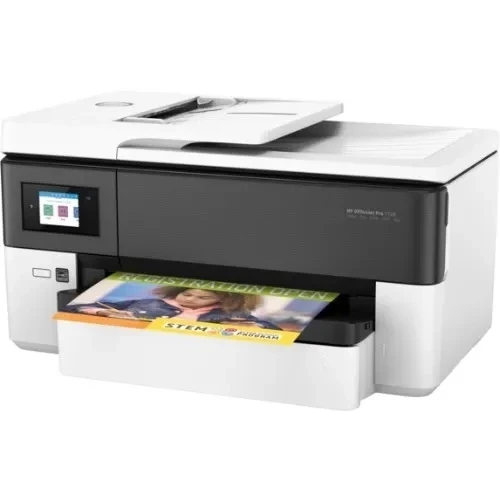HP Neverstop Laser MFP 1200n (5HG87A)
| Functions | Print, copy, scan |
|---|---|
| Print speed black (ISO, A4) | Up to 20 ppm |
| First page out black (A4, ready) | As fast as 8.5 sec |
| Duplex printing | Manual (driver support provided) |
| Duty cycle (monthly, letter) | Up to 20,000 pages (Duty cycle is defined as the maximum number of pages per month of imaged output. This value provides a comparison of product robustness in relation to other HP LaserJet or HP Color LaserJet devices, and enables appropriate deployment of printers and MFPs to satisfy the demands of connected individuals or groups.) |
| Duty cycle (monthly, A4) | Up to 20,000 pages (Duty cycle is defined as the maximum number of pages per month of imaged output. This value provides a comparison of product robustness in relation to other HP LaserJet or HP Color LaserJet devices, and enables appropriate deployment of printers and MFPs to satisfy the demands of connected individuals or groups.) |
| Recommended monthly page volume | 250 to 2,500 pages (HP recommends that the number of pages per month of imaged output be within the stated range for optimum device performance, based on factors including supplies replacement intervals and device life over an extended warranty period.) |
| Print quality black (best) | Up to 600 x 600 x 2 dpi |
| Print languages | PCLmS; URF; PWG |
| Print technology | Laser |
| Connectivity, standard | Hi-Speed USB 2.0 port; Fast Ethernet 10/100 Base |
| Wireless capability | No |
| Minimum System Requirements for Macintosh | Apple®OS X EI Capitan (v10.11), macOS Sierra (v10.12), macOS High Sierra (v10.13), 1.5 GB available hard disk space, Internet required, USB |
| Minimum System Requirements | Windows® 10, 8.1, 8, 7: 32/64-bit, 2 GB available hard disk space, CD-ROM/DVD drive or Internet connection, USB port, Internet Explorer |
| Display | ICON LCD |
| Processor speed | 500 MHz |
| Maximum Memory | 64 MB
|
| Memory | 64 MB |
| Internal Storage | None |
| Compatible Operating Systems | Windows 11; Windows 10; Windows 8; Windows 8.1; Windows 7; macOS 10.11 El Capitan; macOS 10.12 Sierra; macOS 10.13 High Sierra; Linux (Not supporting Windows® XP (64-bit) and Windows Vista® (64-bit); Not all “Compatible Operating Systems” are supported with in-box software; Full solution software available only for Windows 7 and newer; For Windows Server 2008 R2 64-bit, 2012 64-bit, 2012 R2 64-bit, 2016 64-bit only print driver is installed; Windows RT OS for Tablets (32/64-bit) uses a simplified HP print driver built into the RT OS; Linux systems use in-OS HPLIP software.) |
| Paper handling input, standard | 150 sheet input tray |
| Paper handling output, standard | 100 sheet output bin |
| Media types | Plain paper; Heavy paper; Bond paper; Label; Light paper; Envelope |
| Media sizes supported | A6; A5; A4; No.10 Env; C5 Env; DL Env; B5(JIS); Oficio 216 x 340; 105 x 148.5 mm to 216 x 356 mm |
| Media sizes, custom | 105 x 148.5 mm to 216 x 356 mm |
| Scanner type | Flatbed |
| Scan file format | JPG, RAW (BMP), PNG, TIFF, PDF (PDF, JPG, TIFF) |
| Scan resolution, optical | Up to 600 ppi |
| Scan size, maximum | 216 x 297 mm |
| Scan technology | D-CIS |
| Copy speed (black, normal quality, A4) | Up to 20 cpm |
| Copy resolution (black text) | Up to 600 x 600 dpi (flatbed) |
| Copies, maximum | Up to 99 copies |
| Copy reduce / enlarge settings | 25 to 400% |
| Copier settings | Number of Copies; Lighter/Darker; Optimise; Paper |
| Power consumption | 338 watts (active printing), 3.3 watts (ready), 0.95 watts (sleep), 0.1 watts (manual off) 1 |
| Power | 220V – 240V nominal at +/-10% (min 198V, Max 264V), 50 – 60Hz nominal +/- 3Hz (min 47Hz, max 63Hz) |
| Operating humidity range | 10 to 80% RH |
| Recommended operating humidity range | 30 to 70% RH |
| Operating temperature range | 15 to 32.5°C |
| Typical electricity consumption (TEC) number | Blue Angel : 0.677 kWh/Week 2 (Power requirements are based on the country/region where the printer is sold. Do not convert operating voltages. This will damage the printer and void the product warranty. Energy Star value typically based on measurement of 115 V device and 230 V for Blue Angel) |
| Energy savings feature technology | HP Auto-On/Auto-Off Technology |
| Energy star certified | No |
| Safety | IEC 60950-1:2005+A1:2009+A2 2013 (International); EN 60950-1:2006+A11:2009+A1:2010+A12:2011+A2:2013 (EU); IEC/EN 60825-1:2014 (Class 1 Laser Product); EN 62479:2010/IEC 62749:2010; Low Voltage Directive 2006/95/EC with CE Mark (Europe); Other safety approvals as required by individual countries |
| Minimum dimensions (W x D x H) | 380.5 x 293.4 x 287 mm (Dimensions vary as per configuration) |
| Maximum dimensions (W x D x H) | 380.5 x 385 x 521 mm (Dimensions vary as per configuration) |
| Weight | 8.73 kg |
| What’s in the box | HP Neverstop Laser 1200n Printer; Preinstalled HP Black Original Imaging Drum (5,000 pages yield, 20,000 pages useful life); Reference guide; Setup guide; Regulatory flyer; Support flyer; Warranty guide; Power cord 3 |
| Number of print cartridges | 1 Imaging Drum |
| Replacement cartridges | HP 103A Black Original Neverstop Laser Toner Reload Kit (2,500 pages); HP 103AD Dual pack Black Original Neverstop Laser Toner Reload Kit (2 x 2,500 pages); HP 104A Black Original Laser Imaging Drum (includes 5,000 pages of inbox toner, useful life of 20,000 pages) (Declared black toner page yield value in accordance with ISO/IEC 19752 and continuous printing. Actual yields vary considerably based on images printed and other factors. |
| Manufacturer Warranty | One-year limited hardware warranty. |
- New
| Functions | Print, copy, scan |
|---|---|
| Print speed black (ISO, A4) | Up to 20 ppm |
| First page out black (A4, ready) | As fast as 8.5 sec |
| Duplex printing | Manual (driver support provided) |
| Duty cycle (monthly, letter) | Up to 20,000 pages (Duty cycle is defined as the maximum number of pages per month of imaged output. This value provides a comparison of product robustness in relation to other HP LaserJet or HP Color LaserJet devices, and enables appropriate deployment of printers and MFPs to satisfy the demands of connected individuals or groups.) |
| Duty cycle (monthly, A4) | Up to 20,000 pages (Duty cycle is defined as the maximum number of pages per month of imaged output. This value provides a comparison of product robustness in relation to other HP LaserJet or HP Color LaserJet devices, and enables appropriate deployment of printers and MFPs to satisfy the demands of connected individuals or groups.) |
| Recommended monthly page volume | 250 to 2,500 pages (HP recommends that the number of pages per month of imaged output be within the stated range for optimum device performance, based on factors including supplies replacement intervals and device life over an extended warranty period.) |
| Print quality black (best) | Up to 600 x 600 x 2 dpi |
| Print languages | PCLmS; URF; PWG |
| Print technology | Laser |
| Connectivity, standard | Hi-Speed USB 2.0 port; Fast Ethernet 10/100 Base |
| Wireless capability | No |
| Minimum System Requirements for Macintosh | Apple®OS X EI Capitan (v10.11), macOS Sierra (v10.12), macOS High Sierra (v10.13), 1.5 GB available hard disk space, Internet required, USB |
| Minimum System Requirements | Windows® 10, 8.1, 8, 7: 32/64-bit, 2 GB available hard disk space, CD-ROM/DVD drive or Internet connection, USB port, Internet Explorer |
| Display | ICON LCD |
| Processor speed | 500 MHz |
| Maximum Memory | 64 MB
|
| Memory | 64 MB |
| Internal Storage | None |
| Compatible Operating Systems | Windows 11; Windows 10; Windows 8; Windows 8.1; Windows 7; macOS 10.11 El Capitan; macOS 10.12 Sierra; macOS 10.13 High Sierra; Linux (Not supporting Windows® XP (64-bit) and Windows Vista® (64-bit); Not all “Compatible Operating Systems” are supported with in-box software; Full solution software available only for Windows 7 and newer; For Windows Server 2008 R2 64-bit, 2012 64-bit, 2012 R2 64-bit, 2016 64-bit only print driver is installed; Windows RT OS for Tablets (32/64-bit) uses a simplified HP print driver built into the RT OS; Linux systems use in-OS HPLIP software.) |
| Paper handling input, standard | 150 sheet input tray |
| Paper handling output, standard | 100 sheet output bin |
| Media types | Plain paper; Heavy paper; Bond paper; Label; Light paper; Envelope |
| Media sizes supported | A6; A5; A4; No.10 Env; C5 Env; DL Env; B5(JIS); Oficio 216 x 340; 105 x 148.5 mm to 216 x 356 mm |
| Media sizes, custom | 105 x 148.5 mm to 216 x 356 mm |
| Scanner type | Flatbed |
| Scan file format | JPG, RAW (BMP), PNG, TIFF, PDF (PDF, JPG, TIFF) |
| Scan resolution, optical | Up to 600 ppi |
| Scan resolution, hardware | Up to 600 ppi |
| Scan size, maximum | 216 x 297 mm |
| Scan technology | D-CIS |
| Copy speed (black, normal quality, A4) | Up to 20 cpm |
| Copy resolution (black text) | Up to 600 x 600 dpi (flatbed) |
| Copies, maximum | Up to 99 copies |
| Copy reduce / enlarge settings | 25 to 400% |
| Copier settings | Number of Copies; Lighter/Darker; Optimise; Paper |
| Power consumption | 338 watts (active printing), 3.3 watts (ready), 0.95 watts (sleep), 0.1 watts (manual off) 1 |
| Power | 220V – 240V nominal at +/-10% (min 198V, Max 264V), 50 – 60Hz nominal +/- 3Hz (min 47Hz, max 63Hz) |
| Operating humidity range | 10 to 80% RH |
| Recommended operating humidity range | 30 to 70% RH |
| Operating temperature range | 15 to 32.5°C |
| Typical electricity consumption (TEC) number | Blue Angel : 0.677 kWh/Week 2 (Power requirements are based on the country/region where the printer is sold. Do not convert operating voltages. This will damage the printer and void the product warranty. Energy Star value typically based on measurement of 115 V device and 230 V for Blue Angel) |
| Energy savings feature technology | HP Auto-On/Auto-Off Technology |
| Energy star certified | No |
| Safety | IEC 60950-1:2005+A1:2009+A2 2013 (International); EN 60950-1:2006+A11:2009+A1:2010+A12:2011+A2:2013 (EU); IEC/EN 60825-1:2014 (Class 1 Laser Product); EN 62479:2010/IEC 62749:2010; Low Voltage Directive 2006/95/EC with CE Mark (Europe); Other safety approvals as required by individual countries |
| Minimum dimensions (W x D x H) | 380.5 x 293.4 x 287 mm (Dimensions vary as per configuration) |
| Maximum dimensions (W x D x H) | 380.5 x 385 x 521 mm (Dimensions vary as per configuration) |
| Weight | 8.73 kg |
| What’s in the box | HP Neverstop Laser 1200n Printer; Preinstalled HP Black Original Imaging Drum (5,000 pages yield, 20,000 pages useful life); Reference guide; Setup guide; Regulatory flyer; Support flyer; Warranty guide; Power cord 3 |
| Number of print cartridges | 1 Imaging Drum |
| Replacement cartridges | HP 103A Black Original Neverstop Laser Toner Reload Kit (2,500 pages); HP 103AD Dual pack Black Original Neverstop Laser Toner Reload Kit (2 x 2,500 pages); HP 104A Black Original Laser Imaging Drum (includes 5,000 pages of inbox toner, useful life of 20,000 pages) (Declared black toner page yield value in accordance with ISO/IEC 19752 and continuous printing. Actual yields vary considerably based on images printed and other factors. For details see http://www.hp.com/go/learnaboutsupplies) |
| Manufacturer Warranty | One-year limited hardware warranty. |
- New
| Functions | Print, copy, scan |
|---|---|
| Print speed black (ISO) | Up to 18 ppm 1 |
| Print speed black (draft, A4) | Up to 28 ppm 1 |
| Print speed black (ISO, A4) | Up to 18 ppm 1 |
| Print speed black (best, A4) | Up to 3 ppm 1 |
| Print speed color (ISO) | Up to 10 ppm 1 |
| Print speed color (draft, A4) | Up to 24 ppm 1 |
| Print Speed Color (ISO) | Up to 10 ppm 1 |
| Print speed color (draft, 10×15 photo) | As fast as 49 sec 1 |
| First page out black (letter, ready) | As fast as 13 sec 2 |
| First page out black (A4, ready) | As fast as 13 sec 2 |
| First page out color (letter, ready) | As fast as 17 sec 2 |
| First page out color (A4, ready) | As fast as 17 sec 2 |
| Duplex printing | Automatic (standard) |
| Duty cycle (monthly, letter) | Up to 20,000 pagesUp to 20,000 pages 3 (Duty cycle is defined as the maximum number of pages per month of imaged output. This value provides a comparison of product robustness in relation to other HP Color InkJet devices.) |
| Duty cycle (monthly, A4) | Up to 20,000 pages 3 (Duty cycle is defined as the maximum number of pages per month of imaged output. This value provides a comparison of product robustness in relation to other HP Color InkJet devices.) |
| Recommended monthly page volume | Up to 800 pages |
| Print quality black (best) | 1200 x 1200 rendered dpi |
| Print quality color (best) | Up to 4800 x 1200 optimised dpi on HP Advance Photo Paper 1200 x 1200 dpi input |
| Print languages | HP PCL3 GUI |
| Print technology | HP Thermal Inkjet |
| Connectivity, standard | 1 Wireless 802.11a/b/g/n |
| Mobile printing capability | Chrome OS; HP Smart app; Apple AirPrint™; Wi-Fi® Direct Printing; Mopria™ Certified 4 |
| Network capabilities | Yes, Wireless 802.11a/b/g/n |
| Wireless capability | Yes, built-in Wi-Fi 802.11a/b/g/n |
| Minimum System Requirements for Macintosh | OS X v10.11 El Capitan; macOS Sierra v10.12 (previously OS X); macOS High Sierra v10.13; macOS Mojave v10.14; 1.5 GB available hard disk space; Internet access |
| Minimum System Requirements | Windows 10, 8.1, 8, 7: 1 GHz 32-bit (x86) or 64-bit (x64) processor, 2 GB available hard disk space, CD-ROM/DVD drive or Internet connection, USB port, Internet Explorer |
| Digital sending standard features | Scan to PC |
| Display | 5.58 cm (2.2 in) Capacitive Touchscreen MGD |
| Processor speed | 1.2 GHz |
| Maximum Memory | 256 MB DDR3 SDRAM
|
| Memory | 256 MB |
| Compatible Operating Systems | Windows 11; Windows 10; Windows 8; Windows 7; Windows Server; ChromeOS (Windows XP and Windows Vista not supported) |
| Paper handling input, standard | 225 sheet input tray, 35 sheet ADF |
| Paper handling output, standard | 60 sheet output tray |
| Finished output handling | Sheet feed |
| Media types | Plain Paper, HP Photo Papers, HP Matte Brochure or Professional Paper, HP Matte Presentation Paper, HP Glossy Brochure or Professional Paper, other Photo Inkjet Papers, other Matte Inkjet Papers, other Glossy Inkjet Papers, Thick Plain Paper, Light/Recycled Plain Paper, HP Tri-fold Brochure Paper, Glossy |
| Media sizes supported | A4, A5, A6, B5(JIS); Card A4; Photo (13 x 18 cm, 10 x 15 cm); Envelope (A2, C5, C6, DL) |
| Media sizes, custom | Tray 1: 76.2 x 127 to 215.9 x 355.6 mm |
| Borderless printing | Yes, on photo paper only (up to 210 x 279 mm) |
| Media weight, recommended | 60 to 105 g/m² (plain); 220 to 280 g/m² (photo); 75 to 90 g/m² (envelope); 163 to 200 g/m² (card) |
| File Format Supported | PDF; TIFF; JPEG |
| Scanner type | Flatbed, 1-sided ADF |
| Scan file format | JPG, BMP, TIFF, PDF, PNG |
| Enhanced scanning resolution | Up to 1200 dpi |
| Scan resolution, optical | Up to 1200 dpi |
| Scan resolution, hardware | Up to 1200 x 1200 dpi |
| Scan size (ADF), maximum | 215.9 x 355.6 mm |
| Scan size (ADF), minimum | 127 x 127 mm |
| Scan size, maximum | 215.9 x 297 mm |
| Scan speed (normal, A4) | Up to 8 ppm (200 ppi, black and white), up to 3.5 ppm (200 ppi, colour) |
| Automatic document feeder capacity | Standard, 35 sheets |
| Scan technology | Contact Image Sensor (CIS) |
| Copy Speed Black (maximum, A4) | Up to 28 cpm |
| Copy speed black (ISO) | Up to 13 cpm |
| Copy speed color (ISO) | Up to 7 cpm |
| Copy Speed Color (maximum, A4) | Up to 22 cpm |
| Copy speed black (best, A4) | Up to 3 cpm |
| Copy speed color (best, A4) | Up to 2 cpm |
| Copy resolution (black text) | Up to 600 dpi |
| Copy resolution (color text and graphics) | Up to 600 dpi |
| Copy resolution (black graphics) | Up to 600 dpi |
| Copies, maximum | Up to 99 copies |
| Copy reduce / enlarge settings | 25 to 400% |
| Copier settings | Number of Copies; Two-Sided; Lighter/Darker; ID Copy; Resize; Quality; Paper Size; Paper Type; Collate; Margin Shift; Crop; Copy Preview; Enhancements |
| Power consumption | Up to 21 watts (Printing), 5.80 watts (Ready), 0.90 watts (Sleep), 0.08 watts (Manual-Off) 5 |
| Power | Input voltage: 220 to 240 VAC (+/- 10%), 50/60 Hz (+/- 3 Hz) |
| Operating humidity range | 20 to 80% RH |
| Recommended operating humidity range | 20 to 80% RH |
| Operating temperature range | 5 to 40°C |
| Typical electricity consumption (TEC) number | 0.17 kWh/Week |
| Energy savings feature technology | Schedule On and Schedule Off |
| Energy star certified | No |
| Safety | IEC 60950-1:2005 (2nd Edition) Am1:2009+Am2:2013/EN 60950-1:2006+A11:2009+A1:2010+A12:2011+A2:2013; IEC62368-1:2014 (2nd Edition)/EN62368-1:2014+A11:2017; UL 62368-1: 2nd Edition; German GS; Russia EAC |
| Security management | SSL/TLS (HTTPS); IPP over TLS; WPA2-Enterprise; WPA2-Personal; Certificates configuration; Control panel lock; Password protect EWS; Unused protocol and service disablement; Signed firmware; Administrator settings |
| Minimum dimensions (W x D x H) | 460 x 341.2 x 234 mm 6 |
| Maximum dimensions (W x D x H) | 460 x 511.25 x 233 mm 6 |
| Weight | 8.2 kg |
| Product color | Light Basalt |
| What’s in the box | HP OfficeJet 8013 All-in-One Printer; HP 912 Setup Black Ink Cartridge; HP 912 Setup Cyan Ink Cartridge, HP 912 Setup Magenta Ink Cartridge; HP 912 Setup Yellow Ink Cartridge; User guide; Setup poster; Power cord; For ink volume and page yield information, please visit http://www.hp.com/go/learnaboutsupplies. 7 |
| Number of print cartridges | 4 (1 each black, cyan, magenta, yellow) |
| Replacement cartridges | HP 912 Black Original Ink Cartridge (~300 pages) 3YL80A; HP 912 Cyan Original Ink Cartridge (~315 pages) 3YL77A; HP 912 Magenta Original Ink Cartridge (~315 pages) 3YL78A; HP 912 Yellow Original Ink Cartridge 3YL79A (~315 pages); HP 912XL Black Original Ink Cartridge (~825 pages) 3YL84A; HP 912XL Cyan Original Ink Cartridge (~825 pages) 3YL81A; HP 912XL Magenta Original Ink Cartridge (~825 pages) 3YL82A; HP 912XL Yellow Original Ink Cartridge 3YL83A (~825 pages); Actual yield varies considerably based on content of printed pages and other factors, for details see http://www.hp.com/go/learnaboutsupplies |
| Manufacturer Warranty | One-year limited hardware warranty |
- New
| Functions | Print, copy, scan, fax |
|---|---|
| Print speed black (ISO) | Up to 22 ppm |
| Print speed black (draft, A4) | Up to 34 ppm |
| Print speed black (ISO, A4) | Up to 22 ppm |
| Print speed color (ISO) | Up to 18 ppm |
| Print speed color (draft, A4) | Up to 34 ppm |
| Print Speed Color (ISO) | Up to 18 ppm |
| First page out black (A4, ready) | As fast as 9 sec |
| First page out color (A4, ready) | As fast as 10 sec |
| Duplex printing | Automatic (A4/Letter) |
| Duty cycle (monthly, letter) | Up to 30,000 pages |
| Duty cycle (monthly, A4) | Up to 30,000 pages |
| Recommended monthly page volume | 250 to 1,500 pages 1 |
| Print quality black (best) | Up to 1200 x 1200 rendered dpi |
| Print quality color (best) | Up to 4800 by 1200 optimized dpi on HP Advance Photo Paper 1200 by 1200 dpi input |
| Print languages | HP PCL3 GUI |
| Print technology | HP Thermal Inkjet |
| Connectivity, standard | 1 USB 2.0 with compatibility with USB 3.0 devices; 1 Ethernet; 1 Wireless 802.11b/g/n; 2 RJ-11 modem ports |
| Connectivity, optional | No |
| Mobile printing capability | Chrome OS; Apple AirPrint™; Google Cloud Print™; Wi-Fi® Direct Printing; Mopria™ Certified 2 |
| Network capabilities | Yes, via built-in Ethernet, wireless 802.11b/g/n |
| Wireless capability | Yes, built-in Wi-Fi 802.11 b/g/n |
| Minimum System Requirements for Macintosh | OS X v10.12 Sierra, OS X v10.11 El Capitan, OS X v10.10 Yosemite, 1 GB available hard disk space, Internet |
| Minimum System Requirements | Windows® 10, 8.1, 8, 7: 1 GHz 32-bit (x86) or 64-bit (x64) processor, 2 GB available hard disk space, CD-ROM/DVD drive or Internet connection, USB port, Microsoft® Internet Explorer. Windows Vista (32-bit only): 800 MHz (x86) processor, 2 GB available hard disk space, CD-ROM/DVD drive or Internet connection, USB port, Microsoft® Internet Explorer 8. Windows XP SP3 or higher (32-bit only): any Intel® Pentium® II, Celeron® or 233 MHz compatible processor, 850 MB available hard disk space, CD-ROM/DVD drive or Internet connection, USB port, Internet Explorer 8. |
| Digital sending standard features | Scan to PC |
| Display | 6.75 cm (2.65 in) LCD (colour) with IR touchscreen function |
| Maximum Memory | 512MB
|
| Memory | 512MB |
| Compatible Operating Systems | Windows 10 (32/64-bit), Windows 8.1 (32/64-bit), Windows 8 (32/64-bit), Windows 7 (32/64-bit), Windows Vista (32/64-bit), Windows XP (32-bit) (Professional and Home Editions); Mac OS X v 10.12, v 10.11, v 10.10, v 10.9 or v 10.8; Linux (For more information, see http://www.hplipopensource.com/hplip-web/index.html); Chrome OS. 3 |
| Paper handling input, standard | 250-sheet input tray |
| Paper handling output, standard | 75-sheet output tray |
| Paper handling input, optional | No |
| Finished output handling | Sheetfed |
| Media types | Plain Paper, HP Photo Papers, HP Matte Brochure or Professional Paper, HP Matte Presentation Paper, HP Glossy Brochure or Professional Paper, other Matte Inkjet Papers, other Glossy Inkjet Papers, Inkjet Hagaki, Plain Paper Thick, Plain Paper Light/Recycled |
| Media sizes supported | A3; A4; A5; A6; B5 (JIS); Envelope (DL, C5, C6) |
| Media sizes, custom | 76 x 127 to 297 x 420 mm |
| Borderless printing | Yes (up to A3/11 x 17-in) |
| Media weight, recommended | 60 to 105 g/m² |
| File Format Supported | JPEG; PDF; TIFF |
| Scanner type | Flatbed, ADF |
| Scan file format | JPEG, TIFF, PDF, BMP, PNG |
| Scan resolution, optical | Up to 1200 dpi |
| Scan resolution, hardware | Up to 1200 x 1200 dpi |
| Scan size (ADF), maximum | 216 x 356 mm |
| Scan size, maximum | 216 x 356 mm |
| Scan speed (normal, A4) | Simplex: Up to 8/8 ipm (Black and White/Colour 200 ppi) |
| Automatic document feeder capacity | Standard, 35 sheets |
| Scan technology | CIS |
| Copy Speed Black (maximum, A4) | Up to 34 cpm 4 |
| Copy speed black (draft, letter) | Up to 34 cpm 4 |
| Copy speed black (ISO) | Up to 18 cpm 4 |
| Copy speed color (ISO) | Up to 13 cpm 4 |
| Copy speed color (draft, letter) | Up to 34 cpm 4 |
| Copy Speed Color (maximum, A4) | Up to 34 cpm 4 |
| Copy speed black (best, A4) | Up to 4 cpm 4 |
| Copy resolution (black text) | Up to 600 dpi |
| Copy resolution (color text and graphics) | Up to 600 dpi |
| Copy resolution (black graphics) | Up to 600 dpi |
| Copies, maximum | Up to 99 copies |
| Copy reduce / enlarge settings | 25 to 400% |
| Copier settings | Copies; Size; Quality; Lighter/Darker; Paper size; Resize; Paper Type; Two-sided; ID Copy, Collate; Binding Margin; Enhancement; Crop; Copy preview |
| Faxing | Yes, colour |
| Fax Transmission Speed | 5 sec per page 5 |
| Fax Resolution Black (best) | Up to 300 x 300 dpi |
| Fax Broadcast Locations | Yes (black only) |
| Fax memory | Up to 100 pages 6 |
| Fax Speed Dials, Maximum Number | Up to 99 numbers |
| Power | Input voltage: 100 to 240 VAC (+/- 10%), 50/60 Hz |
| Operating humidity range | 10 to 80% RH |
| Recommended operating humidity range | 20% to 80% RH |
| Non-Operating Humidity Range | Max 90% RH Non-Operating |
| Operating temperature range | 5 to 40ºC |
| Operating temperature range | 41 to 104ºF |
| Blue Angel compliant | No; Please refer to the ECI document |
| Typical electricity consumption (TEC) number | 0.398 kWh/Week |
| Ecolabels | ENERGY STAR® certified |
| Energy star certified | Yes |
| Security management | SSL/TLS (HTTPS); IPP over TLS; Pre-Shared Key Authentication for Wireless (PSK); Certificates configuration; Control panel lock; Password protect EWS; Signed firmware; Administrator settings |
| Minimum dimensions (W x D x H) | 584.9 x 444.8 x 306.4 mm (Cleanout + OP tray not extended) |
| Maximum dimensions (W x D x H) | 584.9 x 690.6 x 306.4 mm (Cleanout + OP tray fully extended) |
| Weight | 15.50 kg |
| What’s in the box | HP OfficeJet 7720 Wide Format All-in-One Printer; HP 953 Setup Black OfficeJet Ink Cartridge (~1,000 pages); HP 953 Setup CMY OfficeJet Ink Cartridge (~625 pages); Regulatory flyer; Power cord; Setup poster; For more information about fill and yield, see http://www.hp.com/go/learnaboutsupplies |
| Number of print cartridges | 4 (1 each black, cyan, magenta, yellow) |
| Replacement cartridges | HP 953 Black Ink Cartridge (~1,000 pages); HP 953 CMY Ink Cartridge (~700 pages); HP 953XL Black Ink Cartridge (~2,000 pages); HP 953XL CMY Ink Cartridge (~1,600 pages); HP 957XL Black Ink Cartridge (~3,000 pages) |
| Manufacturer Warranty | Standard one-year HP commercial hardware warranty |
- New
| Functions | Print, copy, scan, fax |
|---|---|
| Print speed black (ISO) | Up to 22 ppm |
| Print speed black (draft, A4) | Up to 34 ppm |
| Print speed black (ISO, A4) | Up to 22 ppm |
| Print speed color (ISO) | Up to 18 ppm |
| Print speed color (draft, A4) | Up to 34 ppm |
| Print Speed Color (ISO) | Up to 18 ppm |
| Print speed color (draft, 4×6 photo) | As fast as 16 sec |
| First page out black (A4, ready) | As fast as 9 sec |
| First page out color (A4, ready) | As fast as 10 sec |
| Duplex printing | Automatic |
| Duty cycle (monthly, letter) | Up to 30,000 pages |
| Duty cycle (monthly, A4) | Up to 30,000 pages |
| Recommended monthly page volume | 250 to 1,500 1 |
| Print quality black (best) | Up to 1200 x 1200 rendered dpi |
| Print quality color (best) | Up to 4800 by 1200 optimised dpi on HP Advance Photo Paper 1200 by 1200 dpi input |
| Print languages | HP PCL 3 GUI, HP PCL 3 Enhanced |
| Print technology | HP Thermal Inkjet |
| Connectivity, standard | 1 USB 2.0 with compatibility with USB 3.0 devices; 1 Host USB; 1 Ethernet; 1 Wireless 802.11b/g/n; 2 RJ-11 modem ports |
| Connectivity, optional | No |
| Mobile printing capability | Apple AirPrint™; Google Cloud Print™ 2 |
| Network ready | Standard (built-in Ethernet, Wi-Fi 802.11b/g/n) |
| Network capabilities | Yes, via built-in Ethernet; Wireless 802.11a/b/g/n |
| Wireless capability | Yes, built-in Wi-Fi 802.11 b/g/n |
| Minimum System Requirements for Macintosh | OS X v10.11 El Capitan, OS X v10.10 Yosemite, OS X v10.9 Mavericks, 1 GB available hard disk space, Internet access, USB |
| Minimum System Requirements | Windows 10, 8.1, 8, 7: 32-bit/64-bit, 2 GB available hard disk space, CD-ROM/DVD drive or Internet connection, USB port, Internet Explorer; Windows Vista: 32-bit only, 2 GB available hard disk space, CD-ROM/DVD drive or Internet connection, USB port, Internet Explorer 8 |
| Digital sending standard features | Scan to PC; Scan to memory device; Scan to email |
| Display | 6.75 cm (2.65″) LCD with TouchSmart Frame |
| Processor speed | 1.2 GHz |
| Maximum Memory | 512 MB
|
| Memory | 512 MB |
| Memory card compatibility | Support Thumb Drive |
| Compatible Operating Systems | Windows 10 (32/64-bit), Windows 8.1 (32/64-bit), Windows 8 (32/64-bit), Windows 7 (32/64-bit), Windows Vista (32/64-bit), Windows XP (32-bit) (Professional and Home Editions); Mac OS X v 10.12, v 10.11, v 10.10, v 10.9 or v 10.8; Linux (For more information, see http://www.hplipopensource.com/hplip-web/index.html); Chrome OS. 3 (Windows 10 (32-bit and 64-bit), Windows 8.1 (32-bit and 64-bit), Windows 8 (32-bit and 64-bit), Windows 7 (32-bit and 64-bit), Windows Vista (32-bit and 64-bit), Windows XP (32-bit) (Professional and Home Editions); Mac OS X v 10.8, v 10.9, v 10.10, v 10.11 or v 10.12; Linux (For more information, see http://hplipopensource.com/hplip-web/index.html)) |
| Paper handling input, standard | 250-sheet input tray, 250-sheet plain paper tray |
| Paper handling output, standard | 75-sheet output tray |
| Paper handling input, optional | No |
| Finished output handling | Sheetfed |
| Media types | Plain, HP EcoFFICIENT, HP Premium Presentation Matte 120g, HP Tri-fold Brochure Glossy 180g, HP Brochure Matte 180g, HP Brochure Glossy 180g, HP Advanced Photo Papers, Light 60-74g |
| Media sizes supported | A4; A5; A6; B5 (JIS); Envelope (DL, C5, C6); A3 |
| Media sizes, custom | Tray 1: 76 x 127 to 297 x 420 mm; Tray 2: 210 x 297 to 297 x 420 mm |
| Borderless printing | Yes, up to 297 x 420 mm (A3) |
| Media weight, recommended | 60 to 105 g/m² |
| File Format Supported | PDF; TIFF; JPEG |
| Scanner type | Flatbed, ADF |
| Scan file format | Scan File Type supported by Software: Bitmap (.bmp), JPEG (.jpg), PDF (.pdf), PNG (.png), Rich Text (.rtf), Searchable PDF (.pdf), Text (.txt), TIFF (.tif) |
| Scan resolution, optical | Up to 1200 dpi |
| Scan resolution, hardware | Up to 1200 x 1200 dpi |
| Scan size (ADF), maximum | 215.9 x 355.6 mm |
| Scan size, maximum | 297 x 432 mm |
| Scan speed (normal, A4) | Simplex: up to 8/6 ipm (monochrome/colour 200 ppi); Duplex: up to 14/11 ipm (monochrome/colour 200 ppi) |
| Automatic document feeder capacity | Standard, 35 sheets |
| Scan technology | Contact Image Sensor (CIS) |
| Copy Speed Black (maximum, A4) | Up to 33 cpm 4 |
| Copy speed black (ISO) | Up to 18 cpm 4 |
| Copy speed color (ISO) | Up to 13 cpm 4 |
| Copy Speed Color (maximum, A4) | Up to 31 cpm 4 |
| Copy resolution (black text) | Up to 600 dpi |
| Copy resolution (color text and graphics) | Up to 600 dpi |
| Copy resolution (black graphics) | Up to 600 dpi |
| Copies, maximum | Up to 99 copies |
| Copy reduce / enlarge settings | 25 to 400% |
| Copier settings | Copies; Size; Quality; Tray selection; Lighter/Darker; Paper size; Resize; Paper type; Two-sided; ID Copy; Collate; Binding margin; Enhancement; Crop; Copy preview |
| Faxing | Yes, colour |
| Fax Transmission Speed | 4 sec per page 5 |
| Fax Resolution Black (best) | Up to 300 x 300 dpi |
| Fax Broadcast Locations | No |
| Fax memory | Up to 100 pages 6 |
| Fax Speed Dials, Maximum Number | Up to 99 numbers |
| Power consumption | 37 W (Maximum), 0.20 W (Manual-Off), 6.5 W (Standby), 1.47 W (Sleep) |
| Power | Input voltage: 100 to 240 VAC (+/- 10%), 50/60 Hz |
| Operating humidity range | 8 to 85% RH |
| Recommended operating humidity range | 20% to 80% RH |
| Non-Operating Humidity Range | Max 90% RH (non-operating) |
| Operating temperature range | 5 to 40ºC |
| Typical electricity consumption (TEC) number | 0.398 kWh/Week |
| Energy savings feature technology | Schedule On and Schedule Off |
| Ecolabels | ENERGY STAR® qualified; EPEAT® Silver |
| Energy star certified | Yes |
| Safety | IEC 60950-1:2001/EN 60950-1:2001 +A11:2004; EN 60825-1:1994 +A1:2002 +A2:2001; Russia GOST; CISPR 22:2006, Croatia Telecom, Belarus Safety & Telecom, German GS (Safety), Jordan Teleom, Kenya Safety, Nigeria Safety & Telecom, Russia Safety-EMC-Telecom, Saudi Arabia-Safety, Serbia Safety-EMC, Uganda-Safety, Ukraine Safety-EMC-Telecom Wired, United Arab Emirates-Telecom Wired |
| Security management | SSL/TLS (HTTPS); IPP over TLS; Pre-Shared Key Authentication for Wireless (PSK); Firewall; certificates configuration; Control panel lock; Password protect EWS; Syslog; Signed firmware; Administrator settings |
| Minimum dimensions (W x D x H) | 584 x 466.9 x 383.3 mm |
| Maximum dimensions (W x D x H) | 584 x 712.8 x 383.3 mm |
| Weight | 19.5 kg |
| What’s in the box | HP OfficeJet 7740 Wide Format All-in-One Printer; HP 953 Setup Black OfficeJet Ink Cartridge (~1,000 pages); HP 953 Setup CMY OfficeJet Ink Cartridge (~540 pages); Regulatory flyer; Power cord; Setup poster; Getting started guide |
| Number of print cartridges | 4 (1 each black, cyan, magenta, yellow) |
| Replacement cartridges | HP 953 Black Ink Cartridge (~1,000 pages); HP 953 CMY Ink Cartridge (~700 pages); HP 953XL Black Ink Cartridge (~2,000 pages); HP 953XL CMY Ink Cartridge (~1,600 pages); HP 957XL Black Ink Cartridge (~3,000 pages) |
| Manufacturer Warranty | Standard one-year HP commercial hardware warranty. |
- New
HP OfficeJet Pro 8023 All-in-One Printer (1KR64B)
| Functions | Print, copy, scan, fax |
|---|---|
| Print speed black (ISO) | Up to 20 ppm 1 |
| Print speed black (draft, A4) | Up to 29 ppm 1 |
| Print speed black (ISO, A4) | Up to 20 ppm 1 |
| Print speed black (best, A4) | Up to 3 ppm 1 |
| Print speed color (ISO) | Up to 10 ppm 1 |
| Print speed color (draft, A4) | Up to 25 ppm 1 |
| Print Speed Color (ISO) | Up to 10 ppm 1 |
| Print speed color (draft, 10×15 photo) | As fast as 49 sec 1 |
| First page out black (letter, ready) | As fast as 13 sec 2 |
| First page out black (A4, ready) | As fast as 13 sec 2 |
| First page out color (letter, ready) | As fast as 17 sec 2 |
| First page out color (A4, ready) | As fast as 17 sec 2 |
| Duplex printing | Automatic (standard) |
| Duty cycle (monthly, letter) | Up to 20,000 pagesUp to 20,000 pages 3 (Duty cycle is defined as the maximum number of pages per month of imaged output. This value provides a comparison of product robustness in relation to other HP Color InkJet devices.) |
| Duty cycle (monthly, A4) | Up to 20,000 pages 3 (Duty cycle is defined as the maximum number of pages per month of imaged output. This value provides a comparison of product robustness in relation to other HP Color InkJet devices.) |
| Recommended monthly page volume | Up to 800 pages |
| Print quality black (best) | 1200 x 1200 rendered dpi |
| Print quality color (best) | Up to 4800 x 1200 optimized dpi on HP Advance Photo Paper 1200 x 1200 dpi input |
| Print languages | HP PCL3 GUI |
| Print technology | HP Thermal Inkjet |
| Connectivity, standard | 1 USB 2.0; 1 Ethernet; 1 Wireless 802.11 a/b/g/n; 1 RJ-11 Fax |
| Mobile printing capability | Chrome OS; Apple AirPrint™; Wi-Fi® Direct Printing; Mopria™ Certified 4 |
| Network capabilities | Yes, via built-in Ethernet; Wireless 802.11 a/b/g/n |
| Wireless capability | Yes, built-in Wi-Fi 802.11 a/b/g/n |
| Minimum System Requirements for Macintosh | OS X v10.11 El Capitan; macOS Sierra v10.12 (previously OS X); macOS High Sierra v10.13; macOS Mojave v10.14; 1.5 GB available hard disk space; Internet access |
| Minimum System Requirements | Windows 10, 8.1, 8, 7: 1 GHz 32-bit (x86) or 64-bit (x64) processor, 2 GB available hard disk space, CD-ROM/DVD drive or Internet connection, USB port, Internet Explorer |
| Digital sending standard features | Scan to PC |
| Display | 6.86 cm (2.7 in) Capacitive Touchscreen CGD |
| Processor speed | 1.2 GHz |
| Maximum Memory | 256 MB DDR3 SDRAM
|
| Memory | 256 MB |
| Compatible Operating Systems | Windows 11; Windows 10; Windows 8; Windows 7; Windows Server; ChromeOS (Windows XP and Windows Vista not supported) |
| Paper handling input, standard | 225 sheet input tray, 35 sheet ADF |
| Paper handling output, standard | 60 sheet output tray |
| Finished output handling | Sheet feed |
| Media types | Plain Paper, HP Photo Papers, HP Matte Brochure or Professional Paper, HP Matte Presentation Paper, HP Glossy Brochure or Professional Paper, other Photo Inkjet Papers, other Matte Inkjet Papers, other Glossy Inkjet Papers, Thick Plain Paper, Light/Recycled Plain Paper, HP Tri-fold Brochure Paper, Glossy |
| Media sizes supported | A4; A5; A6; B5(JIS); Executive; Index card A4; 13 x 18 cm; 10 x 15 cm; Photo 2L; Statement; Envelope #10; Envelope C5; Envelope C6; Envelope DL; Envelope Monarch Envelope Chou #4 |
| Media sizes, custom | Tray 1: 76.2 x 127 to 215.9 x 355.6 mm |
| Borderless printing | Yes, on photo paper only (210 x 297 mm) |
| Media weight, recommended | 60 to 105 g/m² (plain); 220 to 280 g/m² (photo); 75 to 90 g/m² (envelope); 163 to 200 g/m² (card) |
| File Format Supported | PDF; TIFF; JPEG |
| Scanner type | Flatbed, 1-sided ADF |
| Scan file format | JPG, BMP, TIFF, PDF, RTF, TXT, PNG |
| Enhanced scanning resolution | Up to 1200 dpi |
| Scan resolution, optical | Up to 1200 dpi |
| Scan size (ADF), maximum | 215.9 x 355.6 mm |
| Scan size (ADF), minimum | 127 x 127 mm |
| Scan size, maximum | 215.9 x 297 mm |
| Scan speed (normal, A4) | Up to 8 ppm (200 ppi, black and white), Up to 3.5 ppm (200 ppi, colour) |
| Automatic document feeder capacity | Standard, 35 sheets |
| Scan technology | Contact Image Sensor (CIS) |
| Copy Speed Black (maximum, A4) | Up to 29 cpm |
| Copy speed black (ISO) | Up to 13 cpm |
| Copy speed color (ISO) | Up to 7 cpm |
| Copy Speed Color (maximum, A4) | Up to 23 cpm |
| Copy speed black (best, A4) | Up to 3 cpm |
| Copy speed color (best, A4) | Up to 2 cpm |
| Copy resolution (black text) | Up to 600 dpi |
| Copy resolution (color text and graphics) | Up to 600 dpi |
| Copy resolution (black graphics) | Up to 600 dpi |
| Copies, maximum | Up to 99 copies |
| Copy reduce / enlarge settings | 25 to 400% |
| Copier settings | Number of Copies; Two-Sided; Lighter/Darker; ID Copy; Resize; Quality; Paper Size; Paper Type; Collate; Margin Shift; Crop; Copy Preview; Enhancements |
| Faxing | Yes, colour |
| Fax Transmission Speed | 4 sec per page (Based on standard ITU-T test image at standard resolution. More complicated pages or higher resolution will take longer and use more memory.) |
| Fax Resolution Black (best) | Up to 300 x 300 dpi |
| Fax Broadcast Locations | 20 |
| Fax memory | Up to 100 pages (Based on standard ITU-T test image at standard resolution. More complicated pages or higher resolution will take longer and use more memory.) |
| Fax Speed Dials, Maximum Number | Up to 99 numbers |
| Power consumption | Up to 21 watts (printing), 5.80 watts (ready), 1.00 watts (sleep), 0.08 watts (manual-off) 5 |
| Power | Input voltage: 100 to 240 VAC (+/- 10%), 50/60 Hz |
| Operating humidity range | 20 to 80% RH |
| Recommended operating humidity range | 20 to 75% RH |
| Operating temperature range | 5 to 40°C |
| Typical electricity consumption (TEC) number | 0.20 kWh/Week |
| Energy savings feature technology | Schedule On and Schedule Off |
| Energy star certified | No |
| Safety | IEC 60950-1:2005 (2nd Edition) Am1:2009+Am2:2013/EN 60950-1:2006+A11:2009+A1:2010+A12:2011+A2:2013; IEC62368-1:2014 (2nd Edition)/EN62368-1:2014+A11:2017; UL 62368-1: 2nd Edition; German GS |
| Security management | SSL/TLS (HTTPS); IPP over TLS; 802.1x Authentication for Ethernet (PEAP and EAP-TLS); WPA2-Enterprise; WPA2-Personal; Certificates configuration; Control panel lock; Password protect EWS; Unused protocol and service disablement; Signed firmware; Administrator settings |
| Minimum dimensions (W x D x H) | 460 x 341.2 x 234 mm 6 |
| Maximum dimensions (W x D x H) | 460 x 511.25 x 233 mm 6 |
| Weight | 8.2 kg |
| Product color | Light Basalt |
| What’s in the box | HP OfficeJet Pro 8023 All-in-One Printer; HP 912 Setup Black Ink Cartridge; HP 912 Setup Cyan Ink Cartridge; HP 912 Setup Magenta Ink Cartridge; HP 912 Setup Yellow Ink Cartridge; User guide; Setup poster; Power cord; |
| Number of print cartridges | 4 (1 each black, cyan, magenta, yellow) |
| Replacement cartridges | HP 912 Black Original Ink Cartridge (~300 pages) 3YL80AE; HP 912 Cyan Original Ink Cartridge (~315 pages) 3YL77AE; HP 912 Magenta Original Ink Cartridge (~315 pages) 3YL78AE; HP 912 Yellow Original Ink Cartridge (~315 pages) 3YL79AE; HP 912XL Black Original Ink Cartridge (~825 pages) 3YL84AE; HP 912XL Cyan Original Ink Cartridge ( ~825 pages) 3YL81A; HP 912XL Magenta Original Ink Cartridge ( ~825 pages) 3YL82A; HP 912XL Yellow Original Ink Cartridge ( ~825 pages) 3YL83A; HP 917XL Black Original Ink Cartridge (~1,500 pages) 3YL85AE; Actual yield varies considerably based on content of printed pages and other factors; |
| Manufacturer Warranty | One-year limited hardware warranty |
- New
| Functions | Print, copy, scan, fax |
|---|---|
| HP+ Product Disclaimer | This is an HP+ enabled printer. Choose HP+ at product setup to activate benefits. HP+ requires an HP account, ongoing connection to the internet, and exclusive use of Original HP Ink cartridges for the life of the printer. More at: http://www.hp.com/plus-faq |
| Print speed black (ISO) | Up to 20 ppm 1 |
| Print speed black (draft, A4) | Up to 29 ppm 1 |
| Print speed black (ISO, A4) | Up to 20 ppm 1 |
| Print speed black (best, A4) | Up to 3 ppm 1 |
| Print speed color (ISO) | Up to 10 ppm 1 |
| Print speed color (draft, A4) | Up to 25 ppm 1 |
| Print Speed Color (ISO) | Up to 10 ppm 1 |
| Print speed color (draft, 10×15 photo) | As fast as 49 sec 1 |
| First page out black (letter, ready) | As fast as 13 sec 2 |
| First page out black (A4, ready) | As fast as 13 sec 2 |
| First page out color (letter, ready) | As fast as 17 sec 2 |
| First page out color (A4, ready) | As fast as 17 sec 2 |
| Duplex printing | Automatic (standard) |
| Duty cycle (monthly, letter) | Up to 20,000 pagesUp to 20,000 pages 3 (Duty cycle is defined as the maximum number of pages per month of imaged output. This value provides a comparison of product robustness in relation to other HP Color InkJet devices.) |
| Duty cycle (monthly, A4) | Up to 20,000 pages 3 (Duty cycle is defined as the maximum number of pages per month of imaged output. This value provides a comparison of product robustness in relation to other HP Color InkJet devices.) |
| Recommended monthly page volume | Up to 800 pages |
| Print quality black (best) | 1200 x 1200 rendered dpi |
| Print quality color (best) | Up to 4800 x 1200 optimized dpi on HP Advance Photo Paper 1200 x 1200 dpi input |
| Print languages | HP PCL3 GUI |
| Print technology | HP Thermal Inkjet |
| Connectivity, standard | 1 USB 2.0; 1 Ethernet; 1 Wireless 802.11 a/b/g/n; 1 RJ-11 Fax |
| Mobile printing capability | Chrome OS; Apple AirPrint™; Wi-Fi® Direct Printing; Mopria™ Certified 4 |
| Network capabilities | Yes, via built-in Ethernet; Wireless 802.11 a/b/g/n |
| Wireless capability | Yes, built-in Wi-Fi 802.11 a/b/g/n |
| Minimum System Requirements for Macintosh | OS X v10.11 El Capitan; macOS Sierra v10.12 (previously OS X); macOS High Sierra v10.13; macOS Mojave v10.14; 1.5 GB available hard disk space; Internet access |
| Minimum System Requirements | Windows 10, 8.1, 8, 7: 1 GHz 32-bit (x86) or 64-bit (x64) processor, 2 GB available hard disk space, CD-ROM/DVD drive or Internet connection, USB port, Internet Explorer |
| Digital sending standard features | Scan to PC |
| Display | 6.86 cm (2.7 in) Capacitive Touchscreen CGD |
| Processor speed | 1.2 GHz |
| Maximum Memory | 256 MB DDR3 SDRAM
|
| Memory | 256 MB |
| Compatible Operating Systems | Windows 11; Windows 10; Windows 8; Windows 7; Windows Server; ChromeOS (Windows XP and Windows Vista not supported) |
| Paper handling input, standard | 225 sheet input tray, 35 sheet ADF |
| Paper handling output, standard | 60 sheet output tray |
| Finished output handling | Sheet feed |
| Media types | Plain Paper, HP Photo Papers, HP Matte Brochure or Professional Paper, HP Matte Presentation Paper, HP Glossy Brochure or Professional Paper, other Photo Inkjet Papers, other Matte Inkjet Papers, other Glossy Inkjet Papers, Thick Plain Paper, Light/Recycled Plain Paper, HP Tri-fold Brochure Paper, Glossy |
| Media sizes supported | A4; A5; A6; B5(JIS); Executive; Index card A4; 13 x 18 cm; 10 x 15 cm; Photo 2L; Statement; Envelope #10; Envelope C5; Envelope C6; Envelope DL; Envelope Monarch Envelope Chou #4 |
| Media sizes, custom | Tray 1: 76.2 x 127 to 215.9 x 355.6 mm |
| Borderless printing | Yes, on photo paper only (210 x 297 mm) |
| Media weight, recommended | 60 to 105 g/m² (plain); 220 to 280 g/m² (photo); 75 to 90 g/m² (envelope); 163 to 200 g/m² (card) |
| File Format Supported | PDF; TIFF; JPEG |
| Scanner type | Flatbed, 1-sided ADF |
| Scan file format | JPG, BMP, TIFF, PDF, RTF, TXT, PNG |
| Enhanced scanning resolution | Up to 1200 dpi |
| Scan resolution, optical | Up to 1200 dpi |
| Scan resolution, hardware | Up to 1200 x 1200 dpi |
| Scan size (ADF), maximum | 215.9 x 355.6 mm |
| Scan size (ADF), minimum | 127 x 127 mm |
| Scan size, maximum | 215.9 x 297 mm |
| Scan speed (normal, A4) | Up to 8 ppm (200 ppi, black and white), Up to 3.5 ppm (200 ppi, colour) |
| Automatic document feeder capacity | Standard, 35 sheets |
| Scan technology | Contact Image Sensor (CIS) |
| Copy Speed Black (maximum, A4) | Up to 29 cpm |
| Copy speed black (ISO) | Up to 13 cpm |
| Copy speed color (ISO) | Up to 7 cpm |
| Copy Speed Color (maximum, A4) | Up to 23 cpm |
| Copy speed black (best, A4) | Up to 3 cpm |
| Copy speed color (best, A4) | Up to 2 cpm |
| Copy resolution (black text) | Up to 600 dpi |
| Copy resolution (color text and graphics) | Up to 600 dpi |
| Copy resolution (black graphics) | Up to 600 dpi |
| Copies, maximum | Up to 99 copies |
| Copy reduce / enlarge settings | 25 to 400% |
| Copier settings | Number of Copies; Two-Sided; Lighter/Darker; ID Copy; Resize; Quality; Paper Size; Paper Type; Collate; Margin Shift; Crop; Copy Preview; Enhancements |
| Faxing | Yes, colour |
| Fax Transmission Speed | 4 sec per page (Based on standard ITU-T test image at standard resolution. More complicated pages or higher resolution will take longer and use more memory.) |
| Fax Resolution Black (best) | Up to 300 x 300 dpi |
| Fax Broadcast Locations | 20 |
| Fax memory | Up to 100 pages (Based on standard ITU-T test image at standard resolution. More complicated pages or higher resolution will take longer and use more memory.) |
| Fax Speed Dials, Maximum Number | Up to 99 numbers |
| Power consumption | Up to 21 watts (printing), 5.80 watts (ready), 1.00 watts (sleep), 0.08 watts (manual-off) 5 |
| Power | Input voltage: 100 to 240 VAC (+/- 10%), 50/60 Hz |
| Operating humidity range | 20 to 80% RH |
| Recommended operating humidity range | 20 to 75% RH |
| Operating temperature range | 5 to 40°C |
| Typical electricity consumption (TEC) number | 0.20 kWh/Week |
| Energy savings feature technology | Schedule On and Schedule Off |
| Energy star certified | No |
| Safety | IEC 60950-1:2005 (2nd Edition) Am1:2009+Am2:2013/EN 60950-1:2006+A11:2009+A1:2010+A12:2011+A2:2013; IEC62368-1:2014 (2nd Edition)/EN62368-1:2014+A11:2017; UL 62368-1: 2nd Edition; German GS |
| Security management | SSL/TLS (HTTPS); IPP over TLS; 802.1x Authentication for Ethernet (PEAP and EAP-TLS); WPA2-Enterprise; WPA2-Personal; Certificates configuration; Control panel lock; Password protect EWS; Unused protocol and service disablement; Signed firmware; Administrator settings |
| Minimum dimensions (W x D x H) | 460 x 341.2 x 234 mm 6 |
| Maximum dimensions (W x D x H) | 460 x 511.25 x 233 mm 6 |
| Weight | 8.2 kg |
| Product color | Light Basalt |
| What’s in the box | HP OfficeJet Pro 8023 All-in-One Printer; HP 912 Setup Black Ink Cartridge; HP 912 Setup Cyan Ink Cartridge; HP 912 Setup Magenta Ink Cartridge; HP 912 Setup Yellow Ink Cartridge; User guide; Setup poster; Power cord; For ink volume and page yield information, please visit http://www.hp.com/go/learnaboutsupplies. 7 |
| Number of print cartridges | 4 (1 each black, cyan, magenta, yellow) |
| Replacement cartridges | HP 912 Black Original Ink Cartridge (~300 pages) 3YL80AE; HP 912 Cyan Original Ink Cartridge (~315 pages) 3YL77AE; HP 912 Magenta Original Ink Cartridge (~315 pages) 3YL78AE; HP 912 Yellow Original Ink Cartridge (~315 pages) 3YL79AE; HP 912XL Black Original Ink Cartridge (~825 pages) 3YL84AE; HP 912XL Cyan Original Ink Cartridge ( ~825 pages) 3YL81A; HP 912XL Magenta Original Ink Cartridge ( ~825 pages) 3YL82A; HP 912XL Yellow Original Ink Cartridge ( ~825 pages) 3YL83A; HP 917XL Black Original Ink Cartridge (~1,500 pages) 3YL85AE; Actual yield varies considerably based on content of printed pages and other factors; For details please see http://www.hp.com/go/learnaboutsupplies |
| Manufacturer Warranty | One-year limited hardware warranty |
- New
| Functions | Print, copy, scan, fax |
|---|---|
| Print speed black (ISO) | Up to 22 ppm 1 |
| Print speed black (draft, A4) | Up to 32 ppm 1 |
| Print speed black (ISO, A4) | Up to 22 ppm 1 |
| Print speed black (best, A4) | Up to 22 ppm 1 |
| Print speed color (ISO) | Up to 18 ppm 1 |
| Print speed color (draft, A4) | Up to 32 ppm 1 |
| Print Speed Color (ISO) | Up to 18 ppm 1 |
| Print speed color (draft, 10×15 photo) | As fast as 39 sec 1 |
| First page out black (A4, ready) | As fast as 9 sec 2 |
| First page out color (A4, ready) | As fast as 10 sec 2 |
| Duplex printing | Automatic (standard) |
| Duty cycle (monthly, letter) | Up to 25,000 pages 3 (Duty cycle is defined as the maximum number of pages per month of imaged output. This value provides a comparison of product robustness in relation to other HP Color InkJet devices.) |
| Duty cycle (monthly, A4) | Up to 25,000 pages 3 (Duty cycle is defined as the maximum number of pages per month of imaged output. This value provides a comparison of product robustness in relation to other HP Color InkJet devices.) |
| Recommended monthly page volume | Up to 1,500 |
| Print quality black (best) | 1200 x 1200 rendered dpi |
| Print quality color (best) | Up to 4800 x 1200 optimised dpi on HP Advance Photo Paper 1200 x 1200 dpi input |
| Print languages | HP PCL3 GUI |
| Print technology | HP Thermal Inkjet |
| Connectivity, standard | 1 USB 2.0; 1 Host USB; 1 Ethernet; 1 Wireless 802.11a/b/g/n; 2 RJ-11 modem ports |
| Connectivity, optional | No |
| Mobile printing capability | Chrome OS; HP Smart app; Apple AirPrint™; Wi-Fi® Direct Printing; Mopria™ Certified 4 |
| Network capabilities | Yes, via built-in Ethernet; Wireless 802.11a/b/g/n |
| Wireless capability | Yes, built-in WiFi 802.11a/b/g/n |
| Minimum System Requirements for Macintosh | OS X v10.11 El Capitan; macOS Sierra v10.12 (previously OS X); macOS High Sierra v10.13; macOS Mojave v10.14; 1.5 GB available hard disk space; Internet access |
| Minimum System Requirements | Windows 10, 8.1, 8, 7: 1 GHz 32-bit (x86) or 64-bit (x64) processor, 2 GB available hard disk space, CD-ROM/DVD drive or Internet connection, USB port, Internet Explorer |
| Digital sending standard features | Scan to E-mail; Scan to network folder; Scan to SharePoint; Scan to thumb drive |
| Display | 6.86 cm (2.7 inch) Capacitive Touchscreen CGD |
| Processor speed | 1.2 GHz |
| Maximum Memory | 512 MB
|
| Memory | 512 MB |
| Internal Storage | None |
| Compatible Operating Systems | Windows 11; Windows 10; Windows 8; Windows 7; Windows Server; ChromeOS (Windows XP and Windows Vista not supported) |
| Paper handling input, standard | 250 sheet input tray; 35 sheet ADF |
| Paper handling output, standard | 60 sheet output tray |
| Finished output handling | Sheet feed |
| Media types | Plain Paper, HP Photo Papers, HP Matte Brochure or Professional Paper, HP Matte Presentation Paper, HP Glossy Brochure or Professional Paper, Other Photo Inkjet Papers, Other Matte Inkjet Papers, Other Glossy Inkjet Papers, Thick Plain Paper, Light/Recycled Plain Paper, HP Tri-fold Brochure Paper, Glossy |
| Media sizes supported | A4, A5, A6, B5(JIS); Card (A4, Hagaki, Ofuku Hagaki); Photo (13 x 18 cm, 10 x 15 cm); Envelope (A2, C5, C6, DL) |
| Media sizes, custom | Tray 1: 76.2 x 127 to 215.9 x 355.6 mm |
| Borderless printing | Yes, on photo paper only, 210 x 297 mm (A4) |
| Media weight, recommended | 60 to 105 g/m² (plain); 220 to 280 g/m² (photo); 75 to 90 g/m² (envelope); 163 to 200 g/m² (card) |
| File Format Supported | PDF; TIFF; JPEG |
| Scanner type | Easy slide-off glass, dual pass 2-sided ADF |
| Scan file format | JPG, BMP, TIFF, PDF, RTF, TXT, PNG |
| Enhanced scanning resolution | Up to 1200 dpi |
| Scan resolution, optical | Up to 1200 dpi |
| Scan resolution, hardware | Up to 1200 x 1200 dpi |
| Scan size (ADF), maximum | 215.9 x 355.6 mm |
| Scan size (ADF), minimum | 127 X 127 mm |
| Scan size, maximum | 215.9 x 297 mm |
| Scan speed (normal, A4) | Up to 8 ipm (200 ppi, black and white); Up to 8 ipm (200 ppi, colour) |
| Scan speed duplex (normal, A4) | Up to 4 ipm (200 ppi, black and white); Up to 4 ipm (200 ppi, colour) |
| Automatic document feeder capacity | Standard, 35 sheets |
| Duplex ADF scanning | Yes |
| Scan technology | Contact Image Sensor (CIS) |
| Copy Speed Black (maximum, A4) | Up to 32 cpm |
| Copy speed black (ISO) | Up to 21 cpm |
| Copy speed color (ISO) | Up to 15 cpm |
| Copy Speed Color (maximum, A4) | Up to 32 cpm |
| Copy speed black (best, A4) | Up to 5 cpm |
| Copy speed color (best, A4) | Up to 4 cpm |
| Copy resolution (black text) | Up to 600 dpi |
| Copy resolution (color text and graphics) | Up to 600 dpi |
| Copy resolution (black graphics) | Up to 600 dpi |
| Copies, maximum | Up to 99 copies |
| Copy reduce / enlarge settings | 25 to 400% |
| Copier settings | Number of Copies; Two-Sided; Lighter/Darker; HP Copy Fix; ID Copy; Resize; Quality; Paper Size; Paper Type; Collate; Margin Shift; Crop; Copy Preview; Enhancements |
| Faxing | Yes, colour |
| Fax Transmission Speed | 4 sec per page (Based on standard ITU-T test image at standard resolution. More complicated pages or higher resolution will take longer and use more memory.) |
| Fax Resolution Black (best) | Up to 300 x 300 dpi |
| Fax Broadcast Locations | 20 |
| Fax memory | Up to 100 pages (Based on standard ITU-T test image at standard resolution. More complicated pages or higher resolution will take longer and use more memory.) |
| Fax Speed Dials, Maximum Number | Up to 99 |
| Power consumption | Up to 30 watts (Printing), 5.80 watts (Ready), 1.20 watts (Sleep), 0.08 watts (Manual-Off) 5 |
| Power | Input voltage: 100 to 240 VAC (+/- 10%), 50/60 Hz |
| Operating humidity range | 20 to 80% RH |
| Recommended operating humidity range | 25 to 75% RH |
| Operating temperature range | 5 to 40°C |
| Typical electricity consumption (TEC) number | 0.258 kWh/Week |
| Energy savings feature technology | Schedule On and Schedule Off |
| Energy star certified | No |
| Safety | IEC 60950-1:2005 (2nd Edition); EN 60950-1:2006+A11:2009+A1:2010+A12:2011+A2:2013; IEC62368-1:2014 (2nd Edition)/EN62368-1:2014+A11:2017; UL 62368-1: 2nd Edition; German GS; Russia EAC |
| Security management | SSL/TLS (HTTPS); IPP over TLS; 802.1x Authentication for Ethernet; WPA2-Enterprise; WPA2-Personal; Firewall; Certificates configuration; Control panel lock; Password protect EWS; Unused protocol and service disablement; Syslog; Signed firmware; Administrator settings |
| Minimum dimensions (W x D x H) | 439.3 x 342.5 x 278 mm 6 |
| Maximum dimensions (W x D x H) | 439.3 x 519.8 x 278 mm 6 |
| Weight | 9.29 kg |
| Product color | Light Basalt |
| What’s in the box | HP OfficeJet Pro 9013 All-in-One Printer; HP 963 Setup Black Ink Cartridge (~1,000 pages); HP 963 Setup Cyan Ink Cartridge (~700 pages); HP 963 Setup Magenta Ink Cartridge (~700 pages); HP Setup 963 Yellow Original Ink Cartridge (~700 pages); Regulatory Flyer; Ink Caution Flyer; Power Cord; Setup Poster; Reference Guide. For more information about fill and yield, see http://www.hp.com/go/learnaboutsupplies. 7 |
| Number of print cartridges | 4 (1 each black, cyan, magenta, yellow) |
| Replacement cartridges | HP 963 Black Original Ink Cartridge (~1,000 pages) 3JA26AE; HP 963 Cyan Original Ink Cartridge (~700 pages) 3JA23AE; HP 963 Magenta Original Ink Cartridge (~700 pages) 3JA24AE; HP 963 Yellow Original Ink Cartridge (~700 pages) 3JA25AE; HP 963XL Black Original Ink Cartridge (2,000 pages) 3JA30AE; HP 963XL Cyan Original Ink Cartridge (1,600 pages) 3JA27AE; HP 963XL Magenta Original Ink Cartridge (1,600 pages) 3JA28AE; HP 963XL Yellow Original Ink Cartridge (1,600 pages) 3JA29AE. Actual yield varies considerably based on content of printed pages and other factors. For details see http://www.hp.com/go/learnaboutsupplies |
| Manufacturer Warranty | One-year limited hardware warranty |
- New
HP OfficeJet Pro 9023 All-in-One Printer (1MR70B)
| Functions | Print, copy, scan, fax |
|---|---|
| Print speed black (ISO) | Up to 24 ppm 1 |
| Print speed black (draft, A4) | Up to 39 ppm 1 |
| Print speed black (ISO, A4) | Up to 24 ppm 1 |
| Print speed black (best, A4) | Up to 24 ppm 1 |
| Print speed color (ISO) | Up to 20 ppm 1 |
| Print speed color (draft, A4) | Up to 39 ppm 1 |
| Print Speed Color (ISO) | Up to 20 ppm 1 |
| Print speed color (draft, 10×15 photo) | As fast as 39 sec 1 |
| First page out black (A4, ready) | As fast as 9 sec 2 |
| First page out color (A4, ready) | As fast as 10 sec 2 |
| Duplex printing | Automatic (standard) |
| Duty cycle (monthly, letter) | Up to 30,000 pages 3 (Duty cycle is defined as the maximum number of pages per month of imaged output. This value provides a comparison of product robustness in relation to other HP Color InkJet devices.) |
| Duty cycle (monthly, A4) | Up to 30,000 pages 3 (Duty cycle is defined as the maximum number of pages per month of imaged output. This value provides a comparison of product robustness in relation to other HP Color InkJet devices.) |
| Recommended monthly page volume | Up to 2,000 |
| Print quality black (best) | 1200 x 1200 rendered dpi |
| Print quality color (best) | Up to 4800 x 1200 optimised dpi on HP Advance Photo Paper 1200 x 1200 dpi input |
| Print languages | HP PCL3 GUI |
| Print technology | HP Thermal Inkjet |
| Connectivity, standard | 1 USB 2.0; 1 Host USB; 1 Ethernet; 1 Wireless 802.11a/b/g/n; 2 RJ-11 modem ports |
| Mobile printing capability | Chrome OS; HP Smart app; Apple AirPrint™; Wi-Fi® Direct Printing; Mopria™ Certified 4 |
| Network capabilities | Yes, via built-in Ethernet; Wireless 802.11a/b/g/n |
| Wireless capability | Yes, built-in WiFi 802.11a/b/g/n |
| Minimum System Requirements for Macintosh | OS X v10.11 El Capitan; macOS Sierra v10.12 (previously OS X); macOS High Sierra v10.13; macOS Mojave v10.14; 1.5 GB available hard disk space; Internet access |
| Minimum System Requirements | Windows 10, 8.1, 8, 7: 1 GHz 32-bit (x86) or 64-bit (x64) processor, 2 GB available hard disk space, CD-ROM/DVD drive or Internet connection, USB port, Internet Explorer |
| Digital sending standard features | Scan to E-mail; Scan to network folder; Scan to SharePoint; Scan to thumb drive |
| Display | 6.86 cm (2.7 inch) Capacitive Touchscreen CGD |
| Processor speed | 1.2 GHz |
| Maximum Memory | 512 MB
|
| Memory | 512 MB |
| Compatible Operating Systems | Windows 11; Windows 10; Windows 8; Windows 7; Windows Server; ChromeOS (Windows XP and Windows Vista not supported) |
| Paper handling input, standard | 250 sheet input tray; 250 Sheet Multipurpose Tray; 35 sheet ADF |
| Paper handling output, standard | Up to 100 sheets with Smart output management |
| Finished output handling | Sheet feed |
| Media types | Plain Paper, HP Photo Papers, HP Matte Brochure or Professional Paper, HP Matte Presentation Paper, HP Glossy Brochure or Professional Paper, Other Photo Inkjet Papers, Other Matte Inkjet Papers, Other Glossy Inkjet Papers, Thick Plain Paper, Light/Recycled Plain Paper, HP Tri-fold Brochure Paper, Glossy |
| Media sizes supported | A4, A5, A6, B5(JIS), Card (A4, Hagaki, Ofuku Hagaki); Photo (13 x 18 cm, 10 x 15 cm); Envelope (A2, C5, C6, DL) |
| Media sizes, custom | Tray 1: N/A. Tray 2: 76.2 x 127 to 215.9 x 355.6 mm |
| Borderless printing | Yes, on photo paper only, 210 x 297 mm (A4) |
| Media weight, recommended | 60 to 105 g/m² (plain); 220 to 280 g/m² (photo); 75 to 90 g/m² (envelope); 163 to 200 g/m² (card) |
| File Format Supported | PDF; TIFF; JPEG |
| Scanner type | Easy slide-off glass, single-pass 2-sided ADF |
| Scan file format | JPG, BMP, TIFF, PDF, RTF, TXT, PNG |
| Enhanced scanning resolution | Up to 1200 dpi |
| Scan resolution, optical | Up to 1200 dpi |
| Scan size (ADF), maximum | 215.9 x 355.6 mm |
| Scan size (ADF), minimum | 127 x 127 mm |
| Scan size, maximum | 215.9 x 297 mm |
| Scan speed (normal, A4) | Up to 15 ipm (200 ppi, black and white); Up to 8 ipm (200 ppi, colour) |
| Scan speed duplex (normal, A4) | Up to 15 ipm (200 ppi, black and white); up to 6 ipm (200 ppi, colour) |
| Automatic document feeder capacity | Standard, 35 sheets |
| Duplex ADF scanning | Yes |
| Scan technology | Contact Image Sensor (CIS) |
| Copy Speed Black (maximum, A4) | Up to 39 cpm |
| Copy speed black (ISO) | Up to 23 cpm |
| Copy speed color (ISO) | Up to 17 cpm |
| Copy Speed Color (maximum, A4) | Up to 39 cpm |
| Copy speed black (best, A4) | Up to 5 cpm |
| Copy speed color (best, A4) | Up to 4 cpm |
| Copy resolution (black text) | Up to 600 dpi |
| Copy resolution (color text and graphics) | Up to 600 dpi |
| Copy resolution (black graphics) | Up to 600 dpi |
| Copies, maximum | Up to 99 copies |
| Copy reduce / enlarge settings | 25 to 400% |
| Copier settings | Number of Copies; Two-Sided; Lighter/Darker; HP Copy Fix; ID Copy; Resize; Quality; Paper Size; Paper Type; Collate; Margin Shift; Crop; Copy Preview; Tray Select; Enhancements |
| Faxing | Yes, colour |
| Fax Transmission Speed | 4 sec per page (Based on standard ITU-T test image at standard resolution. More complicated pages or higher resolution will take longer and use more memory.) |
| Fax Resolution Black (best) | Up to 300 x 300 dpi |
| Fax Broadcast Locations | 20 |
| Fax memory | Up to 100 pages (Based on standard ITU-T test image at standard resolution. More complicated pages or higher resolution will take longer and use more memory.) |
| Fax Speed Dials, Maximum Number | Up to 99 |
| Power consumption | Up to 30 watts (Printing), 5.80 watts (Ready), 1.22 watts (Sleep), 0.08 watts (Manual-Off) 5 |
| Power | Input voltage: 100 to 240 VAC (+/- 10%), 50/60 Hz |
| Operating humidity range | 20 to 80% RH |
| Recommended operating humidity range | 25 to 75% RH |
| Operating temperature range | 5 to 40°C |
| Typical electricity consumption (TEC) number | 0.258 kWh/Week |
| Energy savings feature technology | Schedule On and Schedule Off |
| Energy star certified | No |
| Safety | IEC 60950-1:2005 (2nd Edition); EN 60950-1:2006+A11:2009+A1:2010+A12:2011+A2:2013; IEC62368-1:2014 (2nd Edition)/EN62368-1:2014+A11:2017; UL 62368-1: 2nd Edition; German GS; Russia EAC |
| Security management | SSL/TLS (HTTPS); IPP over TLS; 802.1x Authentication for Ethernet; WPA2-Enterprise; WPA2-Personal; Firewall; Certificates configuration; Control panel lock; Password protect EWS; Unused protocol and service disablement; Syslog; Signed firmware; Administrator settings |
| Minimum dimensions (W x D x H) | 437 x 396.3 x 318.3 mm 6 |
| Maximum dimensions (W x D x H) | 437 x 547 x 318.3 mm 6 |
| Weight | 11.66 kg |
| Product color | Light Basalt |
| What’s in the box | HP OfficeJet Pro 9023 All-in-One Printer; HP 963 Setup Black Ink Cartridge (~1,000 pages); HP 963 Setup Cyan Ink Cartridge (~700 pages); HP 963 Setup Magenta Ink Cartridge (~700 pages); HP Setup 963 Yellow Original Ink Cartridge (~700 pages); Regulatory Flyer; Ink Caution Flyer; Power Cord; Setup Poster; Reference Guide. For more information about fill and yield. |
| Number of print cartridges | 4 (1 each black, cyan, magenta, yellow) |
| Replacement cartridges | HP 963 Black Original Ink Cartridge (~1,000 pages) 3JA26AE; HP 963 Cyan Original Ink Cartridge (~700 pages) 3JA23AE; HP 963 Magenta Original Ink Cartridge (~700 pages) 3JA24AE; HP 963 Yellow Original Ink Cartridge (~700 pages) 3JA25AE; HP 963XL Black Original Ink Cartridge (2,000 pages) 3JA30AE; HP 963XL Cyan Original Ink Cartridge (1,600 pages) 3JA27AE; HP 963XL Magenta Original Ink Cartridge (1,600 pages) 3JA28AE; HP 963XL Yellow Original Ink Cartridge (1,600 pages) 3JA29AE; HP 967XL Black Original Ink Cartridge (3,000 pages) 3JA31AE. Actual yield varies considerably based on content of printed pages and other factors. |
| Manufacturer Warranty | One-year limited hardware warranty |
- New
Functions
Print, copy, scan, fax
Print speed black (ISO)
Up to 24 ppm 1
Print speed black (draft, A4)
Up to 39 ppm 1
Print speed black (ISO, A4)
Up to 24 ppm 1
Print speed black (best, A4)
Up to 24 ppm 1
Print speed color (ISO)
Up to 20 ppm 1
Print speed color (draft, A4)
Up to 39 ppm 1
Print Speed Color (ISO)
Up to 20 ppm 1
Print speed color (draft, 10×15 photo)
As fast as 39 sec 1
First page out black (A4, ready)
As fast as 9 sec 2
First page out color (A4, ready)
As fast as 10 sec 2
Duplex printing
Automatic (standard)
Duty cycle (monthly, letter)
Up to 30,000 pages 3 (Duty cycle is defined as the maximum number of pages per month of imaged output. This value provides a comparison of product robustness in relation to other HP Color InkJet devices.)
Duty cycle (monthly, A4)
Up to 30,000 pages 3 (Duty cycle is defined as the maximum number of pages per month of imaged output. This value provides a comparison of product robustness in relation to other HP Color InkJet devices.)
Recommended monthly page volume
Up to 2,000
Print quality black (best)
1200 x 1200 rendered dpi
Print quality color (best)
Up to 4800 x 1200 optimised dpi on HP Advance Photo Paper 1200 x 1200 dpi input
Print languages
HP PCL3 GUI
Print technology
HP Thermal Inkjet
Connectivity, standard
1 USB 2.0; 1 Host USB; 1 Ethernet; 1 Wireless 802.11a/b/g/n; 2 RJ-11 modem ports
Mobile printing capability
Chrome OS; HP Smart app; Apple AirPrint™; Wi-Fi® Direct Printing; Mopria™ Certified 4
Network capabilities
Yes, via built-in Ethernet; Wireless 802.11a/b/g/n
Wireless capability
Yes, built-in WiFi 802.11a/b/g/n
Minimum System Requirements for Macintosh
OS X v10.11 El Capitan; macOS Sierra v10.12 (previously OS X); macOS High Sierra v10.13; macOS Mojave v10.14; 1.5 GB available hard disk space; Internet access
Minimum System Requirements
Windows 10, 8.1, 8, 7: 1 GHz 32-bit (x86) or 64-bit (x64) processor, 2 GB available hard disk space, CD-ROM/DVD drive or Internet connection, USB port, Internet Explorer
Digital sending standard features
Scan to E-mail; Scan to network folder; Scan to SharePoint; Scan to thumb drive
Display
6.86 cm (2.7 inch) Capacitive Touchscreen CGD
Processor speed
1.2 GHz
Maximum Memory
512 MB
Memory
512 MB
Compatible Operating Systems
Windows 11; Windows 10; Windows 8; Windows 7; Windows Server; ChromeOS (Windows XP and Windows Vista not supported)
Paper handling input, standard
250 sheet input tray; 250 Sheet Multipurpose Tray; 35 sheet ADF
Paper handling output, standard
Up to 100 sheets with Smart output management
Finished output handling
Sheet feed
Media types
Plain Paper, HP Photo Papers, HP Matte Brochure or Professional Paper, HP Matte Presentation Paper, HP Glossy Brochure or Professional Paper, Other Photo Inkjet Papers, Other Matte Inkjet Papers, Other Glossy Inkjet Papers, Thick Plain Paper, Light/Recycled Plain Paper, HP Tri-fold Brochure Paper, Glossy
Media sizes supported
A4, A5, A6, B5(JIS), Card (A4, Hagaki, Ofuku Hagaki); Photo (13 x 18 cm, 10 x 15 cm); Envelope (A2, C5, C6, DL)
Media sizes, custom
Tray 1: N/A. Tray 2: 76.2 x 127 to 215.9 x 355.6 mm
Borderless printing
Yes, on photo paper only, 210 x 297 mm (A4)
Media weight, recommended
60 to 105 g/m² (plain); 220 to 280 g/m² (photo); 75 to 90 g/m² (envelope); 163 to 200 g/m² (card)
File Format Supported
PDF; TIFF; JPEG
Scanner type
Easy slide-off glass, single-pass 2-sided ADF
Scan file format
JPG, BMP, TIFF, PDF, RTF, TXT, PNG
Enhanced scanning resolution
Up to 1200 dpi
Scan resolution, optical
Up to 1200 dpi
Scan resolution, hardware
Up to 1200 x 1200 dpi
Scan size (ADF), maximum
215.9 x 355.6 mm
Scan size (ADF), minimum
127 x 127 mm
Scan size, maximum
215.9 x 297 mm
Scan speed (normal, A4)
Up to 15 ipm (200 ppi, black and white); Up to 8 ipm (200 ppi, colour)
Scan speed duplex (normal, A4)
Up to 15 ipm (200 ppi, black and white); up to 6 ipm (200 ppi, colour)
Automatic document feeder capacity
Standard, 35 sheets
Duplex ADF scanning
Yes
Scan technology
Contact Image Sensor (CIS)
Copy Speed Black (maximum, A4)
Up to 39 cpm
Copy speed black (ISO)
Up to 23 cpm
Copy speed color (ISO)
Up to 17 cpm
Copy Speed Color (maximum, A4)
Up to 39 cpm
Copy speed black (best, A4)
Up to 5 cpm
Copy speed color (best, A4)
Up to 4 cpm
Copy resolution (black text)
Up to 600 dpi
Copy resolution (color text and graphics)
Up to 600 dpi
Copy resolution (black graphics)
Up to 600 dpi
Copies, maximum
Up to 99 copies
Copy reduce / enlarge settings
25 to 400%
Copier settings
Number of Copies; Two-Sided; Lighter/Darker; HP Copy Fix; ID Copy; Resize; Quality; Paper Size; Paper Type; Collate; Margin Shift; Crop; Copy Preview; Tray Select; Enhancements
Faxing
Yes, colour
Fax Transmission Speed
4 sec per page (Based on standard ITU-T test image at standard resolution. More complicated pages or higher resolution will take longer and use more memory.)
Fax Resolution Black (best)
Up to 300 x 300 dpi
Fax Broadcast Locations
20
Fax memory
Up to 100 pages (Based on standard ITU-T test image at standard resolution. More complicated pages or higher resolution will take longer and use more memory.)
Fax Speed Dials, Maximum Number
Up to 99
Power consumption
Up to 30 watts (Printing), 5.80 watts (Ready), 1.22 watts (Sleep), 0.08 watts (Manual-Off) 5
Power
Input voltage: 100 to 240 VAC (+/- 10%), 50/60 Hz
Operating humidity range
20 to 80% RH
Recommended operating humidity range
25 to 75% RH
Operating temperature range
5 to 40°C
Typical electricity consumption (TEC) number
0.258 kWh/Week
Energy savings feature technology
Schedule On and Schedule Off
Energy star certified
No
Safety
IEC 60950-1:2005 (2nd Edition); EN 60950-1:2006+A11:2009+A1:2010+A12:2011+A2:2013; IEC62368-1:2014 (2nd Edition)/EN62368-1:2014+A11:2017; UL 62368-1: 2nd Edition; German GS; Russia EAC
Security management
SSL/TLS (HTTPS); IPP over TLS; 802.1x Authentication for Ethernet; WPA2-Enterprise; WPA2-Personal; Firewall; Certificates configuration; Control panel lock; Password protect EWS; Unused protocol and service disablement; Syslog; Signed firmware; Administrator settings
Minimum dimensions (W x D x H)
437 x 396.3 x 318.3 mm 6
Maximum dimensions (W x D x H)
437 x 547 x 318.3 mm 6
Weight
11.66 kg
Product color
Light Basalt
What’s in the box
HP OfficeJet Pro 9023 All-in-One Printer; HP 963 Setup Black Ink Cartridge (~1,000 pages); HP 963 Setup Cyan Ink Cartridge (~700 pages); HP 963 Setup Magenta Ink Cartridge (~700 pages); HP Setup 963 Yellow Original Ink Cartridge (~700 pages); Regulatory Flyer; Ink Caution Flyer; Power Cord; Setup Poster; Reference Guide. For more information about fill and yield, see http://www.hp.com/go/learnaboutsupplies 7
Number of print cartridges
4 (1 each black, cyan, magenta, yellow)
Replacement cartridges
HP 963 Black Original Ink Cartridge (~1,000 pages) 3JA26AE; HP 963 Cyan Original Ink Cartridge (~700 pages) 3JA23AE; HP 963 Magenta Original Ink Cartridge (~700 pages) 3JA24AE; HP 963 Yellow Original Ink Cartridge (~700 pages) 3JA25AE; HP 963XL Black Original Ink Cartridge (2,000 pages) 3JA30AE; HP 963XL Cyan Original Ink Cartridge (1,600 pages) 3JA27AE; HP 963XL Magenta Original Ink Cartridge (1,600 pages) 3JA28AE; HP 963XL Yellow Original Ink Cartridge (1,600 pages) 3JA29AE; HP 967XL Black Original Ink Cartridge (3,000 pages) 3JA31AE. Actual yield varies considerably based on content of printed pages and other factors. For details see http://www.hp.com/go/learnaboutsupplies
Manufacturer Warranty
One-year limited hardware warranty
- New
HP ScanJet Enterprise Flow 5000 s5 (6FW09A)
| Scanner type | Sheetfed |
|---|---|
| Digital sending standard features | Scan to PC, Scan to USB Drive |
| Scan resolution, optical | Up to 600 dpi |
| Scan resolution, hardware | 600 x 600 dpi |
| Duty cycle (daily) | Recommended daily duty cycle: 7500 pages |
| Bit depth | 24-bit (external), 48-bit (internal) |
| Automatic document feeder scan speed | Up to 65ppm/130 ipm 1 |
| Scan size (ADF), maximum | 216 x 3100 mm |
| Scan size (ADF), minimum | 50.8 x 50.8 mm |
| Automatic document feeder capacity | Standard, 80 sheets |
| Duplex ADF scanning | Yes |
| Scan file format | For text and images: PDF, PDF/A, Encrypted PDF, JPEG, PNG, BMP, TIFF, Word, Excel, PowerPoint, Text (.txt), Rich Text (rtf) and Searchable PDF |
| Scan input modes | Two scan modes (simplex/duplex) with convenient 2 x 16 character LCD on front-panel for HP scan in Win OS, HP Easy Scan/ICA in Mac OS and third parties applications via TWAIN, ISIS and WIA |
| Color scanning | Yes |
| Levels of grayscale | 256 |
| Scan technology | CMOS CIS (Contact Image Sensor) |
| Scanning options (ADF) | Single-pass duplex |
| Multifeed detection | Yes |
| Output resolution dpi settings | 75; 150; 200; 240; 300; 400; 500; 600; 1200 ppi |
| Light source (scanning) | LED |
| Media size (ADF) | ISO A4: 210 x 297 mm (8.3 x 11.7 in); JIS B5: 182 x 257 mm (7.2 x 10.1 in); ISO B5: 176 x 250 mm (7.0 x 9.9 in); ISO A5: 148 x 210 mm (5.8 x 8.3 in); ISO A6: 105 x 148 mm (5.8 x 4.1 in); ISO A7: 74 x 104 mm (2.9 x 4.1 in); ISO A8: 52 x 74 mm (2.0 x 2.9 in); Custom: 5.08 x 7.36 cm to 21.6 x 309.9 cm (2.0 x 2.9 in to 8.5 x 122 in) |
| Media types | Cut Sheet Paper; Printed Paper (Laser and ink); Pre-Punched Paper; Bank Checks; Business Cards; Freight Bills; Carbonless forms; Plastic Carrier sheets for easily damaged documents; Previously stapled media with staple removed; Plastic cards (up to 1.24 mm thickness) |
| Media weights, supported ADF | 43 to 350 g/m² |
| Scanner advanced features | Auto exposure, Auto threshold, Auto detect color, Background smooth/removal, Auto detect size, Straighten content, Enhance content, Multi-streaming, Auto feed, Multi-feed detection sensor, Advanced multi-feed detection, Auto orient, Multi-color dropout, Channel color dropout, Edge erase, Delete blank page, Merge pages, Hole fill, Digital stamps, Metadata capture, PDF permissions, Document separation (Blank page, Barcode, Zonal barcode, Zonal OCR) |
| Compatible Operating Systems | Microsoft® Windows® (10, 8.1, 7, XP: 32/64 bit, 2008 R2, 2012 R2, 2016, 2019); MacOS (Catalina 10.15, Mojave 10.14, High Sierra 10.13); Linux (Ubuntu, Fedora, Debian, RHEL, Linux Mint, Open Suse, Manjaro); Citrix ready
|
| Mac compatible | Yes |
| Minimum System Requirements for Macintosh | macOS Catalina 10.15, macOS Mojave 10.14, macOS High Sierra 10.13; 1 GB available hard disk space; Internet required; USB |
| Minimum System Requirements | macOS Catalina 10.15, macOS Mojave 10.14, macOS High Sierra 10.13, Microsoft® Windows® 10, 8.1, 7, XP: 32/64-bit, 2008 R2, 2012 R2, 2016, 2019, 2 GB available hard disk space, CD-ROM/DVD drive or Internet connection, USB port, Microsoft® Internet Explorer |
| Twain version | Windows: 32-bit and 64-bit TWAIN version 2.1; Mac: n/a |
| Processor speed | ARM-1176 666 MHz |
| Memory | 512 MB |
| Software included | Windows: HP WIA scan driver, HP TWAIN scan driver (32/64-bit), HP Scan Premium, HP Scanner Tools Utility, I.R.I.S Readiris Pro, I.R.I.S Cardiris, OpenText ISIS |
| Connectivity, standard | USB 3.0 |
| Display | 2-line 16 character per line LCD display |
| Power | Input Voltage range: 90 – 264 VAC, Rated Frequency: 50 – 60HZ, Worldwide use |
| Power supply type | External power adapter |
| Power consumption | 4.1 watts (ready), 38 Watts (scanning), 1.3 watts (sleep), 0.1 watts (off), 0.1 watts (auto-off) 2 (Power requirements are based on the country/region where the printer is sold. Do not convert operating voltages. This will damage the printer and void the product warranty. Energy Star value typically based on measurement of 115V device.) |
| Control panel | 2-line 16 character per line LCD display, Simplex button, Duplex button, Cancel button, Power button with a LED, Up button, Down button and Tool button |
| Security management | Power button to on/off device |
| Operating humidity range | 15 to 80% RH |
| Recommended operating humidity range | 30% to 70% relative humidity (RH) |
| Operating temperature range | 10 to 35°C |
| Recommended operating temperature range | 17.5 to 25ºC |
| Storage temperature range | -40 to 60ºC |
| Acoustic power emissions (active, printing) | 65 (dB), 6.5 (B) |
| Minimum dimensions (W x D x H) | 310 x 198 x 190 mm |
| Maximum dimensions (W x D x H) | 310 x 448 x 319 mm |
| Weight | 3.8 kg |
| Weight | 3.8 kg |
| Package dimensions (W x D x H) | 397 x 248 x 303 mm |
| Package weight | 5.6 kg |
| Ecolabels | CECP; ENERGY STAR® 3.0 certified; EPEAT® Silver 3 |
| Energy star certified | Yes |
| Sustainable impact specifications | RoHS-compliant |
| Electromagnetic compatibility | CISPR 22:2008 & CISPR 32:2012/EN 55032:2012 – Class B, EN 61000-3-2:2014, EN 61000-3-3:2013, EN 55024:2010 |
| Safety | IEC 60950-1:2005+A1:2009+A2:2013/EN60950-1:2006+A11:2009+A1:2010+A12:2011+A2:2013; IEC 62479:2010/EN 62479:2010; IEC 62471:2006/EN 62471:2008 |
| What’s in the box | HP ScanJet Enterprise Flow 5000 s5; Power cord; Power adapter; USB cable; Scanner engine; Flyers; Install guide |
| Manufacturer Warranty | One-year bench limited warranty whole unit replacement, phone and Web support included. Warranty may vary by country as required by law. |
- New
| Scanner type | ADF; CIS scanning technology; Flatbed |
|---|---|
| Digital sending standard features | Send to email (Store up to 50 e-mails); Send to network folder; Send to PC |
| Digital sending optional features | Send to email; Send to network folder; Send to PC |
| Scan resolution, optical | Up to 600 dpi (color and mono, ADF); Up to 1200 dpi (color and mono, flatbed) |
| Scan resolution, hardware | Up to 600 x 600 dpi (color and mono, ADF); Up to 1200 x 1200 dpi (color and mono, flatbed) |
| Enhanced scanning resolution | Up to 1200 dpi
|
| Duty cycle (daily) | Recommended daily duty cycle: 8000 pages (ADF) |
| Bit depth | 24-bit (external), 48-bit (internal) |
| Automatic document feeder scan speed | Up to 50 ppm/100 ipm (b&w, gray and color, 300 dpi) 1 |
| Automatic document feeder scan speed | Up to 50 ppm/100 ipm (b&w, color, gray scale, 300 dpi) 1 |
| Scan size (ADF), maximum | 216 x 5362 mm |
| Scan size, maximum | 216 x 356 mm |
| Scan size (ADF), minimum | 89 x 148 mm |
| Automatic document feeder capacity | Standard, 100 sheets |
| Duplex ADF scanning | Yes |
| Scan file format | For text and image pages : PDF, JPEG, PNG, BMP, TIF, Text(TXT), Rich Text(RTF), SEARCHABLE PDF, PDF/A, Word(DOC), Word(DOCX), Excel(XLS), Excel(XLSX), CSV, XML |
| Scan input modes | Scan front-panel function : Scan to Computer, Scan to E-mail, Scan to Network Folder, Scan to Share Folder, Scan to USB Drive and Everyday Scan. HP Scan in Win OS, HP Easy Scan/ICA in Mac OS and THIRD parties applications via TWAIN. |
| Color scanning | Yes |
| Levels of grayscale | 256 |
| Image scaling or enlargement range | Will not perform any arbitrary scaling |
| Scan technology | ADF; Flatbed; Contact Image Sensor (CIS) |
| Scanning options (ADF) | Single-pass Duplex scanning |
| Multifeed detection | Yes |
| Output resolution dpi settings | 75; 150; 200; 240; 300; 400; 500; 600; 1200 ppi |
| Light source (scanning) | Light Emitting Diode (LED) |
| Document weight ADF (maximum) | 120 g/m² |
| Media size (ADF) | Letter; Legal; Executive; A4; A5; A6; B5; B5 (JIS) |
| Media types | Paper (banner, inkjet, photo, plain), envelopes, labels, cards (greeting, index) |
| Media weights, supported ADF | 45 to 120 g/m² |
| Scanner advanced features | One pass duplex scanning; Multi-feed detection sensor; Configurable Scan shortcuts with HP Scan Premium Software: OCR; Auto exposure; Auto threshold; Auto detect colour; Background smooth/removal; Auto detect size; Straighten content; Enhance content; Auto orient; Multicolour dropout; Edge erase; Blank page options: Delete Blank Page, Blank Page Detection Sensitivity, Zonal Blank Detect; Merge pages; Document separation options: Zonal Text Separation, Barcode Separation, Blank Page Separation, Detect All/ Exclude All Edges Evenly/Exclude Edges Specifically, HP Separator Page Separation, Barcode Settings for Doc Separation, Any Format/Specific Format, Barcode Value, Delete Barcode Separator; Auto Feed; Show Viewer After Scan and Post Scan Operations are: Mark the image for Deletion, Rotate option, Move Left/Right, Create/Delete New Selection, Save as Scan Area, Manual Straighten option, Drag and Crop, Undo Options, image – Basic Zoom Slider, Open in Zoom Window (Zoom, Crop, Rotate) ; Background Clean-up options: Clean-up Background, Remove: make white, Smooth, make consistent, Remove Holes; Multi-Streaming; Multizone Selection for Zonal OCR, Barcode and QR Code; Multizone options: Ability to select Multiple Zones for OCR/Barcode, File Naming, Folder Naming, Document separation, Capture Metadata; Digital Stamp; PDF options: PDF Security Settings (Applicable for PDF and Searchable PDF), Password Security & Document Permission Settings, PDF – iHQC compression, File Size/Quality Slider, TIFF Compression Options: for Gray or Color: Uncompressed/LZW/Jpeg-Tiff, for BW: Uncompressed/LZW/Tiff G3/Tiff G4; File Name Options: Base Name, Date, Time, Batch Counter, Document Counter, Barcode Value, Zonal Text, File name sequence Settings, If File name already exists Actions – Overwrite/Append Date Time Stamp/Prompt for File Name, Intelligent File Naming; Destinations options: Email (Mail Clients, Save Local Copy Option, Local or NW), Folder, Save Folder path, Show Save as Dialog Box, After Saving the File(s) action, Printer/Fax, Send To multiple Destinations, Custom Destinations, Sub Folder Name by Date of Scan, by Time of Scan, Plugins available if not already included: SMTP, SFTP, Box and Evernote, SharePoint, SharePoint365, Google Drive, Dropbox, OneDrive, One Drive for Business and more..; XML and PDF Metadata; Enable Book Scan (Flatbed); Intelligent Document Classification; Manual Redaction; Vertical Streak Removal/Detection; Multi Document Scanning; Enable Desktop Icons creation for Scan Profiles/Shortcuts; Shortcut Management: Create new Scan Shortcut, Delete, Rename, Move Up/Down, Save/Undo, Restore Defaults-Factory Settings, Import/Export Shortcuts, retrieve shortcuts from Scanner without accessing the software on the PC; Configurable Scan shortcuts as standalone (using only the firmware of the scanner) without using the HP Scan Software: Scan to Computer, E-mail, Network Folder, SharePoint, Scan to USB Drive. |
| Compatible Operating Systems | Windows 11; Windows 10; Windows 8; Windows 8.1; Windows 7; Windows Server; macOS 10.14 Mojave; macOS 10.15 Catalina; macOS 11 Big Sur; macOS 12 Monterey; Linux
|
| Mac compatible | Yes |
| Minimum System Requirements for Macintosh | 10.14(Mojave), 10.15(Catalina) and 11.x(Big SUR) Internet required |
| Minimum System Requirements | Microsoft® Windows® (11, 10, 8.1, 7 : 32-bit and 64-bit, 2008 R2, 2012 R2, 2016, 2019); 2 GB available hard disk space, Internet connection, Microsoft® Internet Explorer or any browser |
| Twain version | Version 2.4 |
| Processor speed | 666 MHz |
| Memory | 1 GB |
| Software included | HP Scan Premium Software, HP Scanner Device Driver, HP WIA scan driver, HP TWAIN scan driver, HP Scanner Tools Utility |
| Connectivity, standard | Ethernet 10/100/1000 Base-T, USB 3.0, WiFi 802.11 b/g/n, WiFi Direct |
| Network protocols, supported | Via built-in networking solution: TCP/IP, IPv4, IPv6; Web Services; Discovery: Bonjour, Web Services Discovery; IP Config: IPv4 (DHCP, Manual), IPv6 (DHCPv6) ARP;ICMP; IGMP;UDP;TCP;DHCP;APIPA;DNS;mDNS;LLMNR;WSD;WS-Scan;SNTP;SMB;SNMP;FTP;SFTP;SMTP;HTTP Server Part;HTTPS |
| Display | 2.8-in (7.11-cm) Touchscreen |
| Power | Input Voltage: 100 to 240 VAC |
| Power supply type | External power adapter |
| Power consumption | 23.9 watts (Active – Scanning), 7 watts (Ready), 2 watts (Sleep), 0.06 (Auto-Off), 0.06 (Manual-Off) (Power requirements are based on the country or region where the product is sold. Do not convert operating voltages or use with other voltages. Doing so might cause damage that would not be covered under HP product warranty.) |
| Control panel | 2.8-in (7.11-cm) Touchscreen, Buttons (Power, Back, Home, Help) |
| Security management | Power button to on/off |
| Operating humidity range | 15 to 80% RH (non-condensing) |
| Recommended operating humidity range | 30 to 70% RH |
| Non-Operating Humidity Range | 15 to 90% RH (non-condensing) |
| Operating temperature range | 10 to 35°C |
| Operating temperature range | 50 to 95°F |
| Recommended operating temperature range | 17.5 to 25°C |
| Recommended operating temperature range | 63.5 to 77°F |
| Storage temperature range | -40 to 60°C |
| Storage temperature range | -40 to 140°F |
| Acoustic power emissions (active, printing) | 7.0 B(A) |
| Minimum dimensions (W x D x H) | 536.5 x 325.4 x 133.3 mm |
| Maximum dimensions (W x D x H) | 536.5 x 442.6 x 387.42 mm |
| Weight | 6.1 kg |
| Weight | 6.1 kg |
| Package dimensions (W x D x H) | 645 x 245 x 499 mm |
| Package weight | 7.8 kg |
| Ecolabels | CECP; SEPA; IT ECO Declaration; EPEAT® Silver registered 2 |
| Energy star certified | Yes |
| Electromagnetic compatibility | Class B Emissions; CISPR 32:2015 (International); European Union EMC Directive 2004/108/EC, EN 55032:2015 (CE mark); China GB9254-2008 (CCC); Taiwan CNS13438:2006 (BSMI); USA CFR47 Part 15, Subpart B (FCC); ICES-003:2020 Issue 7 (Canada); Australia C-tick (includes New Zealand); KN 22 and Korea KCC; EAC EMC Certificate; Ukraine EMC approval; EN 61000-3-2:2014 (harmonics); EN 61000-3-3:2013 (flicker); Immunity 55035:2017 |
| Safety | IEC62368-1:2018, IEC 60950-1:2005 +A1 and all applicable amendments; CSA/UL 60950-1, 2nd edition (2007); EN 60950-1:2006 +A11 +A1 +A12+A2; EAC safety; Canada cUL CoC; China CCC; European Union CE; Kenya PVOC; Kuwait TER; Nigeria SON; Saudi Arabia SASO; South Africa NRCS; Taiwan BSMI; Ukraine safety approval |
| What’s in the box | HP ScanJet Enterprise Flow N6600 fnw1 Scanner; Install guide; Supporting flyers; Cushions; USB cable; Power adapter; Power cords |
| Manufacturer Warranty | One-year limited hardware warranty |
- New
HP ScanJet Pro 2500 f1 Flatbed Scanner (L2747A)
| Scanner type | Flatbed, ADF |
|---|---|
| Digital sending standard features | Scan to PC |
| Scan resolution, optical | Up to 600 dpi (colour and monochrome, ADF); Up to 1200 dpi (colour and monochrome, flatbed) |
| Scan resolution, hardware | Up to 600 x 600 dpi (colour and monochrome, ADF); Up to 1200 x 1200 dpi (colour and monochrome, flatbed) |
| Duty cycle (daily) | Up to 1,500 pages (ADF) |
| Bit depth | 24-bits external 48-bits internal |
| Automatic document feeder scan speed | Up to 20 ppm/40 ipm (black & white, grey and colour, 300 dpi) 1 |
| Scan speed OCR (A4) | OCR A4 to RTF (200 dpi, 1-bit): about 9.26 sec for single image scan |
| Scan speed in preview mode | Up to 4 sec |
| Task speed | 10 x 15 cm Colour Photo to file (200 dpi, 24-bit, TIFF): about 6.8 sec for multiple image scan, about 3.1 sec for single image scan; 10 x 15 cm Colour Photo to email (150 dpi, 24-bit): about 3.7 sec for single image scan; A4 PDF to email (300 dpi, 24-bit): about 11.3 sec for single image scan; OCR A4 to RTF (200 dpi, 24-bit): about 14.96 sec for single image scan |
| Scan size (ADF), maximum | 216 x 3100 mm |
| Scan size, maximum | 216 x 297 mm |
| Scan size (ADF), minimum | 89 x 148 mm |
| Scan size, minimum | 25.4 x 25.4 mm |
| Automatic document feeder capacity | Standard, 50 sheets |
| Duplex ADF scanning | Yes |
| Scan file format | For text and images: PDF, JPEG, PNG, BMP, TIFF, TXT(Text), RTF (Rich Text) and searchable PDF |
| Scan input modes | Scan front-panel function: Save as PDF, Save as JPEG, Email as PDF and Send to Cloud; HP Scan in Windows OS, HP Easy Scan/ICA in Mac OS and third parties applications via TWAIN |
| Color scanning | Yes |
| Levels of grayscale | 256 |
| Scan technology | CMOS CIS (Contact Image Sensor) |
| Scanning options (ADF) | Single-pass E-Duplex |
| Multifeed detection | No |
| Output resolution dpi settings | 75, 150, 200, 240, 300, 400, 500, 600 and 1200 |
| Light source (scanning) | Light Emitting Diode (LED) |
| Document weight ADF (maximum) | 105 g/m² |
| Document weight ADF (minimum) | 60 g/m² |
| Media size (ADF) | A4; A5; A6; B5; B5 (JIS) |
| Media types | Paper (banner, inkjet, photo, plain), envelopes, labels, cards (greeting, index) |
| Media weights, supported ADF | 60 to 105 g/m² |
| Scanner advanced features | Auto exposure; Auto threshold; Auto detect colour; Background smooth/removal; Auto detect size; Straighten content; Enhance content; Auto orient; Multi-colour dropout; Edge erase; Delete blank page; Merge pages; Hole fill; Document separation (single page) |
| Compatible Operating Systems | Windows 10, 8/8.1, 7; Mac OS X v10.9 (Mavericks), OS X v10.10 (Yosemite)
|
| Mac compatible | Yes |
| Minimum System Requirements for Macintosh | Mac OS X v10.9 (Mavericks), OS X v10.10 (Yosemite), 1 GB available hard disk space, Internet access |
| Minimum System Requirements | Windows 7 or higher, 2 GHz processor, 2 GB RAM, 170 MB available hard disk space (driver-only install), USB 2.0, 1024 x 768 SVGA monitor |
| Twain version | TWAIN Certified. Version 2.1 |
| Processor speed | 120 MHz |
| Memory | 64 MB |
| Software included | HP Scanner Device Driver, HP WIA Scan Driver, HP TWAIN Scan Driver (Certified), HP Scan, HP Scanner Tools Utility, HP Event (Button) Handler, HP Windows Installer, I.R.I.S. Readiris Pro, I.R.I.S. Cardiris, SDK (software Development Kit), LPDF (file with link to download software), No Mac Software on CD. |
| Connectivity, standard | USB 2.0 |
| Ports | Hi-Speed USB 2.0 |
| Power | Input Voltage: 90 to 264 VAC, 50/60 Hz |
| Power supply type | External power adapter |
| Power consumption | 4.73 watts (ready), 1.68 watts (sleep), 0.13 watts (auto-off), 0.14 watts (manual-off) 2 |
| Control panel | 5 buttons (including Sleep/Power button); 7 LEDs (including Power, Error, Scan to which destination and Simplex/Duplex) |
| Replaceable parts | Pick-up rollers; Pick-up pads |
| Security management | Power button to on/off device |
| Operating humidity range | 15 to 80% RH |
| Recommended operating humidity range | 15 to 80% RH (non-condensing) |
| Non-Operating Humidity Range | 0 to 90% RH (non-condensing) |
| Operating temperature range | 10 to 35°C |
| Recommended operating temperature range | 10 to 35°C |
| Storage temperature range | -40 to 60°C |
| Acoustic power emissions (active, printing) | 6.3 B(A) |
| Minimum dimensions (W x D x H) | 451 x 351 x 122 mm |
| Maximum dimensions (W x D x H) | 451 x 351 x 122 mm |
| Weight | 4.3 kg |
| Weight | 4.3 kg |
| Package dimensions (W x D x H) | 548 x 194 x 465 mm |
| Package weight | 6.1 kg |
| Ecolabels | ENERGY STAR® 3.0 certified |
| Energy star certified | Yes |
| Sustainable impact specifications | HP GSE standards |
| Electromagnetic compatibility | Class B Emissions; CISPR 22:2008 (International); European Union EMC Directive 2004/108/EC, EN 55022:2010 (CE mark); EAC EMC Certificate; Ukraine EMC approval; EN 61000-3-2:2014 (harmonics); EN 61000-3-3:2013 (flicker); Immunity CISPR 24:2010, EN 50024:2010 |
| Safety | IEC 60950-1:2005 +A1 and all applicable amendments; CSA/UL 60950-1, 2nd edition (2007); EN 60950-1:2006 +A11 +A1 +A12 +A2; EAC safety; European Union CE; Kenya PVOC; Kuwait TER; Nigeria SON; Saudi Arabia SASO; South Africa NRCS; Ukraine safety approval |
| What’s in the box | HP ScanJet Pro 2500 f1 Scanner; HP ScanJet Pro 2500 f1 Flatbed Scanner Engine; Install Guide; HP Scan Software & Drivers CD; Supporting flyers; Cushions; USB cable; Power adaptor; Power cords |
| Manufacturer Warranty | One-year limited hardware warranty, phone and Web support included. Warranty may vary by country as required by law. |
- New
| Scanner type | ADF; CIS scanning technology; Flatbed |
|---|---|
| Digital sending optional features | Send to email; Send to PC |
| Scan resolution, optical | Up to 600 dpi (color and mono, ADF); Up to 1200 dpi (color and mono, flatbed) |
| Scan resolution, hardware | Up to 600 x 600 dpi (color and mono, ADF); Up to 1200 x 1200 dpi (color and mono, flatbed) |
| Enhanced scanning resolution | Up to 1200 dpi
|
| Duty cycle (daily) | Recommended daily duty cycle: 1500 pages (ADF) |
| Bit depth | 24-bit (external), 48-bit (internal) |
| Automatic document feeder scan speed | Up to 25 ppm/50 ipm (b&w, gray and color, 300 dpi) 1 |
| Automatic document feeder scan speed | Up to 25 ppm/50 ipm (b&w, gray and color, 300 dpi) 1 |
| Scan size (ADF), maximum | 216 x 3100 mm |
| Scan size, maximum | 216 x 297 mm |
| Scan size (ADF), minimum | 89 x 148 mm |
| Automatic document feeder capacity | Standard, 60 sheets |
| Duplex ADF scanning | Yes |
| Scan file format | For text and image pages: PDF, JPEG, PNG, BMP, TIF, Text(TXT), Rich Text(RTF), SEARCHABLE PDF, PDF/A, Word(DOC), Word(DOCX), Excel(XLS), Excel(XLSX), CSV |
| Scan input modes | Scan front-panel function : Save as PDF, Save as JPEG, E-mail as PDF and Send to Cloud. HP Scan in Win OS, HP Easy Scan/ICA in Mac OS and third parties applications via TWAIN. |
| Color scanning | Yes |
| Levels of grayscale | 256 |
| Image scaling or enlargement range | Will not perform any arbitrary scaling |
| Scan technology | ADF; Flatbed; Contact Image Sensor (CIS) |
| Scanning options (ADF) | Single-pass Duplex scanning |
| Multifeed detection | No |
| Output resolution dpi settings | 75; 150; 200; 240; 300; 400; 500; 600; 1200 ppi |
| Light source (scanning) | Light Emitting Diode (LED) |
| Document weight ADF (maximum) | 105 g/m² |
| Media size (ADF) | Letter; Legal; Executive; A4; A5; A6; B5; B5 (JIS) |
| Media types | Paper (banner, inkjet, photo, plain), envelopes, labels, cards (greeting, index) |
| Media weights, supported ADF | 60 to 105 g/m² |
| Scanner advanced features | One pass duplex scanning; Configurable Scan shortcuts with HP Scan (included): OCR; Auto exposure; Auto threshold; Auto detect colour; Background smooth/removal; Auto detect size; Straighten content; Enhance content; Auto orient; Multicolour dropout; Edge erase; Blank page options: Delete Blank Page, Blank Page Detection Sensitivity, Zonal Blank Detect; Merge pages; Document separation options: Zonal Text Separation, Barcode Separation, Blank Page Separation (Front/Back/Both/Any side selection), Add Page Separator Manually; Auto Feed; Show Viewer After Scan and Post Scan Operations are: Mark the image for Deletion, Rotate option, Move Left/Right, Create/Delete New Selection, Save as Scan Area, Manual Straighten option, Drag and Crop, Undo Options, image – Basic Zoom Slider, Open in Zoom Window(Zoom, Crop, Rotate) ; Background Clean-up options: Clean-up Background, Remove: make white, Smooth: make consistent, Remove Holes, Multi-Streaming; Single zone Selection for Zonal OCR, Barcode and QR Code; PDF options: PDF Security Settings (Applicable for PDF and Searchable PDF), Password Security & Document Permission Settings, PDF – iHQC compression, File Size/Quality Slider; TIFF Compression Options: for Gray or Color: Uncompressed/LZW/Jpeg-Tiff, for BW: Uncompressed/LZW/Tiff G3/Tiff G4; File Name Options: Base Name, Date, Time, Document Counter, Barcode Value, Zonal Text, File name sequence Settings, If File name already exists Actions – Overwrite/Append Date Time Stamp/Prompt for File Name, Intelligent File Naming; Destinations options: Email (Mail Clients, Save Local Copy Option, Local or NW), Folder, Save Folder path, Show Save as Dialog Box, After Saving the File(s) action, Printer/Fax, Plugins available if not already included: SMTP, SFTP, Box and Evernote, SharePoint,SharePoint365, Google Drive, Dropbox, OneDrive, One Drive for Business and more; Enable Book Scan (Flatbed); Vertical Streak Removal/Detection; Multi Document Scanning; Enable Desktop Icons creation for Scan Profiles/Shortcuts; Shortcut Management: Create new Scan Shortcut, Delete Shortcut, Rename Shortcut, Shortcut Move Up/Down, Shortcut – Save/Undo, Restore Shortcut Defaults-Factory Settings, Import/Export Shortcut; retrieve shortcuts from Scanner without accessing the software on the PC |
| Compatible Operating Systems | Windows 11; Windows 10; Windows 8; Windows 8.1; Windows 7; Windows Server; macOS 10.14 Mojave; macOS 10.15 Catalina; macOS 11 Big Sur; macOS 12 Monterey; Linux
|
| Mac compatible | Yes |
| Minimum System Requirements for Macintosh | 10.14(Mojave), 10.15(Catalina) and 11.x(Big SUR) Internet required |
| Minimum System Requirements | Microsoft® Windows® (11, 10, 8.1, 7 : 32-bit and 64-bit, 2008 R2, 2012 R2, 2016, 2019); 2 GB available hard disk space, Internet connection, Microsoft® Internet Explorer or any browser |
| Twain version | Version 2.4 |
| Processor speed | 666 MHz |
| Memory | 256 MB |
| Software included | HP Scan Software, HP Scanner Device Driver, HP WIA scan driver, HP TWAIN scan driver, HP Scanner Tools Utility |
| Connectivity, standard | USB 2.0 |
| Power | Input Voltage: 100 to 240 VAC |
| Power supply type | External power adapter |
| Power consumption | 12.90 watts (Active – Scanning), 5 watts (Ready), 1.11 watts (Sleep), 0.06 (Auto-Off), 0.06 (Manual-Off) (Power requirements are based on the country/region where the printer is sold. Do not convert operating voltages. This will damage the printer and void the product warranty.) |
| Control panel | 6 lights (Shortcut, Duplex, Error); 5 button (Power, Scan, Duplex, Shortcut Select, Cancel ) |
| Security management | Power button to on/off |
| Operating humidity range | 15 to 80% RH (non-condensing) |
| Recommended operating humidity range | 30 to 70% RH |
| Non-Operating Humidity Range | 0 to 90% RH (non-condensing) |
| Operating temperature range | 10 to 35°C |
| Operating temperature range | 50 to 95°F |
| Recommended operating temperature range | 17.5 to 25°C |
| Recommended operating temperature range | 63.5 to 77°F |
| Storage temperature range | -40 to 60°C |
| Storage temperature range | -40 to 140°F |
| Acoustic power emissions (active, printing) | 6.5 B(A) |
| Minimum dimensions (W x D x H) | 491.5 x 325.4 x 133.3 mm |
| Maximum dimensions (W x D x H) | 491.5 x 422.28 x 387.42 mm |
| Weight | 5.4 kg |
| Weight | 5.4 kg |
| Package dimensions (W x D x H) | 600 x 245 x 499 mm |
| Package weight | 7.3 kg |
| Ecolabels | CECP; IT ECO Declaration; SEPA; EPEAT® Silver registered 2 |
| Energy star certified | Yes |
| Electromagnetic compatibility | Class B Emissions; CISPR 32:2015 (International); European Union EMC Directive 2004/108/EC, EN 55032:2015 (CE mark); China GB9254-2008 (CCC); Taiwan CNS13438:2006 (BSMI); USA CFR47 Part 15, Subpart B (FCC); ICES-003:2020 Issue 7 (Canada); Australia C-tick (includes New Zealand); KN 22 and Korea KCC; EAC EMC Certificate; Ukraine EMC approval; EN 61000-3-2:2014 (harmonics); EN 61000-3-3:2013 (flicker); Immunity 55035:2017 |
| Safety | IEC62368-1:2018, IEC 60950-1:2005 +A1 and all applicable amendments; CSA/UL 60950-1, 2nd edition (2007); EN 60950-1:2006 +A11 +A1 +A12+A2; EAC safety; Canada cUL CoC; China CCC; European Union CE; Kenya PVOC; Kuwait TER; Nigeria SON; Saudi Arabia SASO; South Africa NRCS; Taiwan BSMI; Ukraine safety approval |
| What’s in the box | HP ScanJet Pro 2600 f1 Scanner; Install Guide; Supporting flyers; Cushions; USB cable; Power adapter; Power cords |
| Manufacturer Warranty | One-year limited hardware warranty |
- New
| Scanner type | ADF; CIS scanning technology; Flatbed |
|---|---|
| Digital sending standard features | Send to USB Drive |
| Digital sending optional features | Send to email; Send to PC |
| Scan resolution, optical | Up to 600 dpi (color and mono, ADF); Up to 1200 dpi (color and mono, flatbed) |
| Scan resolution, hardware | Up to 600 x 600 dpi (color and mono, ADF); Up to 1200 x 1200 dpi (color and mono, flatbed) |
| Enhanced scanning resolution | Up to 1200 dpi
|
| Duty cycle (daily) | Recommended daily duty cycle: 3000 pages (ADF) |
| Bit depth | 24-bit (external), 48-bit (internal) |
| Automatic document feeder scan speed | Up to 30 ppm/60 ipm (b&w, gray and color, 300 dpi) 1 |
| Automatic document feeder scan speed | Up to 30 ppm/60 ipm (b&w, gray and color, 300 dpi) 1 |
| Scan size (ADF), maximum | 216 x 3100 mm |
| Scan size, maximum | 216 x 297 mm |
| Scan size (ADF), minimum | 89 x 148 mm |
| Automatic document feeder capacity | Standard, 60 sheets |
| Duplex ADF scanning | Yes |
| Scan file format | For text and image pages : PDF, JPEG, PNG, BMP, TIF, Text(TXT), Rich Text(RTF), SEARCHABLE PDF, PDF/A, Word(DOC), Word(DOCX), Excel(XLS), Excel(XLSX), CSV |
| Scan input modes | Scan front-panel function : Save as PDF, Save as JPEG, Scan to E-mail, Send to Cloud and Scan to USB. HP Scan in Win OS, HP Easy Scan/ICA in Mac OS and third parties applications via TWAIN. |
| Color scanning | Yes |
| Levels of grayscale | 256 |
| Image scaling or enlargement range | Will not perform any arbitrary scaling |
| Scan technology | ADF; Flatbed; Contact Image Sensor (CIS) |
| Scanning options (ADF) | Single-pass Duplex scanning |
| Multifeed detection | Yes |
| Output resolution dpi settings | 75; 150; 200; 240; 300; 400; 500; 600; 1200 ppi |
| Light source (scanning) | Light Emitting Diode (LED) |
| Document weight ADF (maximum) | 120 g/m² |
| Media size (ADF) | Letter; Legal; Executive; A4; A5; A6; B5; B5 (JIS) |
| Media types | Paper (banner, inkjet, photo, plain), envelopes, labels, cards (greeting, index) |
| Media weights, supported ADF | 49 to 120 g/m² |
| Scanner advanced features | One pass duplex scanning; Multi-feed detection sensor; Configurable Scan shortcuts with HP Scan (included): OCR; Auto exposure; Auto threshold; Auto detect colour; Background smooth/removal; Auto detect size; Straighten content; Enhance content; Auto orient; Multicolour dropout; Edge erase; Blank page options: Delete Blank Page, Blank Page Detection Sensitivity, Zonal Blank Detect; Merge pages; Document separation options: Zonal Text Separation, Barcode Separation, Blank Page Separation (Front/Back/Both/Any side selection), Add Page Separator Manually; Auto Feed; Show Viewer After Scan and Post Scan Operations are: Mark the image for Deletion, Rotate option, Move Left/Right, Create/Delete New Selection, Save as Scan Area, Manual Straighten option, Drag and Crop, Undo Options, image – Basic Zoom Slider, Open in Zoom Window(Zoom, Crop, Rotate) ; Background Clean-up options: Clean-up Background, Remove: make white, Smooth: make consistent, Remove Holes, Multi-Streaming; Single zone Selection for Zonal OCR, Barcode and QR Code; PDF options: PDF Security Settings (Applicable for PDF and Searchable PDF), Password Security & Document Permission Settings, PDF – iHQC compression, File Size/Quality Slider; TIFF Compression Options: for Gray or Color: Uncompressed/LZW/Jpeg-Tiff, for BW: Uncompressed/LZW/Tiff G3/Tiff G4; File Name Options: Base Name, Date, Time, Document Counter, Barcode Value, Zonal Text, File name sequence Settings, If File name already exists Actions – Overwrite/Append Date Time Stamp/Prompt for File Name, Intelligent File Naming; Destinations options: Email (Mail Clients, Save Local Copy Option, Local or NW), Folder, Save Folder path, Show Save as Dialog Box, After Saving the File(s) action, Printer/Fax, Plugins available if not already included: SMTP, SFTP, Box and Evernote, SharePoint, SharePoint365, Google Drive, Dropbox, OneDrive, One Drive for Business and more..; Enable Book Scan (Flatbed); Vertical Streak Removal/Detection; Multi Document Scanning; Enable Desktop Icons creation for Scan Profiles/Shortcuts; Shortcut Management: Create new Scan Shortcut, Delete Shortcut, Rename Shortcut, Shortcut Move Up/Down, Shortcut – Save/Undo, Restore Shortcut Defaults-Factory Settings, Import/Export Shortcut; retrieve shortcuts from Scanner without accessing the software on the PC |
| Compatible Operating Systems | Windows 11; Windows 10; Windows 8; Windows 8.1; Windows 7; Windows Server; macOS 10.14 Mojave; macOS 10.15 Catalina; macOS 11 Big Sur; macOS 12 Monterey; Linux
|
| Mac compatible | Yes |
| Minimum System Requirements for Macintosh | 10.14(Mojave), 10.15(Catalina) and 11.x(Big SUR) Internet required |
| Minimum System Requirements | Microsoft® Windows® (11, 10, 8.1, 7 : 32-bit and 64-bit, 2008 R2, 2012 R2, 2016, 2019); 2 GB available hard disk space, Internet connection, Microsoft® Internet Explorer or any browser |
| Twain version | Version 2.4 |
| Processor speed | 666 MHz |
| Memory | 256 MB |
| Software included | HP Scan Software, HP Scanner Device Driver, HP WIA scan driver, HP TWAIN scan driver, HP Scanner Tools Utility, |
| Connectivity, standard | USB 3.0 |
| Power | Input Voltage: 100 to 240 VAC |
| Power supply type | External power adapter |
| Power consumption | 13.31 watts (Active – Scanning), 5.31 watts (Ready), 1.23 watts (Sleep), 0.07 (Auto-Off), 0.07 (Manual-Off) (Power requirements are based on the country/region where the printer is sold. Do not convert operating voltages. This will damage the printer and void the product warranty.) |
| Control panel | 6 lights (Shortcut, Duplex, Error); 5 button (Power, Scan, Duplex, Shortcut Select, Cancel ) |
| Security management | Power button to on/off |
| Operating humidity range | 15 to 80% RH (non-condensing) |
| Recommended operating humidity range | 30 to 70% RH |
| Non-Operating Humidity Range | 0 to 90% RH (non-condensing) |
| Operating temperature range | 10 to 35°C |
| Operating temperature range | 50 to 95°F |
| Recommended operating temperature range | 17.5 to 25°C |
| Recommended operating temperature range | 63.5 to 77°F |
| Storage temperature range | -40 to 60°C |
| Storage temperature range | -40 to 140°F |
| Acoustic power emissions (active, printing) | 6.5 B(A) |
| Minimum dimensions (W x D x H) | 491.5 x 325.4 x 133.3 mm |
| Maximum dimensions (W x D x H) | 491.5 x 422.28 x 387.42 mm |
| Weight | 5.4 kg |
| Weight | 5.4 kg |
| Package dimensions (W x D x H) | 600 x 245 x 499 mm |
| Package weight | 7.3 kg |
| Ecolabels | CECP; SEPA; IT ECO Declaration; EPEAT® Silver registered 2 |
| Energy star certified | Yes |
| Electromagnetic compatibility | Class B Emissions; CISPR 32:2015 (International); European Union EMC Directive 2004/108/EC, EN 55032:2015 (CE mark); China GB9254-2008 (CCC); Taiwan CNS13438:2006 (BSMI); USA CFR47 Part 15, Subpart B (FCC); ICES-003:2020 Issue 7 (Canada); Australia C-tick (includes New Zealand); KN 22 and Korea KCC; EAC EMC Certificate; Ukraine EMC approval; EN 61000-3-2:2014 (harmonics); EN 61000-3-3:2013 (flicker); Immunity 505035:2017 |
| Safety | IEC62368-1:2018, IEC 60950-1:2005 +A1 and all applicable amendments; CSA/UL 60950-1, 2nd edition (2007); EN 60950-1:2006 +A11 +A1 +A12+A2; EAC safety; Canada cUL CoC; China CCC; European Union CE; Kenya PVOC; Kuwait TER; Nigeria SON; Saudi Arabia SASO; South Africa NRCS; Taiwan BSMI; Ukraine safety approval |
| What’s in the box | HP ScanJet Pro 3600 f1 Scanner; Install Guide; Supporting flyers; Cushions; USB cable; Power adapter; Power cords |
| Manufacturer Warranty | One-year limited hardware warranty |
- New
| Scanner type | ADF; CIS scanning technology; Flatbed |
|---|---|
| Digital sending standard features | Send to email (Store up to 50 e-mails); Send to network folder; Send to PC |
| Digital sending optional features | Send to email; Send to network folder; Send to PC |
| Scan resolution, optical | Up to 600 dpi (color and mono, ADF); Up to 1200 dpi (color and mono, flatbed) |
| Scan resolution, hardware | Up to 600 x 600 dpi (color and mono, ADF); Up to 1200 x 1200 dpi (color and mono, flatbed) |
| Enhanced scanning resolution | Up to 1200 dpi
|
| Duty cycle (daily) | Recommended daily duty cycle: 6000 pages |
| Bit depth | 24-bit (external), 48-bit (internal) |
| Automatic document feeder scan speed | Up to 40 ppm/80 ipm (b&w, gray and color, 300 dpi) 1 |
| Automatic document feeder scan speed | Up to 40 ppm/80 ipm (b&w, gray and color, 300 dpi) 1 |
| Scan size (ADF), maximum | 216 x 5362 mm |
| Scan size, maximum | 216 x 356 mm |
| Scan size (ADF), minimum | 89 x 148 mm |
| Automatic document feeder capacity | Standard, 100 sheets |
| Duplex ADF scanning | Yes |
| Scan file format | For text and image pages : PDF, JPEG, PNG, BMP, TIF, Text(TXT), Rich Text(RTF), SEARCHABLE PDF, PDF/A, Word(DOC), Word(DOCX), Excel(XLS), Excel(XLSX), CSV |
| Scan input modes | Scan front-panel function : Scan to Computer, Scan to E-mail, Scan to Network Folder, Scan to Share Folder, Scan to USB Drive and Everyday Scan. HP Scan in Win OS, HP Easy Scan/ICA in Mac OS and THIRD parties applications via TWAIN. |
| Color scanning | Yes |
| Levels of grayscale | 256 |
| Image scaling or enlargement range | Will not perform any arbitrary scaling |
| Scan technology | ADF; Flatbed; Contact Image Sensor (CIS) |
| Scanning options (ADF) | Single-pass Duplex scanning |
| Multifeed detection | Yes |
| Output resolution dpi settings | 75; 150; 200; 240; 300; 400; 500; 600; 1200 ppi |
| Light source (scanning) | Light Emitting Diode (LED) |
| Document weight ADF (maximum) | 120 g/m² |
| Media size (ADF) | Letter; Legal; Executive; A4; A5; A6; B5; B5 (JIS) |
| Media types | Paper (banner, inkjet, photo, plain), envelopes, labels, cards (greeting, index) |
| Media weights, supported ADF | 45 to 120 g/m² |
| Scanner advanced features | One pass duplex scanning; Multi-feed detection sensor; Configurable Scan shortcuts with HP Scan (included): OCR; Auto exposure; Auto threshold; Auto detect colour; Background smooth/removal; Auto detect size; Straighten content; Enhance content; Auto orient; Multicolour dropout; Edge erase; Blank page options: Delete Blank Page, Blank Page Detection Sensitivity, Zonal Blank Detect; Merge pages; Document separation options: Zonal Text Separation, Barcode Separation, Blank Page Separation (Front/Back/Both/Any side selection), Add Page Separator Manually; Auto Feed; Show Viewer After Scan and Post Scan Operations are: Mark the image for Deletion, Rotate option, Move Left/Right, Create/Delete New Selection, Save as Scan Area, Manual Straighten option, Drag and Crop, Undo Options, image – Basic Zoom Slider, Open in Zoom Window(Zoom, Crop, Rotate); Background Clean-up options: Clean-up Background, Remove: make white, Smooth: make consistent, Remove Holes, Multi-Streaming; Single zone Selection for Zonal OCR, Barcode and QR Code; PDF options: PDF Security Settings (Applicable for PDF and Searchable PDF), Password Security & Document Permission Settings, PDF – iHQC compression, File Size/Quality Slider; TIFF Compression Options: for Gray or Color: Uncompressed/LZW/Jpeg-Tiff, for BW: Uncompressed/LZW/Tiff G3/Tiff G4; File Name Options: Base Name, Date, Time, Document Counter, Barcode Value, Zonal Text, File name sequence Settings, If File name already exists Actions – Overwrite/Append Date Time Stamp/Prompt for File Name, Intelligent File Naming; Destinations options: Email (Mail Clients, Save Local Copy Option, Local or NW), Folder, Save Folder path, Show Save as Dialog Box, After Saving the File(s) action, Printer/Fax, Plugins available if not already included: SMTP, SFTP, Box and Evernote, SharePoint, SharePoint365, Google Drive, Dropbox, OneDrive, One Drive for Business and more; Enable Book Scan (Flatbed); Vertical Streak Removal/Detection; Multi Document Scanning; Enable Desktop Icons creation for Scan Profiles/Shortcuts; Shortcut Management: Create new Scan Shortcut, Delete Shortcut, Rename Shortcut, Shortcut Move Up/Down, Shortcut – Save/Undo, Restore Shortcut Defaults-Factory Settings, Import/Export Shortcut; retrieve shortcuts from Scanner without accessing the software on the PC; Configurable Scan shortcuts as standalone (using only the firmware of the scanner) without using the HP Scan Software: Scan to Computer, E-mail, Network Folder, SharePoint, Scan to USB Drive |
| Compatible Operating Systems | Windows 11; Windows 10; Windows 8; Windows 8.1; Windows 7; Windows Server; macOS 10.14 Mojave; macOS 10.15 Catalina; macOS 11 Big Sur; macOS 12 Monterey; Linux
|
| Mac compatible | Yes |
| Minimum System Requirements for Macintosh | 10.14(Mojave), 10.15(Catalina) and 11.x(Big SUR) Internet required |
| Minimum System Requirements | Microsoft® Windows® (11, 10, 8.1, 7 : 32-bit and 64-bit, 2008 R2, 2012 R2, 2016, 2019); 2 GB available hard disk space, Internet connection, Microsoft® Internet Explorer or any browser |
| Twain version | Version 2.4 |
| Processor speed | 666 MHz |
| Memory | 512 MB |
| Software included | HP Scan Software, HP Scanner Device Driver, HP WIA scan driver, HP TWAIN scan driver, HP Scanner Tools Utility, |
| Connectivity, standard | Ethernet 10/100/1000 Base-T, USB 3.0, WiFi 802.11 b/g/n, WiFi Direct |
| Network protocols, supported | Via built-in networking solution: TCP/IP, IPv4, IPv6; Web Services; Discovery: Bonjour, Web Services Discovery; IP Config: IPv4 (DHCP, Manual), IPv6 (DHCPv6) ARP;ICMP; IGMP;UDP;TCP;DHCP;APIPA;DNS;mDNS;LLMNR;WSD;WS-Scan;SNTP;SMB;SNMP;FTP;SFTP;SMTP;HTTP Server Part;HTTPS |
| Display | 2.8-in (7.11-cm) Touchscreen |
| Power | Input Voltage: 100 to 240 VAC |
| Power supply type | External power adapter |
| Power consumption | 17.4 watts (Active-Scanning), 7.5 watts (Ready), 1.9 watts (Sleep), 0.06 watts (Auto-Off), 0.06 watts (Manual-Off) (Power requirements are based on the country/region where the printer is sold. Do not convert operating voltages. This will damage the printer and void the product warranty.) |
| Control panel | 2.8-in (7.11-cm) Touchscreen, Buttons (Power, Back, Home, Help) |
| Security management | Power button to on/off |
| Operating humidity range | 15 to 80% RH (non-condensing) |
| Recommended operating humidity range | 30 to 70% RH |
| Non-Operating Humidity Range | 0 to 90% RH (non-condensing) |
| Operating temperature range | 10 to 35°C |
| Operating temperature range | 50 to 95°F |
| Recommended operating temperature range | 17.5 to 25°C |
| Recommended operating temperature range | 63.5 to 77°F |
| Storage temperature range | -40 to 60°C |
| Storage temperature range | -40 to 140°F |
| Acoustic power emissions (active, printing) | 7.0 B(A) |
| Minimum dimensions (W x D x H) | 536.5 x 325.4 x 133.3 mm |
| Maximum dimensions (W x D x H) | 536.5 x 442.6 x 387.42 mm |
| Weight | 6.1 kg |
| Weight | 6.1 kg |
| Package dimensions (W x D x H) | 645 x 245 x 499 mm |
| Package weight | 7.8 kg |
| Ecolabels | CECP; SEPA; IT ECO Declaration; EPEAT® Silver registered 2 |
| Energy star certified | Yes |
| Electromagnetic compatibility | Class B Emissions; CISPR 32:2015 (International); European Union EMC Directive 2004/108/EC, EN 55032:2015 (CE mark); China GB9254-2008 (CCC); Taiwan CNS13438:2006 (BSMI); USA CFR47 Part 15, Subpart B (FCC); ICES-003:2020 Issue 7 (Canada); Australia C-tick (includes New Zealand); KN 22 and Korea KCC; EAC EMC Certificate; Ukraine EMC approval; EN 61000-3-2:2014 (harmonics); EN 61000-3-3:2013 (flicker); Immunity 505035:2017 |
| Safety | IEC62368-1:2018, IEC 60950-1:2005 +A1 and all applicable amendments; CSA/UL 60950-1, 2nd edition (2007); EN 60950-1:2006 +A11 +A1 +A12+A2; EAC safety; Canada cUL CoC; China CCC; European Union CE; Kenya PVOC; Kuwait TER; Nigeria SON; Saudi Arabia SASO; South Africa NRCS; Taiwan BSMI; Ukraine safety approval |
| What’s in the box | HP ScanJet Pro N4600 fnw1 Scanner; Install guide; Supporting flyers; Cushions; USB cable; Power adapter; Power cords |
| Manufacturer Warranty | One-year limited hardware warranty, |
- New