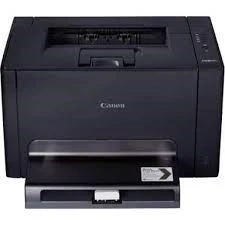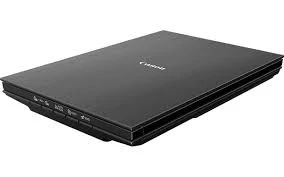Specifications
- Fast, lab quality prints
- Large, easy-to-view tilt-up LCD
- Compatible with SD and CF cards
- Select from glossy or 3 semi-gloss finishes
- Convenient printing from USB stick
- Dual ID photo printing with extended size options
- Intelligent correction
- Long-lasting Canon quality
- Print on the go
- Print only the best part of your image
Specifications in detail
PRINTING SYSTEM
- Method
Dye-sublimation thermal transfer printing system
- Maximum Resolution
300 x 300 dpi
- Colours
3 colour inks with protective over coating,
256 levels per colour (24 bit colour depth)
MEDIA & CARTRIDGE
- Postcard Size
148 x 100 mm - KP-36IP, KP-108IN, RP-108, RP-1080V
- Credit Card Size
86 x 54 mm - KC-36IP¹
- Credit Card Size Stickers
86 x 54 mm - KC-18IF¹
- Square Stickers
52 x 52 mm - KC-18IS¹
- Mini Stickers
22.0 x 17.3 mm (x8 stickers on one sheet) - KC-18IL¹
- Ink Cartridge
Included with media
- Image Longevity
100 Years Print¹
MEDIA INPUT
- Sheet Feeder
Auto feed from paper cassette
PRINT SPEEDS
- Postcard Size
approx. 47 sec¹
- Credit Card Size
approx. 27 sec¹
- Credit Card Size Stickers
approx. 27 sec¹
- Mini Stickers
approx. 27 sec¹
PRINTING
- Print Modes
Select & Print (Selection of individual images and number of copies for batch printing),
All image print (Selection of all images and number of copies for batch printing),
DPOF Image Print,
ID Photo Print (Standard, Custom size, Dual),
Cropping
- Print Settings
Print finish (Glossy, Semi-Gloss (Pattern 1/ Pattern 2/ Pattern 3)),
Borders (Bordered, Borderless),
Layout (1-up, 2-up, 4-up, 8-up, Index , Shuffle (8-up, 20-up)),
Image optimize (Scene detection (Blue Sky/ Sunsets), Face detection, Color cast correction on faces, iContrast, Contrast correction, Noise reduction),
Brightness (7 levels, from -3 to +3),
Smooth Skin,
My Colors (Vivid, Neutral, Positive Film, Sepia, B/W, Off),
Red-eye Correction,
Date,
ID Photo Priority, Keep Print Settings, Power saving, Exif Print
PRINT METHOD
- Direct Printing From a Camera
PictBridge compliant
- Direct From a Memory Card
Supported card types: CF, Microdrive, SD, SDHC, SDXC
USB Flash Memory¹
Supported via an adapter²: miniSD, miniSDHC, microSD, microSDHC, microSDXC, xD-Picture Card
- Print From a Computer
Yes, requires standard USB cable
INTERFACE
- Camera
USB type A port on printer
- Computer
USB mini-B port on printer
- LCD Monitor
6.8 cm (2.7") Colour TFT viewer with multi-language user interface and tilt mechanism
(Languages: English, German, French, Italian, Spanish, Russian, Simplified Chinese, Korean, Thai, Hindi, Vietnamese, Malaysian, Japanese, Portuguese, Turkish)
SUPPORTED OPERATING SYSTEM
- PC
USB connection: Windows 8.1 / 8 / 7 SP1
- Macintosh
USB connection: Mac OS X v10.8 / 10.9 / 10.10
SOFTWARE
- Browsing & Printing
SELPHY Photo Print
- Drivers
Windows / Mac
POWER SOURCE
- AC Power Supply
Yes, supplied
- Battery PackYes, optional NB-CP2LI (Approx. 72 Postcard size prints per full charge)
- Power Consumption
Approx. 4W (standby), approx. 60W (printing)
ACCESSORIES
- Case
Print-on-the-go Bag DCC-CP3
CP Printer Carrying Case DCC-CP2
- Paper Cassette
Card Size paper cassette PCC-CP400
- Power Supply & Battery Chargers
AC Adapter CA-CP200B
PHYSICAL SPECIFICATIONS
- Operating Environment
5-40 °C, 20-80% humidity
- Dimensions
178.0 x 135.0 x 60.5 mm (printer only without protrusions)
- Weight
840g (Excluding Ink Cartridge and Paper Cassette)
All data is based on Canon's standard testing methods.
Subject to change without notice.
All data is based on Canon's standard testing methods.
Subject to change without notice.
¹ Requires optional paper cassette PCC-CP400
¹ Requires optional paper cassette PCC-CP400
¹ Requires optional paper cassette PCC-CP400
¹ Requires optional paper cassette PCC-CP400
¹ To test the image permanence of prints that are stored in an album, we use an accelerated testing method similar to how the image permanence of silver-halide photo papers are measured when stored in dark places. Print samples are printed with the optical density of 1.0 (each Bk, C, M,Y). The samples are kept in a certain environment of high temperature and 50% humidity. The rate of the decrease in the optical density and rate of yellow discoloration are recorded. The recorded results are then converted to the length of time when print image is kept in an environment of 23℃/ 50% humidity. <Criteria for estimation of print longevity> 'The point where monochromatic/ reflective optical density shows loss of 30% (starting density of 1.0).
¹ Print speed can vary dependent on data size, print method, memory card and capacity and is measured from start of printing excluding paper handling
¹ Print speed can vary dependent on data size, print method, memory card and capacity and is measured from start of printing excluding paper handling
¹ Print speed can vary dependent on data size, print method, memory card and capacity and is measured from start of printing excluding paper handling
¹ Print speed can vary dependent on data size, print method, memory card and capacity and is measured from start of printing excluding paper handling
¹ Irregularly sized images, or images that have been edited on a computer may not display or print. USB Devices that are not identified as “Removable media” (such as external hard drives) or do not use the FAT or exFAT file system or have GUID partition tables created on a Macintosh computer are not supported.
² Requires adapter (sold separately)
¹ Requires optional paper cassette PCC-CP400
¹ Requires optional paper cassette PCC-CP400
¹ Requires optional paper cassette PCC-CP400
¹ Requires optional paper cassette PCC-CP400
¹ To test the image permanence of prints that are stored in an album, we use an accelerated testing method similar to how the image permanence of silver-halide photo papers are measured when stored in dark places. Print samples are printed with the optical density of 1.0 (each Bk, C, M,Y). The samples are kept in a certain environment of high temperature and 50% humidity. The rate of the decrease in the optical density and rate of yellow discoloration are recorded. The recorded results are then converted to the length of time when print image is kept in an environment of 23℃/ 50% humidity. <Criteria for estimation of print longevity> 'The point where monochromatic/ reflective optical density shows loss of 30% (starting density of 1.0).
¹ Print speed can vary dependent on data size, print method, memory card and capacity and is measured from start of printing excluding paper handling
¹ Print speed can vary dependent on data size, print method, memory card and capacity and is measured from start of printing excluding paper handling
¹ Print speed can vary dependent on data size, print method, memory card and capacity and is measured from start of printing excluding paper handling
¹ Print speed can vary dependent on data size, print method, memory card and capacity and is measured from start of printing excluding paper handling
¹ Irregularly sized images, or images that have been edited on a computer may not display or print. USB Devices that are not identified as “Removable media” (such as external hard drives) or do not use the FAT or exFAT file system or have GUID partition tables created on a Macintosh computer are not supported.
² Requires adapter (sold separately)
- New
Detailed Specification
| Printer Resolution | 600 x 600 dpi Print |
|---|---|
| First Page | 13 Seconds First page |
| Product Group Output | A4 |
| Speed Colour | Up to 4ppm Colour Print |
| Speed Monochrome | Up to 16ppm Mono Print |
| Printer Enhanced Resolution | 2400 x 600 dpi Print Enhanced |
| Warm Up Time | 66 Seconds |
Interfaces | |
| Interface Type(s) | USB |
| USB Port | Yes |
| USB Ports | 1 x USB 2.0 |
System Specification | |
| Memory (Maximum) | 16MB RAM |
Compatibility | |
| Operating Systems Supported | Windows & Mac Compatible |
Media Handling | |
| Paper Handling Input 1 | 150 Sheet Multipurpose Tray |
| Maximum Duplex Paper Weight | 163gsm |
| Maximum Paper Size | A4 |
| Paper Handling Standard Output | 50 Sheets |
| Paper Size | A4/B5/A5/Letter/Legal/Executive/16K/Foolscap/Statement Envelope (COM-10, Monarch, C5, B5, DL)/Index card/Custom sizes: Width: 76.2 × 215.9mm x length 127 × 355.6mm |
| Paper Trays (Standard/Maximum) | 1 |
| Special Media | Plain paper, Heavy Paper, Coated Paper, Transparency (B/W Only), Label, Envelope, Rough Paper, Recycle Paper |
Barcodes & Labels | |
| Barcode | 8714574573939 |
Duty Cycle | |
| Monthly Duty Cycle | 15k Pages Per Month |
Physical/Dimensions | |
| Mono or Colour Printer | Colour |
| Technology | Laser Printer |
| Case Colour | White |
| Dimensions | 400mm (W) x 398mm (D) x 223mm (H) – Weight 12.3kg |
| Environmental | Operating Temperature 10 to 30C – Humidity 20 to 80% |
| Noise Level | 48dbA |
| Power Consumption Printing/Standby/Sleep Modes | 230W / 7W / 1.1W |
| Product Summary | Canon i-SENSYS LBP7010C A4 Colour Laser Printer |
| Voltage/ Power/ Frequency | 220 to 240VAC / 50 to 60Hz |
Software | |
| Printer Languages | CAPT (Canon Advanced Printing Technology) |
In the Box | |
| In The Box | Canon i-SENSYS Printer, AC Cable (UK),CD/DVD (including Software/ Utilities/ Drivers and User Manuals),Setup Guide, CMY Starter Toners: 500 pages, K Starter Toner: 550 pages |
- New
Specifications
Printer
Print speed Up to 18 ppm (A4)
Printing method Monochrome laser beam printing
Print quality Up to 1200 x 600 dpi with Automatic Image Refinement
First Print Out Time 7.8 secs
Print resolution 600 x 400 dpi
Printer languages UFRII-LT
Print margins 5 mm-top, 6 mm- bottom, 5 mm-left and right
Toner saver mode Yes
Copier
Copy speed Up to 18 ppm (A4)
First Copy Output Time (FCOT) Approx. 12 seconds or less
Copy resolution Up to 600 x 600 dpi
Copy modes Text, Text/Photo, Text/Photo+, Photo
Multiple copy Up to 9 copies
Reduction / Enlargement 50-200% in 10% increments
Toner saver mode No
Other features 2 on 1, ID Card Copy
Scanner
Type Colour
Scan resolution Optical: Up to 600 x 600 dpi
Enhanced: Up to 9600 x 9600 dpi
Colour scanning depth 24 bit/24 bit (input/output)
Greyscales 256 levels
Compatibility TWAIN, WIA
Max. scan width 216 mm
Media handling
Scanner type Flatbed
Paper input (Standard) 150-sheet tray
Paper output 100-sheet
Media types Plain paper, Heavy paper, Recycled paper, Transparency, Label,
Envelope, Index Card
Media sizes Tray:
A4, B5, A5, Executive, Envelope (COM10, Monarch, DL, B5, C5), LTR,
LGL, Statement, Custom sizes: Width 76 x 216 mm;
Length 127 x 356 mm.
Media weights Tray: 60 to 163 g/m2
Interface & Software
Interface type USB 2.0 Hi-speed
Operating System compatibility Windows 7/2000/ XP/ Vista
Mac OS X Version 10.4.9 – 10.7.x 1
Linux 2
General features
Duty cycle Max. 8,000 pages per month
Warm-up Time Approx.10 seconds from power on
Memory 64 MB
Control panel 1 digit LED
Dimensions with trays
(W x D x H) 372 mm x 276 mm x 254 mm
Installation space
(W x D x H) 572 mm x 632 mm x 608 mm
Weight 8.2 Kg
Operating environment Temperature: 10 to 30ºC (50 to 86ºF)
Humidity: 20 to 80% RH (no condensation)
Power Source 220-240 V (±10%), 50/60 Hz (±2 Hz)
Power Consumption Maximum: Approx. 960W
Active: Approx. 450W
Sleep mode: Approx. 1.4 W
Typical Electricity Consumption (TEC): 0.6 kWh
Noise Levels Sound Power
Active: 65.3dB or less,
Standby: 43.0dB or less
Sound Pressure
Active: 50.4dB,
Standby: Inaudible
Consumables
Cartridges Cartridge 725 (1,600 pages3
)4
Accessories/options
Standard disclaimer
All specifications subject to change without notice
[1] Web distribution only. Driver release November 2011
[2] Web distribution only. Linux support printing only. Driver release January 2012
[3] Ships with 700 pages starter cartridge
[4] Based on ISO/IEC 19752
- New
Specifications
- Brand: Canon
- Model: PIXMA G3470
- Print Technology: Inkjet
- Functionality: Print, Scan, Copy
- Print Resolution: Up to 4800 x 1200 dpi
- Connectivity: USB, Wi-Fi, Mobile Printing
- Paper Handling: 100-sheet input tray, 50-sheet output tray
- Automatic Document Feeder: Yes, 20 sheets
- Dimensions: 449 x 304 x 161 mm
- Weight: 5.8kg
- Compatible Operating Systems: Windows, macOS, iOS, Android
- New
Specifications
11.0 ipm / 6.0 ipm
Fast print speeds for increased productivity
High quality printing
Sharp, clear print resolution for high quality photos and documents
3-in-1 printer
Print, scan and copy with a single device
100-sheet capacity
Large-capacity rear tray for volume printing
Wi-Fi
Connect wirelessly to your computer or smart device
Mac, Windows and Chrome
Works with all major computer operating systems
Canon PRINT app
Print and copy from your smart device
- New
POWER SOURCE
| Specification | Details |
| POWER REQUIREMENTS |
|
|---|---|
| POWER CONSUMPTION TYPE |
|
| POWER SOURCE | Supplied via USB port |
INPUTS/OUTPUTS
| Specification | Details |
| INTERFACE CONNECTOR TYPE | Hi-Speed USB 2.0 |
|---|---|
| INTERFACE TYPE | USB |
SCANNER SPECIFICATIONS
| Specification | Details |
| SCANNER TYPE | Flatbed Scanner |
|---|---|
| SCANNING SPEED | Scan speed (A4, 300dpi, Colour): Approx. 8 sec |
| LIGHT SOURCE | 3-color (RGB) LED |
| MAXIMUM DOCUMENT SIZE | A4 / Letter (216 x 297mm) |
OPERATING SYSTEM COMPATIBILITY
| Specification | Details |
| OS |
|
|---|---|
| MINIMUM SYSTEM REQUIREMENTS |
|
| VERSION |
|
PHYSICAL SPECIFICATIONS
| Specification | Details |
| OPERATING HUMIDITY RANGE | 10 – 90 %RH, without condensation formation |
|---|---|
| OPERATING TEMPERATURE RANGE | 5 – 35 °C |
| PRODUCT DEPTH | 365 |
| PRODUCT HEIGHT | 39 |
| PRODUCT WIDTH | 250 |
| PRODUCT DIMENSIONS (WxHxD) | 250x39x365 |
| PRODUCT WEIGHT | 1.7kg |
INCLUDED SOFTWARE
| Specification | Details |
| CANON QUICK TOOLBOX | No |
|---|---|
| EASY-WEBPRINT EX (FOR WINDOWS) | No |
| MY IMAGE GARDEN | No |
| MP DRIVER INCLUDING SCANNING UTILITY | No |
| MY IMAGE GARDEN – WITH FULL HD MOVIE PRINT | No |
| PRINTER DRIVER | No |
| PRINT STUDIO PRO | No |
| QUICK MENU | No |
| QUICK UTILITY TOOLBOX | No |
| SCANNING UTILITY | No |
- New
Specifications
Print Speeds
Print borderless photos in sizes up to A4
4 easily refillable ink tank
Replaceable Maintenance Cartridge
Simple to control with 2-line LCD
Banner Printing
Hybrid ink for sharp text and vivid photos
High yield ink tanks for continuous printing
Specifications in detail
General Specifications
- Model NumbersPIXMA G2420
- FunctionsPrint, Scan & Copy
Printer Specifications
- Print ResolutionUp to 4800 x 1200 dpi1
- Print Technology2 FINE Print Head (Black and Colour)
Refillable ink tank printer - Mono Print Speedapprox. 9.1 ipm2
- Colour Print Speedapprox. 6.0 ipm3
- Photo Print SpeedBorderless 10x15cm : Approx. 45 seconds4
- Borderless PrintingYes
A4, LTR, 4″ x 6″ (10x15cm), 5″ x 7″ (13x18cm), 7″ x 10″ (18x25cm), 8″ x 10″ (20x25cm), Square 3.5” (89 mm x 89 mm), Square 5” (127 mm x 127 mm), Card Size 2.17” x 3.58” (55 x 91 mm)5 - Two Sided PrintingManual operation
Cartridges and Yields
- Standard Ink CartridgesGI-41
GI-41
GI-41
GI-41 - Cartridge Yield (Plain Paper)
- Cartridge Yield (Photo)
Paper Support
- Paper TypesPlain Paper
Photo Paper Pro Luster (LU-101),
Photo Paper Plus Glossy II (PP-201)
Matte Photo Paper (MP-101),
Glossy Photo Paper “”Everyday Use”” (GP-501)
High Resolution Paper (HR-101N),
Envelope,
Photo Paper Plus Semi-gloss (SG-201),
Cardstock (manufactured by Neenah Paper and INKPRESS)
Greeting Card (manufactured by Avery and RedRiverPaper)
Canon Red Label Superior (WOP111)
Canon Oce Office Colour Paper (SAT213)
Restickable Photo Paper(RP-101)
Magnetic Photo Paper(MG-101)
Dark Fabric Iron on Transfers (DF-101),
Light Fabric Iron on Transfers (LF-101),
Double sided Matte Paper (MP-101D) - Maximum Paper InputRear Tray: Max. 100 sheets (plain paper)
- Paper Sizes
A4, A5, A6, B5, LTR, LGL, 4″ x 6″ (10x15cm), 5″ x 7″ (13x18cm), 7″ x 10″ (18x25cm), 8″ x 10″ (20x25cm), Envelopes DL, Envelopes COM10, Envelopes C5, Envelope Monarch Square 3.5” (89 mm x 89 mm), Square 5” (127 mm x 127 mm), Card Size 2.17” x 3.58” (55 x 91 mm)
[Custom size] width 55 mm – 216 mm, length 89 mm – 1200 mm
- Paper WeightRear Tray: Plain paper: 64 – 105 g/m²
Canon specialty paper: max paper weight : approx. 275 g/m²
(Photo Paper Plus Glossy II PP-201)
Scanner Specifications
- Scanner TypeCIS flatbed photo and document scanner
- Scanner Resolution (Optical)600 x 1200 dpi9
- Line Scanning SpeedColour: 3.5 ms/line(300dpi)
Greyscale: 1.5 ms/line(300dpi)10 - Scanning Depth (Input / Output)Colour: RGB each 16bit/8bit
Greyscale: 16 bit / 8 bit - Maximum Document SizeA4/LTR (216 x 297 mm)
Copier Specifications
- Copy SpeedsFCOT: Approx. 28 sec
sESAT: Approx. 2.6 ipm 11 - Multiple Copy99 copies (max.)
- Copy FunctionsDocument Copying, Photo Copying, Borderless copy, 2-on-1 and 4-on-1 copy, Frame erase copy, ID copy
- Copy Zoom25 – 400% (in 1% increments)
Fit to page
A5 to A4, B5 to A4, A4 to A5 and A4 to B5
Interface
- Display Type & SizeFull Dot LCD
- Display Languages32 Languages Selectable: Japanese, English(mm & inch), German, French, Italian, Spanish, Dutch, Portuguese, Norwegian, Swedish, Danish, Finnish, Russian, Czech, Hungarian, Polish, Slovene, Turkish, Greek, Simplified Chinese, Traditional Chinese, Korean, Indonesian, Slovakian, Estonian, Latvian, Lithuanian, Ukrainian, Romanian, Bulgarian, Croatian, Vietnamese
- InterfaceHi-Speed USB (USB B Port)
- Print Applications & MethodsEasy-PhotoPrint Editor Software 12
Software
- Supported Operating SystemsWindows 10、Windows 8.1、Windows 7 SP1
Operation can only be guaranteed on a PC with pre-installed Windows 7or later.
Printer driver, IJ Printer Assistant Tool are available with following OS.
Windows Server 2008 R2 SP1、Windows Server 2012 R2、Windows Server 2016、Windows Server 2019Chrome OSMac: macOS 10.12.6, macOS 10.12~macOS 10.15, macOS 11 13 - Minimum System RequirementsWindows: 1.5GB or more
Note: for bundled software installation. The necessary amount of hard disk space required.
Display: 1024 x 768 XGA - Software IncludedPrinter Driver
IJ Printer Assistant Tool
Easy-PhotoPrint Editor (download)
Physical Features
- Weightapprox. 6.4 kg
- Dimensions (W x D x H)Approx. 445 x 330 x 167
- Acoustic Noise Levelsapprox. 49.5dB(A)14
- Recommended Operating EnvironmentOperating Temperature: 5-35°C
Operating Humidity: 10-90%RH (no dew condensation) - Power SourceAC 100-240V, 50/60Hz
- Power ConsumptionOff: Approx. 0.2W
Standby (USB connection to PC): Approx. 0.6W
Standby (all ports connected): Approx. 0.6W
Time to enter Standby mode: 11minutes 2sec
Copying: Approx. 18W 15 - Typical Electricity Consumption0.18 kWh16
- Ink droplets can be placed with a minimum pitch of 1/4800 inch
- A4 document print speed on plain paper is measured based on average of ESAT in Office Category Test of ISO/IEC 24734 standard.
- A4 document print speed on plain paper is measured based on average of ESAT in Office Category Test of ISO/IEC 24734 standard.
- Photo print speed is based on default driver setting using ISO/JIS-SCID N2 standard on Canon Photo Paper Plus Glossy II and does not take into account data processing time on host computer.
- Paper types NOT supported for borderless printing are as follows: Envelope, High Resolution Paper, T-Shirt Transfer, Photo Stickers
- Page Yield is the estimated value based on Canon individual test method using the ISO/IEC 24712 chart and continuous printing simulation with the replacement after initial setup.
- The economy mode reduces the black ink consumption by lowering the density, 26% more pages than the standard mode can be printed
- Page Yield is the estimated value based on Canon individual test method using the ISO/IEC 29103 chart and continuous printing simulation with the replacement after initial setup.
- Optical resolution is a measure of maximum hardware sampling resolution, based on ISO 14473 standard.
- The fastest speed in Hi-Speed USB on Windows PC. Transfer time to computer is not included.
- Colour document copy speed is measured based on average of sFCOT and sESAT in Performance Test of ISO/IEC 29183 standard. Copy speed may vary depending on document complexity, copy mode, page coverage, type of paper used etc. and does not take into account warming up time.
- The Easy-PhotoPrint Editor software requires an Internet connection and is compatible with the following operating systems; Microsoft Windows 10 (64-bit/32-bit), Microsoft Windows 8.1 (64-bit/32-bit), Microsoft Windows 7 SP1 (64-bit/32-bit), macOS High Sierra v10.13, macOS Sierra v10.12, Mac OS X El Capitan v10.11 and Mac OS X El Capitan v10.10.5. Minimum Windows and macOS/Mac OS X requirements are: 2GB of RAM and a monitor with 1024×768 resolution.
- Some functions may not be available with these Operating Systems. Please refer to the manual or website for details.
- Plain Paper(A4, B/W). Acoustic Noise is measured based on ISO7779 standard.
- Copy: When copying ISO/JIS-SCID N2 (printed by inkjet printer) on A4 size plain paper using default settings.
- Typical Electricity Consumption (TEC) value: TEC value was calculated assuming the unit will be constantly switched among operational mode, sleep mode, and power-off mode for 5 days, and that it will be either in sleep or power-off mode for the remaining 2 days within the same week. The TEC value of this product is calculated by Canon on their own accord using TEC measurement procedure regulated in International ENERGY STAR Program.
- New
PRINTER ENGINE
Print speed
18ppm mono (A4)¹
Printing method
Monochrome laser beam printing
Print quality
Up to 2400 x 600 dpi with Automatic Image Refinement
Print resolution
600 x 600 dpi
Warm-up time
Approx. 1 second from Sleep
10 seconds or less from power on
First Page Out Time
Approx. 7.8 seconds or less
Duty cycle
Max 5,000 pages per month
Print margins
5 mm-top, bottom, left and right
MEDIA HANDLING
Paper input (Standard)
150-sheet multi-purpose tray
Paper output
100-sheet face down
Media types
Plain paper, Heavy Paper, Transparency,
Label, Envelope
Media sizes
A4/B5/A5/LGL/LTR/EXE/16K/Custom size
Env. COM10/Env. Monarch/Env. C5/Env. DL
width76.2~216mm x length 188~356mm
Media weights
Multi-purpose tray:
60 to 163 g/m
GENERAL FEATURES
Power requirements
AC 220-240V (±10%), 50/60Hz (±2Hz)
Power consumption
Maximum: Approx. 870 W or less
Active: Average approx. 330 WStandby: Average approx. 1.8 W or less
Sleep: Average approx. 0.8 W or less
Typical Electricity Consumption (TEC): 0.47 kWh/week
Lot26 (http://www.canon-europe.com/For_Work/Lot26/index.aspx)
Noise level
Sound power¹:
Active: 6.34 B or less
Standby: Inaudible
Sound pressure¹:
Active: 49.2 dB(A)
Standby: Inaudible
Dimensions (W x D x H)
364 mm x 249 mm x 199 mm
Weight
Approx. 5.0 kg
Operating environment
Temperature: 10~30ºC
Humidity: 20~80%RH (no condensation)
Control panel
2 LED indicators, 2 operation KEY
CONTROLLER
Memory
32 MB
Printer languages
UFRII LT
Interface and connectivity
USB 2.0 Hi-Speed
Operating systems compatibility
Win 8.1(32/64bit)/Win 8(32/64bit)/Win 7(32/64bit)/Win Vista(32/64bit)/XP(32/64bit)/Server 2012(32/64bit)/Server 2012 R2(64bit)/
Server 2008(32/64bit) / Server 2008 R2(64bit)/ 2003 Server(32/64bit)/
Mac OS X 10.6~ /Linux¹ /Citrix(FR2)
CONSUMABLES
All-in-One cartridges
Standard: Cartridge 725 (1,600 pages)
- New
General Specifications
- FunctionsWi-Fi, Print, Copy, Scan, Cloud Link
Printer Specifications
- Print Resolution
Up to 48001 x 1200 dpi
- Print Technology
2 FINE Cartridges (Black and Colour)
Refillable ink tank printer - Mono Print Speed
Approx. 8.8 ipm2
- Colour Print Speed
Approx. 5.0 ipm3
- Photo Print Speed
Borderless 10x15cm : Approx. 60 seconds4
- Borderless Printing
Yes (A4, Letter, 20x25cm, 13x18cm, 13x13cm, 10x15cm)
Cartridges and Yields
- Standard Ink Cartridges
GI-490
GI-490
GI-490
GI-490 - Cartridge Yield (Plain Paper)
A4 colour documents printing5
Black: 6000 pages*
Colour: 7000 pages*
* Estimated supplemental yield - Cartridge Yield (Photo)
10x15cm colour photo printing6
Colour: 2000 Photos*
* Estimated supplemental yield
Paper Support
- Paper Types
Plain Paper
High Resolution Paper (HR-101N)
Photo Paper Plus Glossy II (PP-201)
Photo Paper Pro Luster (LU-101)
Photo Paper Plus Semi-gloss (SG-201)
Glossy Photo Paper “Everyday Use” (GP-501)
Matte Photo Paper (MP-101)
Envelope - Maximum Paper Input
Rear tray: Max. 100 sheets (plain paper)
- Paper Sizes
A4, A5, B5, 10x15cm, 13x18cm, 20x25cm, Envelopes (DL, COM10), Letter, Legal
- Paper Weight
Plain paper: 64 – 105 g/m²
Canon photo paper: up to 275 g/m²
Scanner Specifications
- Scanner Type
CIS flatbed photo and document scanner
- Scan Speed
Approx. approx. 19 sec7
- Scanner Resolution (Optical)
600 x 1200 dpi8
- Scanning Depth (Input / Output)
Colour: 48 bit / 24 bit
Greyscale: 16 bit / 8 bit - Maximum Document Size
216 x 297 mm
Copier Specifications
- Copy Speed
- Multiple Copy
20 copies (max.)
- Copy Functions
Document copying (plain paper)
- Copy Zoom
Fit to page
Interface
- Display Type & Size
LCD (1.2 inch segment mono)
Connectivity
- Standard Interface
Hi-Speed USB (B Port)
Wi-Fi: IEEE802.11 b/g/n
Wi-Fi Security: WPA-PSK, WPA2-PSK, WEP, Administration password - Mobile Apps
PIXMA Cloud Link (from smartphone or tablet)
Canon PRINT Inkjet/SELPHY app
Mopria (Android)
Access Point Mode
Software
- Supported Operating Systems
Chrome OS
Windows 10 , Windows 8.1, Windows 7 SP1
.NET Framework 4.5.2 or 4.6 is required - Supported Mobile Systems
iOS, Android, Windows 10 Mobile
- Minimum System Requirements
Windows: 3.1GB disk space, Internet Explorer 8
Display: 1024 x 768 XGA - Software Included
Physical Features
- Weight
approx. 6.3kg
- Dimensions (W x D x H)
approx. 445 x 330 x 163 mm
- Acoustic Noise Levels
approx. 53.5dB(A)13
- Power Source
AC 100-240V, 50/60Hz
- Power Consumption
Off: Approx. 0.2W
Standby (connected to PC via Wi-Fi): Approx. 1.2W (scanning lamp off)
Standby (all ports connected): Approx. 1.2W (scanning lamp is off)
Time to enter Standby mode: 10minutes 50sec
Copying: Approx. 11W
- New
Specifications
Inkjet system with 2 FINE cartridges
5×5” Square Media Printing
Auto Power On
Borderless printing in approx. 65 seconds
Smartphone and Tablet print/scan
3.8cm segment mono display
Use and share wirelessly
Print from and scan to the cloud*
Specifications in detail
General Specifications
- Model NumbersPIXMA TS3140
- FunctionsWi-Fi, Print, Copy, Scan, Cloud
Printer Specifications
- Print ResolutionUp to 48001 x 1200 dpi
- Print Technology2 FINE Cartridges (Black and Colour)
- Mono Print SpeedApprox. 7.7 ipm2
- Colour Print SpeedApprox. 4.0 ipm3
- Photo Print SpeedBorderless 10x15cm : Approx. 65 seconds4
- Borderless PrintingYes (13x18cm, 10x15cm, 13x13cm)
- Two Sided PrintingManual operation
Cartridges and Yields
- Standard Ink CartridgesPG-445 (Black)
CL-446 (Colour) - Optional XL Ink CartridgesPG-445XL (Black)
CL-446XL (Colour) - Cartridge Yield (Plain Paper)A4 colour documents printing5
Black: 180 pages
Black XL: 400 pages
Colour: 180 pages
Colour XL: 300 pages
Paper Support
- Paper TypesPlain Paper
Photo Paper Plus Glossy II (PP-201)
Photo Paper Glossy “Everyday Use” (GP-501) - Maximum Paper InputRear tray: Max. 60 sheets (plain paper)
- Paper SizesPlain paper: A4, A5, B5, Letter, Legal
Photo paper: 10x15cm, 13x13cm, 13x18cm - Paper WeightPlain paper: 64 – 105 g/m²
Canon photo paper: up to 275 g/m²
Scanner Specifications
- Scanner TypeCIS flatbed photo and document scanner
- Scan SpeedApprox. 15 sec6
- Scanner Resolution (Optical)600 x 1200 dpi7
- Scanning Depth (Input / Output)Colour: RGB each 16bit/8bit
Greyscale: 16 bit / 8 bit - Maximum Document Size216 x 297 mm
Copier Specifications
- Copy Speed
- Multiple Copy20 copies (max.)
- Copy FunctionsDocument copying, Borderless copy
- Document Size216 x 297 mm
Interface
- Display Type & Size3.8cm LCD segment mono
Connectivity
- Standard InterfaceHi-Speed USB (B Port)
Wi-Fi: IEEE802.11 b/g/n
Wi-Fi Security: WPA-PSK, WPA2-PSK, WEP, Administration password
Wireless LAN Frequency Band: 2.4GHz - Mobile AppsPIXMA Cloud Link
Canon PRINT Inkjet/SELPHY app
Canon Print Service Plugin (Android)
Access Point Mode
WLAN PictBridge
Apple AirPrint
Mopria (Android)
Software
- Supported Operating SystemsChrome OS
Windows 10 , Windows 8.1, Windows 7 SP1
Note: For Windows, .NET Framework 4.5.2 or 4.6 is required
OS X 10.10.5~OS X 10.11,macOS 10.12 - Supported Mobile SystemsiOS, Android, Windows 10 Mobile
- Minimum System RequirementsWindows: 3.1GB disk space, Internet Explorer 8
Mac: Internet connection, 1.5GB disk space, Safari 5
Display: 1024 x 768 XGA - Software Included
Physical Features
- Weightapprox. 3.9 kg
- Dimensions (W x D x H)approx. 435 x 316 x 145 mm
- Acoustic Noise Levelsapprox. 46.0dB(A)12
- Recommended Operating EnvironmentTemperature: 15-30°C
Humidity: 10-80%RH (no dew condensation) - Power SourceAC 100-240V, 50/60Hz
- Power ConsumptionOff: Approx. 0.3W
Standby (Wireless LAN connection to PC): Approx. 1.7W (scanning lamp off)
Standby (all ports connected): Approx. 1.7W (scanning lamp is off)
Time to enter Standby mode: 11 minutes
Copying: Approx. 11W13
All specifications subject to change without notice.
Print speed may vary depending on system configuration, interface, software, document complexity, print mode, page coverage, type of paper used etc.
Ink yield may vary depending on texts/photos printed, applications software used, print mode and type of paper used. For yield information see www.canon-europe.com/ink/yield
Scan speed may vary depending on system configuration, interface, software, scan mode settings and document size etc.
Copy speed may vary depending on document complexity, copy mode, page coverage, type of paper used etc. and does not take into account warming up time.
All brand and product names are trademarks of their respective companies.
Microsoft, Windows and the Windows logo are trademarks, or registered trademarks of Microsoft Corporation in the United States and/or other countries.
Scan to cloud and scan to email is only available to genuine Canon ink users
- Ink droplets can be placed with a minimum pitch of 1/4800 inch
- A4 document print speed on plain paper is measured based on average of ESAT in Office Category Test of ISO/IEC 24734 standard.
- A4 document print speed on plain paper is measured based on average of ESAT in Office Category Test of ISO/IEC 24734 standard.
- A4 document print speed on plain paper is measured based on average of ESAT in Office Category Test of ISO/IEC 24734 standard.
- Declared yield value in accordance with ISO/IEC 24711 standard. Values obtained by continuous printing.
- Color document scan speed is measured with ISO/IEC 29183 Target A. Scan speed indicates the time measured between pressing the scan button of the scanner driver and the on-screen status display turns off. Scan speed may vary depending on system configuration, interface, software, scan mode settings and document size etc.
- Optical resolution is a measure of maximum hardware sampling resolution based on ISO 14473 standard. When scanning in high resolution, the maximum scan size is restricted.
- Colour document copy speed is measured based on average of sFCOT and sESAT in Performance Test of ISO/IEC 29183 standard.
- Colour document copy speed is measured based on average of sFCOT and sESAT in Performance Test of ISO/IEC 29183 standard.
- Full HD Movie Print is available for MOV and MP4 movie files created by select Canon digital cameras and camcorders. Requires installation of software bundled with Canon video or digital camera, from which the movie was captured. MOV files require: ZoomBrowser EX / ImageBrowser (version 6.5 or later), MP4 files require: ImageBrowser EX (version 1.0 or later).
- Easy-WebPrint EX: Internet Explorer 8, 9, 10 and 11*(for Windows) is required.
- When printing ISO/JIS-SCID N2 pattern on 10x15cm Photo Paper Plus Glossy II using default settings.
- When copying ISO/JIS-SCID N2 (printed by inkjet printer) on A4 size plain paper using default settings.
- New
11.0 ipm / 6.0 ipm
Fast print speeds for increased productivity
High quality printing
Sharp, clear print resolution for high quality photos and documents
3-in-1 printer
Print, scan and copy with a single device
100-sheet capacity
Large-capacity rear tray for volume printing
Mac, Windows and Chrome
Works with all major computer operating systems
- New
PRINTING SYSTEM
Method
Dye-sublimation thermal transfer printing system
Maximum Resolution
300 x 300 dpi
Colours
3 colour inks with protective over coating,
256 levels per colour (24 bit colour depth)
MEDIA & CARTRIDGE
Postcard Size
148 x 100 mm – KP-36IP, KP-108IN, RP-108, RP-1080V
Credit Card Size
86 x 54 mm – KC-36IP¹
Credit Card Size Stickers
86 x 54 mm – KC-18IF¹
Square Stickers
52 x 52 mm – KC-18IS¹
Mini Stickers
22.0 x 17.3 mm (x8 stickers on one sheet) – KC-18IL¹
Ink Cartridge
Included with media
Image Longevity
100 Years Print¹
MEDIA INPUT
Sheet Feeder
Auto feed from paper cassette
PRINT SPEEDS
Postcard Size
approx. 47 sec¹
Credit Card Size
approx. 27 sec¹
Credit Card Size Stickers
approx. 27 sec¹
Mini Stickers
approx. 27 sec¹
PRINTING
Print Modes
Select & Print (Selection of individual images and number of copies for batch printing),
All image print (Selection of all images and number of copies for batch printing),
DPOF Image Print,
ID Photo Print (Standard, Custom size, Dual),
Cropping
Print Settings
Print finish (Glossy, Semi-Gloss (Pattern 1/ Pattern 2/ Pattern 3)),
Borders (Bordered, Borderless),
Layout (1-up, 2-up, 4-up, 8-up, Index , Shuffle (8-up, 20-up)),
Image optimize (Scene detection (Blue Sky/ Sunsets), Face detection, Color cast correction on faces, iContrast, Contrast correction, Noise reduction),
Brightness (7 levels, from -3 to +3),
Smooth Skin,
My Colors (Vivid, Neutral, Positive Film, Sepia, B/W, Off),
Red-eye Correction,
Date,
ID Photo Priority, Keep Print Settings, Power saving, Exif Print
PRINT METHOD
Direct Printing From a Camera
PictBridge compliant
Direct From a Memory Card
Supported card types: CF, Microdrive, SD, SDHC, SDXC
USB Flash Memory¹
Supported via an adapter²: miniSD, miniSDHC, microSD, microSDHC, microSDXC, xD-Picture Card
Print From a Computer
Yes, requires standard USB cable
INTERFACE
Camera
USB type A port on printer
Computer
USB mini-B port on printer
LCD Monitor
6.8 cm (2.7″) Colour TFT viewer with multi-language user interface and tilt mechanism
(Languages: English, German, French, Italian, Spanish, Russian, Simplified Chinese, Korean, Thai, Hindi, Vietnamese, Malaysian, Japanese, Portuguese, Turkish)
SUPPORTED OPERATING SYSTEM
PC
USB connection: Windows 8.1 / 8 / 7 SP1
Macintosh
USB connection: Mac OS X v10.8 / 10.9 / 10.10
SOFTWARE
Browsing & Printing
SELPHY Photo Print
Drivers
Windows / Mac
POWER SOURCE
AC Power Supply
Yes, supplied
Battery Pack
Yes, optional NB-CP2LI (Approx. 72 Postcard size prints per full charge)
Power Consumption
Approx. 4W (standby), approx. 60W (printing)
ACCESSORIES
Case
Print-on-the-go Bag DCC-CP3
CP Printer Carrying Case DCC-CP2
Paper Cassette
Card Size paper cassette PCC-CP400
Power Supply & Battery Chargers
AC Adapter CA-CP200B
PHYSICAL SPECIFICATIONS
Operating Environment
5-40 °C, 20-80% humidity
Dimensions
178.0 x 135.0 x 60.5 mm (printer only without protrusions)
Weight
840g (Excluding Ink Cartridge and Paper Cassette)
- New
Specifications
5 single inks
Printable nail stickers
Auto 2-sided printing
2-line LCD
PIXMA Cloud Link
Smartphone Copy
Wi-Fi and Ethernet connectivity
350-sheet input capacity
Specifications in detail
General Specifications
- FunctionsPrint
Printer Specifications
- Print Resolution
Up to 48001 x 1200 dpi
- Print Technology5 Individual Ink Tanks (PGBK, BK, C, M, Y)
ChromaLife100 inks - Mono Print SpeedApprox. 15.0 ipm2
- Colour Print SpeedApprox. 10.0 ipm3
- Photo Print SpeedBorderless 10x15cm : Approx. 21 seconds4
- Borderless PrintingYes (A4, Letter, 20x25cm, 13x18cm, 10x15cm, 13x13cm, 8.9×8.9cm, 10x10cm)
- Two Sided PrintingAuto Duplex Print (A4, A5, B5, Letter – Plain Paper)
- Direct Disc PrintingYes
Cartridges and Yields
- Standard Ink Cartridges5 individual ink tanks
PGI-480PGBK (Pigment Black)
CLI-481BK (Black)
CLI-481C (Cyan)
CLI-481M (Magenta)
CLI-481Y (Yellow) - Optional XL Ink CartridgesHigh yield XL ink tanks
PGI-480PGBK XL (Pigment Black)
CLI-481BK XL (Black)
CLI-481C XL (Cyan)
CLI-481M XL (Magenta)
CLI-481Y XL (Yellow) - Cartridge Yield (Plain Paper)A4 Colour Document5
Pigment Black: 200 pages
Pigment Black XL: 400 pagesBlack: 1478* pages
Black XL: 3998* pagesCyan: 257 pages
Cyan XL: 515 pagesMagenta: 236 pages
Magenta XL: 474 pagesYellow: 257 pages
Yellow XL: 512 pages* Estimated supplemental yield
- Cartridge Yield (Photo)10x15cm photo6
Pigment Black: 1518* photos
Pigment Black XL: 4310* photosBlack: 240* photos
Black XL: 538* photosCyan: 85 photos
Cyan XL: 173 photosMagenta: 111 photos
Magenta XL: 231 photosYellow: 101 photos
Yellow XL: 203 photos* Estimated supplemental yield
Paper Support
- Paper TypesPlain Paper
Canon High Resolution Paper (HR-101N)
Canon Pro Platinum (PT-101)
Canon Plus Glossy II (PP-201)
Canon Pro Luster (LU-101)
Canon Plus Semi-gloss (SG-201)
Canon “Everyday Use” (GP-501)
Canon Matte (MP-101)
Envelopes
Other Fine Art Papers
Printable Discs
Removable Photo Stickers (RP-101)
Magnetic Photo Paper (MG-101) - Maximum Paper InputRear Tray: Max. 20 sheets (photo paper) or Max. 100 sheets (plain paper)
Cassette: Max. 250 sheets (plain paper)
Multi-purpose Tray: Printable Nail Stickers (NL-101)/1 printable CD, DVD or Blu-Ray Disc - Paper SizesRear Tray: A4, A5, B5, LTR, LGL, 4″x6″, 5″x7″, 7″x10″, 8″x10″,
Envelopes(DL, COM10), Square (5″ x 5″, 4″x4″,89x89mm), Card Size(91 x 55mm)
[Custom size] width 55mm – 215.9 mm, length 89mm – 676mmCassette: A4, A5, B5, LTR
[Custom size] width 148.0 mm – 215.9 mm, length 210mm – 297mm - Paper WeightRear Tray: Plain paper: 64 – 105 g/m²
Canon photo paper: up to 300 g/m²Cassette: Plain paper: 64 – 105 g/m²
Interface
- Display Type & SizeFull dot LCD display
- Display Languages32 Languages Selectable: Japanese/English(mm & inch)/German/French/Italian/Spanish/Dutch/Portuguese/Norwegian/Swedish/Danish/Finnish/Russian/Czech/Hungarian/Polish/Slovene/Turkish/Greek/Simplified Chinese/Traditional Chinese/Korean/Indonesian/Slovakian/Estonian/Latvian/
Lithuanian/Ukrainian/Romanian/
Bulgarian/Croatian/Vietnamese
Connectivity
- Standard InterfaceHi-Speed USB (B Port)
Ethernet: 10/100Mbps (auto switchable)
Wi-Fi: IEEE802.11 b/g/n/a
Wi-Fi Security: WPA-PSK, WPA2-PSK, WEP, Administration password
Wireless LAN Frequency Band: 2.4GHz - Mobile AppsCanon PRINT Inkjet/SELPHY app
Easy-PhotoPrint Editor
Message In Print app
Nail Sticker Creator app
PIXMA Cloud Link
Canon Print Service Plugin (Android)
Apple AirPrint
Wireless Direct
Access Point Mode
LAN/WLAN PictBridge
Mopria (Android)
Software
- Supported Operating Systems
Chrome OS
Windows 10、Windows 8.1、Windows 7 SP1
Operation can only be guaranteed on a PC with pre-installed Windows 7 or later.
Printer driver and IJ Network Device Setup Utility are available with following OS.
Windows Server 2008 R2 SP1、Windows Server 2012 R2、Windows Server 2016OS X 10.10.5~OS X 10.11 、macOS 10.12~macOS 10.14
- Supported Mobile SystemsiOS, Android, Windows 10 Mobile
- Minimum System RequirementsWindows: 2.0GB or moreMac: 1.0GB or moreNote: for bundled software installation. The necessary amount of hard disk space required.Display: 1024 x 768 XGA
- Software IncludedPrinter DriverIJ Printer Assistant ToolEasy-PhotoPrint Editor (download)
Physical Features
- Weightapprox. 5.4 kg
- Dimensions (W x D x H)Approx. 372 x 365 x 158 mm
- Acoustic Noise Levelsapprox. 50.5dB(A)7
- Power SourceAC 100-240V, 50/60Hz
- Power ConsumptionOff: Approx. 0.3WStandby (USB connection to PC): Approx. 0.9WStandby (all ports connected): Approx. 1.6WTime to enter Standby mode: 10 minute 57sec
Printing: Approx. 23W 8
- Typical Electricity Consumption0.14kWh9
All specifications subject to change without notice.
Print speed may vary depending on system configuration, interface, software, document complexity, print mode, page coverage, type of paper used etc.
Ink yield may vary depending on texts/photos printed, applications software used, print mode and type of paper used. For yield information see www.canon-europe.com/ink/yield
All brand and product names are trademarks of their respective companies.
Microsoft, Windows and the Windows logo are trademarks, or registered trademarks of Microsoft Corporation in the United States and/or other countries.
- Ink droplets can be placed with a minimum pitch of 1/4800 inch
- A4 document print speed on plain paper is measured based on average of ESAT in Office Category Test of ISO/IEC 24734 standard.
- A4 document print speed on plain paper is measured based on average of ESAT in Office Category Test of ISO/IEC 24734 standard.
- Photo print speed is based on default driver setting using ISO/JIS-SCID N2 standard on Canon Photo Paper Plus Glossy II and does not take into account data processing time on host computer.
- Page Yield is the estimated value based on Canon individual test method using the ISO/IEC 24712 chart and continuous printing simulation with the replacement after initial setup.
- Page Yield is the estimated value based on Canon individual test method using the ISO/IEC 29103 chart and continuous printing simulation with the replacement after initial setup.
- Plain Paper(A4, B/W). Acoustic Noise is measured based on ISO7779 standard.
- Print: When copying ISO/JIS-SCID N2 (printed by inkjet printer) on A4 size plain paper using default settings.
- Typical Electricity Consumption (TEC) value: TEC value was calculated assuming the unit will be constantly switched among operational mode, sleep mode, and power-off mode for 5 days, and that it will be either in sleep or power-off mode for the remaining 2 days within the same week. The TEC value of this product is calculated by Canon on their own accord using TEC measurement procedure regulated in International ENERGY STAR Program.
- New
Scanner Type
Scanning Element
Light Source
Features
Scanner Buttons
Max. Resolutions
Scanning Speed
Photo: Approx. 5 Seconds (300 dpi/Color)1
Scanning Mode
Grayscale: 16-bit Internal / 8-bit External
Max. Document Size
Dimensions (W x D x H)
Weight
OS Compatibility
Mac: macOS® X v10.11 – macOS v10.13 (High Sierra)
Linux®:9 Requires ScanGear MP Driver Installed
Power Requirements
Software
CanoScan LiDE 300 Color Image Scanner Driver
IJ Scan Utility (Windows) / IJ Scan Utility Lite (Mac)
Auto Scan, Document Scan, Photo Scan, Custom Scan, Stitch Scan, and OCR (Optical Character Recognition)4
ScanGear MP Driver9
Quick Menu
Max. Power Consumption
Operating Temperature:
Operating Humidity:
Warranty
CERTIFICATION
SCANNER METHOD
- New
Key Features
High page yield
Integrated ink tanks
Hybrid ink system
Specifications in detail
General Specifications
Functions
Wi-Fi, Print, Copy, Scan, Cloud Link
Printer Specifications
Print Resolution
Print Technology
2 FINE Cartridges (Black and Colour)
Refillable ink tank printer
Mono Print Speed
Colour Print Speed
Photo Print Speed
Borderless Printing
Yes (A4, Letter, 20x25cm, 13x18cm, 13x13cm, 10x15cm)
Cartridges And Yields
Standard Ink Cartridges
GI-490
GI-490
GI-490
GI-490
Cartridge Yield (Plain paper)
A4 colour documents printing5
Black: 6,000 pages per ink bottle*
Colour: 7000 pages*
* Estimated supplemental yield
Cartridge Yield (Photo print)
Paper Support
Paper Types
Plain Paper
High Resolution Paper (HR-101N)
Photo Paper Plus Glossy II (PP-201)
Photo Paper Pro Luster (LU-101)
Photo Paper Plus Semi-gloss (SG-201)
Glossy Photo Paper “Everyday Use” (GP-501)
Matte Photo Paper (MP-101)
Envelope
Maximum Paper Input
Rear tray: Max. 100 sheets (plain paper)
Paper Sizes
A4, A5, B5, 10x15cm, 13x18cm, 20x25cm, Envelopes (DL, COM10), Letter, Legal
Paper Weight
Plain paper: 64 – 105 g/m²
Canon photo paper: up to 275 g/m²
Scanner Specifications
Copier Specifications
Interface
Display Type & Size
LCD (1.2 inch segment mono)
Interface Type – PC / Mac
Hi-Speed USB (B Port)
Wi-Fi: IEEE802.11 b/g/n
Wi-Fi Security: WPA-PSK, WPA2-PSK, WEP, Administration password
Interface Type – Other
PIXMA Cloud Link (from smartphone or tablet)
Canon PRINT Inkjet/SELPHY app
Mopria (Android)
Google Cloud Print
Access Point Mode
Software
Supported Operating Systems
Windows 10 , Windows 8.1, Windows 7 SP1
.NET Framework 4.5.2 or 4.6 is required
Supported Mobile Systems
iOS, Android, Windows 10 Mobile
Minimum System Requirements
Windows: 3.1GB disk space, Internet Explorer 8
Display: 1024 x 768 XGA
Physical Features
Weight
approx. 6.3kg
Dimensions (W x D x H)
approx. 445 x 330 x 163 mm
Acoustic noise levels
Operating Temperature
5-35°C
Operating Humidity
10-90%RH (no dew condensation)
Power Source
AC 100-240V, 50/60Hz
Power Consumption
Off: Approx. 0.2W
Standby (connected to PC via Wi-Fi): Approx. 1.2W (scanning lamp off)
Standby (all ports connected): Approx. 1.2W (scanning lamp is off)
Time to enter Standby mode: 10minutes 50sec
Copying: Approx. 11W14
All specifications subject to change without notice.
Print speed may vary depending on system configuration, interface, software, document complexity, print mode, page coverage, type of paper used etc.
Ink yield may vary depending on texts/photos printed, applications software used, print mode and type of paper used. For yield information see www.canon-europe.com/ink/yield
Scan speed may vary depending on system configuration, interface, software, scan mode settings and document size etc.
Copy speed may vary depending on document complexity, copy mode, page coverage, type of paper used etc. and does not take into account warming up time.
All brand and product names are trademarks of their respective companies.
Microsoft, Windows and the Windows logo are trademarks, or registered trademarks of Microsoft Corporation in the United States and/or other countries.
- Ink droplets can be placed with a minimum pitch of 1/4800 inch
- A4 document print speed on plain paper is measured based on average of ESAT in Office Category Test of ISO/IEC 24734 standard.
- A4 document print speed on plain paper is measured based on average of ESAT in Office Category Test of ISO/IEC 24734 standard.
- Photo print speed is based on default driver setting using ISO/JIS-SCID N2 standard on Canon Photo Paper Plus Glossy II and does not take into account data processing time on host computer.
- Page Yield of ink bottle used for initial setup is lower than the replacement, as a certain amount of ink is consumed to fill into the print head during the setup. Page yield is the estimated value based on Canon individual test method using ISO/IEC 24712 chart and continuous printing simulation with the replacement ink bottles after initial setup. Page yield of colour inks is an average yield of cyan, magenta and yellow inks combined. Black and colour page yields are not to be combined. Page yield varies significantly depending on contents printed and other factors.
- Page Yield is the estimated value based on Canon individual test method using the ISO/IEC 29103 chart and continuous printing simulation with the replacement after initial setup.
- Optical resolution is a measure of maximum hardware sampling resolution based on ISO 14473 standard. When scanning in high resolution, the maximum scan size is restricted.
- Colour document scan speed is measured with ISO/IEC 24735 Annex C Test Chart A. Scan speed indicates the time measured between pressing the scan button of the scanner driver and the on-screen status display turns off.
- Colour document copy speed is measured based on average of sFCOT and sESAT in Performance Test of ISO/IEC 29183 standard.
- Colour document copy speed is measured based on average of sFCOT and sESAT in Performance Test of ISO/IEC 29183 standard.
- Full HD Movie Print is available for MOV and MP4 movie files created by select Canon digital cameras and camcorders. Requires installation of software bundled with Canon video or digital camera, from which the movie was captured. MOV files require: ZoomBrowser EX / ImageBrowser (version 6.5 or later), MP4 files require: ImageBrowser EX (version 1.0 or later).
- Easy-WebPrint EX requires Internet Explorer 8 or later
- Plain Paper(A4, B/W). Acoustic Noise is measured based on ISO7779 standard.
- When copying ISO/JIS-SCID N2 (printed by inkjet printer) on A4 size plain paper using default settings.
- New